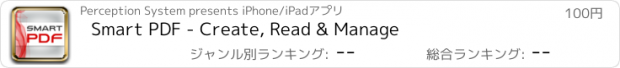Smart PDF - Create, Read & Manage |
| このアプリは現在ストアで閲覧することができません。 | ||||
| 価格 | 100円 | ダウンロード |
||
|---|---|---|---|---|
| ジャンル | ユーティリティ | |||
サイズ | 4.2MB | |||
| 開発者 | Perception System | |||
| 順位 |
| |||
| リリース日 | 2010-08-18 13:35:27 | 評価 | 評価が取得できませんでした。 | |
| 互換性 | iOS 3.2以降が必要です。 iPad 対応。 | |||
|
||||
★★★★★ Carry Docs, Movies & Music in all in one compact SMART PDF READER. Smart PDF is a file reader and storage app for the iPad. You can easily manage, read and transfer PDF files, Audio, Video, WORD, EXCEL, Powerpoint & RTF files. ★★★★★
Transfer even large files to the app from PC/Mac via USB and read them.
★★★★★STRIKING FEATURES★★★★★
=========================================
★ Display and Navigation
Full screen display in both orientation Landscape and Portrait. View pages by navigating through swiping fingers. Also zoom in/out to view docs.
★ USB File transfer.
Transfer pdf files from PC/Mac via USB and carry them wherever you go. Just connect device to PC/Mac and use iTunes File Sharing section....
★ Scan & Create PDF.
It has got the ability to create a pdf from images, camera, web pages & maps. Use create pdf function for it.
★ File organization
Manage files by creating folders of your need. App lets you manage the files, assign priorities, move, copy, replace, rename, delete, bookmarks and search files from collection etc.
★ Files Support
App is not restricted to only pdf files, you can also read & download
✓ Images (JPG, PNG, GIF, TIFF and others)
✓ iWork Documents (Pages, Numbers & Keynotes)
✓ PDF
✓ Office (Word, Excel and PowerPoint)
✓ Text File (Rich Text Format)
✓ Audio (MP3, AAC, Audible, Apple Lossless, AIFF, WAV)
✓ Video (all iPhone supported formats, MPEG-4, MP4, MOV)
✓ HTML & Comma Seperated (CSV) files
★ Air Print
Get the hard print of files from the soft copy via the air print feature.
★ Dropbox & Box.net
Download files stored in your dropbox account to app and also upload files from smart pdf to dropbox account.
★ Share Files With Your Friends
Simply select the files and mail to your friends. Send single or multiple files at a moment.
★ Download From Web
PDF files can be downloaded from built-in browser provided in app. And save files to the iPad app.
★ Jump on Specified Page
If you have got thousand of pages in file then just specify a page number to jump to that particular page.
★ Password Protected Files
You may have some pdf files protected with password. App allows to open them after entering password for files.
★ Open Mail Attachments.
You can open the attachments you have got in your mail box in ipad. Just press long on the pdf file and open it in the app to view it more precisely.
更新履歴
★★★★★ NEW EVEREADER PRO FILE SYSTEM IS ALSO AVAILABLE FOR IPHONE and IPAD to manage all your documents and files on-the-go. Get it today for free ★★★★★
- Retina design for the New iPad and Changed Icon.
- Improved PDF creation function.
- Now smart pdf is up with new design and faster pdf engine.
- Well organized, handy and easy pdf reader
Transfer even large files to the app from PC/Mac via USB and read them.
★★★★★STRIKING FEATURES★★★★★
=========================================
★ Display and Navigation
Full screen display in both orientation Landscape and Portrait. View pages by navigating through swiping fingers. Also zoom in/out to view docs.
★ USB File transfer.
Transfer pdf files from PC/Mac via USB and carry them wherever you go. Just connect device to PC/Mac and use iTunes File Sharing section....
★ Scan & Create PDF.
It has got the ability to create a pdf from images, camera, web pages & maps. Use create pdf function for it.
★ File organization
Manage files by creating folders of your need. App lets you manage the files, assign priorities, move, copy, replace, rename, delete, bookmarks and search files from collection etc.
★ Files Support
App is not restricted to only pdf files, you can also read & download
✓ Images (JPG, PNG, GIF, TIFF and others)
✓ iWork Documents (Pages, Numbers & Keynotes)
✓ PDF
✓ Office (Word, Excel and PowerPoint)
✓ Text File (Rich Text Format)
✓ Audio (MP3, AAC, Audible, Apple Lossless, AIFF, WAV)
✓ Video (all iPhone supported formats, MPEG-4, MP4, MOV)
✓ HTML & Comma Seperated (CSV) files
★ Air Print
Get the hard print of files from the soft copy via the air print feature.
★ Dropbox & Box.net
Download files stored in your dropbox account to app and also upload files from smart pdf to dropbox account.
★ Share Files With Your Friends
Simply select the files and mail to your friends. Send single or multiple files at a moment.
★ Download From Web
PDF files can be downloaded from built-in browser provided in app. And save files to the iPad app.
★ Jump on Specified Page
If you have got thousand of pages in file then just specify a page number to jump to that particular page.
★ Password Protected Files
You may have some pdf files protected with password. App allows to open them after entering password for files.
★ Open Mail Attachments.
You can open the attachments you have got in your mail box in ipad. Just press long on the pdf file and open it in the app to view it more precisely.
更新履歴
★★★★★ NEW EVEREADER PRO FILE SYSTEM IS ALSO AVAILABLE FOR IPHONE and IPAD to manage all your documents and files on-the-go. Get it today for free ★★★★★
- Retina design for the New iPad and Changed Icon.
- Improved PDF creation function.
- Now smart pdf is up with new design and faster pdf engine.
- Well organized, handy and easy pdf reader
ブログパーツ第二弾を公開しました!ホームページでアプリの順位・価格・周辺ランキングをご紹介頂けます。
ブログパーツ第2弾!
アプリの周辺ランキングを表示するブログパーツです。価格・順位共に自動で最新情報に更新されるのでアプリの状態チェックにも最適です。
ランキング圏外の場合でも周辺ランキングの代わりに説明文を表示にするので安心です。
サンプルが気に入りましたら、下に表示されたHTMLタグをそのままページに貼り付けることでご利用頂けます。ただし、一般公開されているページでご使用頂かないと表示されませんのでご注意ください。
幅200px版
幅320px版
Now Loading...

「iPhone & iPad アプリランキング」は、最新かつ詳細なアプリ情報をご紹介しているサイトです。
お探しのアプリに出会えるように様々な切り口でページをご用意しております。
「メニュー」よりぜひアプリ探しにお役立て下さい。
Presents by $$308413110 スマホからのアクセスにはQRコードをご活用ください。 →
Now loading...