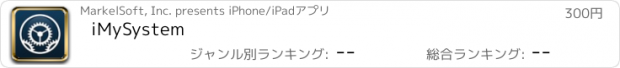iMySystem |
| このアプリは現在ストアで閲覧することができません。 | ||||
| 価格 | 300円 | ダウンロード |
||
|---|---|---|---|---|
| ジャンル | ユーティリティ | |||
サイズ | 15.4MB | |||
| 開発者 | MarkelSoft, Inc. | |||
| 順位 |
| |||
| リリース日 | 2010-08-24 01:58:04 | 評価 |
|
|
| 互換性 | iOS 8.0以降が必要です。 iPhone、iPad および iPod touch 対応。 | |||
|
||||
iMySystem provides a wealth of information about your iOS device. Over 150 pieces of information on your device separated into the categories: DEVICE, MEMORY, NETWORK, LOCATION, and MEDIA. By default, changes are automatically monitored. Share any of the information easily.
Now includes the photo, video, new photo and new video totals and sizes.
Universal app for iPad, iPhone and iPod Touch. Buy once, run on all devices.
Some of the information in each of the areas are disk space and disk spaced used, screen and device resolution, L2 Cache Size, CPU, GPU, free and used memory, WiFi or cell indication, WiFi SSID and WiFi BSSID, IP Address, Cell Address, Bonjour Services, AirPlay Services, network Tx and Rx, Street address, latitude/longitude/altitude, # apps, photos, tracks and albums, folder names used by iOS and running or being killed processes.
The summary area at the top displays device type, iOS version, free memory, free disk space, # of apps installed, and whether you are on WiFi or cell.
DEVICE included a ton of details on your device including model, system name, disk space, free disk space, CPU, GPU, processors, carrier and much more.
MEMORY information includes wired, active, inactive, other, free, used and total memory. Also included are two graphics for a live status of free and used memory.
NETWORK details include network on, Wifi SSID, cell address, Bonjour services, airplay services, IP address and much more.
LOCATION details includes street address, latitude, longitude, altitude, direction, speed, and GPS signal strength. Also included is a map of your current location.
MEDIA details include a number of photos, number of new photos, number of videos, number of new videos, number of tracks, number of albums and more.
The bottom tab bar shows the areas of information available. Selecting a tab will display the desired information or use a left or right swipe will switch between areas. On app restart, the last selected area is shown.
Click the share icon to send the displayed information to a specific service such as Facebook, Twitter, Email, Tumblr, clipboard, printer or other services.
Use in-app settings icon, upper left-hand corner, to turn monitoring, swiping or map auto zoom on or off.
When monitoring is enabled Device, Memory, Network, Location and Media information are updated as changes occur.
更新履歴
Bug fixes.
New screenshots.
Now includes the photo, video, new photo and new video totals and sizes.
Universal app for iPad, iPhone and iPod Touch. Buy once, run on all devices.
Some of the information in each of the areas are disk space and disk spaced used, screen and device resolution, L2 Cache Size, CPU, GPU, free and used memory, WiFi or cell indication, WiFi SSID and WiFi BSSID, IP Address, Cell Address, Bonjour Services, AirPlay Services, network Tx and Rx, Street address, latitude/longitude/altitude, # apps, photos, tracks and albums, folder names used by iOS and running or being killed processes.
The summary area at the top displays device type, iOS version, free memory, free disk space, # of apps installed, and whether you are on WiFi or cell.
DEVICE included a ton of details on your device including model, system name, disk space, free disk space, CPU, GPU, processors, carrier and much more.
MEMORY information includes wired, active, inactive, other, free, used and total memory. Also included are two graphics for a live status of free and used memory.
NETWORK details include network on, Wifi SSID, cell address, Bonjour services, airplay services, IP address and much more.
LOCATION details includes street address, latitude, longitude, altitude, direction, speed, and GPS signal strength. Also included is a map of your current location.
MEDIA details include a number of photos, number of new photos, number of videos, number of new videos, number of tracks, number of albums and more.
The bottom tab bar shows the areas of information available. Selecting a tab will display the desired information or use a left or right swipe will switch between areas. On app restart, the last selected area is shown.
Click the share icon to send the displayed information to a specific service such as Facebook, Twitter, Email, Tumblr, clipboard, printer or other services.
Use in-app settings icon, upper left-hand corner, to turn monitoring, swiping or map auto zoom on or off.
When monitoring is enabled Device, Memory, Network, Location and Media information are updated as changes occur.
更新履歴
Bug fixes.
New screenshots.
ブログパーツ第二弾を公開しました!ホームページでアプリの順位・価格・周辺ランキングをご紹介頂けます。
ブログパーツ第2弾!
アプリの周辺ランキングを表示するブログパーツです。価格・順位共に自動で最新情報に更新されるのでアプリの状態チェックにも最適です。
ランキング圏外の場合でも周辺ランキングの代わりに説明文を表示にするので安心です。
サンプルが気に入りましたら、下に表示されたHTMLタグをそのままページに貼り付けることでご利用頂けます。ただし、一般公開されているページでご使用頂かないと表示されませんのでご注意ください。
幅200px版
幅320px版
Now Loading...

「iPhone & iPad アプリランキング」は、最新かつ詳細なアプリ情報をご紹介しているサイトです。
お探しのアプリに出会えるように様々な切り口でページをご用意しております。
「メニュー」よりぜひアプリ探しにお役立て下さい。
Presents by $$308413110 スマホからのアクセスにはQRコードをご活用ください。 →
Now loading...






 (6人)
(6人)