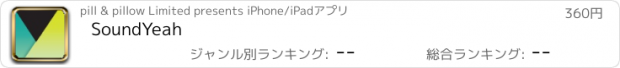SoundYeah |
| このアプリは現在ストアで閲覧することができません。 | ||||
| 価格 | 360円 | ダウンロード |
||
|---|---|---|---|---|
| ジャンル | ミュージック | |||
サイズ | 2.2MB | |||
| 開発者 | pill & pillow Limited | |||
| 順位 |
| |||
| リリース日 | 2010-09-02 08:41:01 | 評価 |
|
|
| 互換性 | iOS 3.2以降が必要です。 iPad 対応。 | |||
|
||||
***** If you experience crashes after updating to 1.1, you can delete the App and re-install it again. (The app is free to download after you have purchased it.) *****
Record sounds and play them back with various effects.
Record:
- click any empty slot to record
- record using built-in mic
- record using headset
- record using custom cable*
- record from the sound played on SoundYeah
- use the "in vol" slider to control the line-in volume, use this to avoid feedback noise.
Play (switch to control mode by the bottom left button):
- tap to play once
- two finger click to loop
- three finger click to stop
- wind clockwise to play forward (scratching!!!)
- wind anti-clockwise to play backward
- drag out to loop in custom speed
Control (switch to play mode by the bottom left button):
- drag the circle to adjust the play region (can drag both end simultaneously)
- tap to play once
- two finger click to loop
- three finger click to stop
<<<< sliders >>>>
- vol slider: control volume
- speed slider: activate loop and set speed
- beat slider: activate beat and set beat
- utility:
copy: copy the data in the playback envelope. The empty slot will display "paste", the system will go back to normal in 5 seconds.
all: reset the playback region
trim: trim the clip inside the playback region, and release memory. *** The volume setting will be applied to the trimmed clip, using this trick can increase the volume infinitely.
del: delete a slot (without further warning)
- the settings will be remained when you change from edit mode to playmode
Memory:
- Sound Yeah stores 60 seconds of 32bit floating point data, at 44100 Hz.
- Sound and slider setting saved automatically when turn off
更新履歴
Fixed the two-finger loop action in iPad2.
Record sounds and play them back with various effects.
Record:
- click any empty slot to record
- record using built-in mic
- record using headset
- record using custom cable*
- record from the sound played on SoundYeah
- use the "in vol" slider to control the line-in volume, use this to avoid feedback noise.
Play (switch to control mode by the bottom left button):
- tap to play once
- two finger click to loop
- three finger click to stop
- wind clockwise to play forward (scratching!!!)
- wind anti-clockwise to play backward
- drag out to loop in custom speed
Control (switch to play mode by the bottom left button):
- drag the circle to adjust the play region (can drag both end simultaneously)
- tap to play once
- two finger click to loop
- three finger click to stop
<<<< sliders >>>>
- vol slider: control volume
- speed slider: activate loop and set speed
- beat slider: activate beat and set beat
- utility:
copy: copy the data in the playback envelope. The empty slot will display "paste", the system will go back to normal in 5 seconds.
all: reset the playback region
trim: trim the clip inside the playback region, and release memory. *** The volume setting will be applied to the trimmed clip, using this trick can increase the volume infinitely.
del: delete a slot (without further warning)
- the settings will be remained when you change from edit mode to playmode
Memory:
- Sound Yeah stores 60 seconds of 32bit floating point data, at 44100 Hz.
- Sound and slider setting saved automatically when turn off
更新履歴
Fixed the two-finger loop action in iPad2.
ブログパーツ第二弾を公開しました!ホームページでアプリの順位・価格・周辺ランキングをご紹介頂けます。
ブログパーツ第2弾!
アプリの周辺ランキングを表示するブログパーツです。価格・順位共に自動で最新情報に更新されるのでアプリの状態チェックにも最適です。
ランキング圏外の場合でも周辺ランキングの代わりに説明文を表示にするので安心です。
サンプルが気に入りましたら、下に表示されたHTMLタグをそのままページに貼り付けることでご利用頂けます。ただし、一般公開されているページでご使用頂かないと表示されませんのでご注意ください。
幅200px版
幅320px版
Now Loading...

「iPhone & iPad アプリランキング」は、最新かつ詳細なアプリ情報をご紹介しているサイトです。
お探しのアプリに出会えるように様々な切り口でページをご用意しております。
「メニュー」よりぜひアプリ探しにお役立て下さい。
Presents by $$308413110 スマホからのアクセスにはQRコードをご活用ください。 →
Now loading...





 (7人)
(7人) (10人)
(10人)