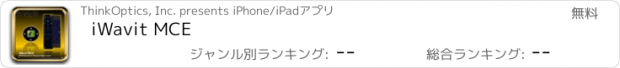iWavit MCE |
| この情報はストアのものより古い可能性がございます。 | ||||
| 価格 | 無料 | ダウンロード |
||
|---|---|---|---|---|
| ジャンル | ユーティリティ | |||
サイズ | 7.5MB | |||
| 開発者 | ThinkOptics, Inc. | |||
| 順位 |
| |||
| リリース日 | 2010-08-18 01:46:24 | 評価 | 評価が取得できませんでした。 | |
| 互換性 | iOS 5.0以降が必要です。 iPhone、iPad および iPod touch 対応。 | |||
This app required the iWavit hardware. It will NOT work without it!! Please see www.thinkoptics.com
This app turns your iPhone/iPod touch/iPad into the ultimate RF/IR Remote for controlling Windows Media Center. There is no other Remote Control like it in the world.
This app is an RF remote with a 300 ft range. It is an IR Learning Remote. It is a wireless USB keyboard. It is a wireless PC microphone. It is 3D Direct-Pointing Air-mouse with fast and exact cursor control. Best of all, it is all plug & play!
The iWavit MCE (Media Center Edition) app works together with the "iWavit Premium" product or BLUETOOTH Smart iWavit Blast! product to turn your iPhone (& iPod touch and iPad) into a Virtual Remote Control for easy control of a Windows Media Center PC and any surrounding Home Theater equipment.
Setup is very easy. Plug the USB dongle (& IR light bar) into a PC, and plug the iWavit Attachment into the iPhone. You will now be able to Point-And-Click your way through the PC desktop, use any application, surf the web on your PC Internet browser, and of course control your PC Media Center application. Moreover, you will even be able to issue voice commands to the PC through the wireless microphone built into the iWavit Premium hardware. The best aspect of all this is that NO SOFTWARE needs to be installed on the PC. No WIFI is required. You simply plug in the USB dongle into the PC and you are ready to go within seconds. Just like a regular USB mouse or keyboard.
The full set of features includes:
1. 3D Air Mouse:
The iWavit hardware includes our patented optical motion-sensing module that can turn your iPhone into a Direct-Pointing 3D Mouse. You get precise cursor control: "Where you point the iPhone is where the cursor appears on the screen!". There is no drift over time and no need ever re-center or recalibrate the cursor as is the case with gyro-based air mice. Now you can use your Remote to do more than just navigate arrow keys up/down/left/right. With Direct-Pointing you can select and run practically any programs on your PC. While in Windows Media Center, you can quickly and easily point-and-click your way through the menus, program guides, and video and music selections.
2. RF Remote:
Turn your iPhone into an RF remote with a range of >300 ft. You get single-button instant-navigation to the Video library, Music Library, DVD Library, Picture Library and Recorded TV library. Furthermore, you will be able to select specific channels, control the volume, and adjust playback speed without requiring any pointing.
3. RF Microphone:
The iWavit has a built-in wireless microphone. With this you can talk to friends on Skype on the PC, or you can use the voice-recognition capability built into Windows 7 PCs to issue voice commands, such as "Open Internet Explorer" or "Close that!".
4. RF Keyboard:
On Screen 3 you can turn your iPhone turns into an RF USB Keyboard. It works just like a real keyboard would. It even works in the PC login screen. Use the keyboard, for example, to search for specific shows inside of Media Center or when browsing the web on your PC from the comfort of your couch.
5. IR Learning:
This app has 8 fully customizable IR buttons that can be programmed to control almost any IR device. For example, you can set them up to control your TV volume, power, or source. In fact, the iWavit USB dongle doubles as an IR Repeater, meaning that you can control IR devices from nearly anywhere in your house, and even inside cabinets.
6. Multiple USB dongle support:
You can now select to control up to 16 different USB dongles within RF range. Use this powerful capability to control more computers or IR devices located in different rooms of your house or inside cabinets.
In short, it is time to GET RID OF YOUR LIVING ROOM CLUTTER and start virtualizing all your Remotes and PC input devices!
更新履歴
+ Fixed bug where after learning an IR code with the iWavit Attachment, the TEST button did not work
This app turns your iPhone/iPod touch/iPad into the ultimate RF/IR Remote for controlling Windows Media Center. There is no other Remote Control like it in the world.
This app is an RF remote with a 300 ft range. It is an IR Learning Remote. It is a wireless USB keyboard. It is a wireless PC microphone. It is 3D Direct-Pointing Air-mouse with fast and exact cursor control. Best of all, it is all plug & play!
The iWavit MCE (Media Center Edition) app works together with the "iWavit Premium" product or BLUETOOTH Smart iWavit Blast! product to turn your iPhone (& iPod touch and iPad) into a Virtual Remote Control for easy control of a Windows Media Center PC and any surrounding Home Theater equipment.
Setup is very easy. Plug the USB dongle (& IR light bar) into a PC, and plug the iWavit Attachment into the iPhone. You will now be able to Point-And-Click your way through the PC desktop, use any application, surf the web on your PC Internet browser, and of course control your PC Media Center application. Moreover, you will even be able to issue voice commands to the PC through the wireless microphone built into the iWavit Premium hardware. The best aspect of all this is that NO SOFTWARE needs to be installed on the PC. No WIFI is required. You simply plug in the USB dongle into the PC and you are ready to go within seconds. Just like a regular USB mouse or keyboard.
The full set of features includes:
1. 3D Air Mouse:
The iWavit hardware includes our patented optical motion-sensing module that can turn your iPhone into a Direct-Pointing 3D Mouse. You get precise cursor control: "Where you point the iPhone is where the cursor appears on the screen!". There is no drift over time and no need ever re-center or recalibrate the cursor as is the case with gyro-based air mice. Now you can use your Remote to do more than just navigate arrow keys up/down/left/right. With Direct-Pointing you can select and run practically any programs on your PC. While in Windows Media Center, you can quickly and easily point-and-click your way through the menus, program guides, and video and music selections.
2. RF Remote:
Turn your iPhone into an RF remote with a range of >300 ft. You get single-button instant-navigation to the Video library, Music Library, DVD Library, Picture Library and Recorded TV library. Furthermore, you will be able to select specific channels, control the volume, and adjust playback speed without requiring any pointing.
3. RF Microphone:
The iWavit has a built-in wireless microphone. With this you can talk to friends on Skype on the PC, or you can use the voice-recognition capability built into Windows 7 PCs to issue voice commands, such as "Open Internet Explorer" or "Close that!".
4. RF Keyboard:
On Screen 3 you can turn your iPhone turns into an RF USB Keyboard. It works just like a real keyboard would. It even works in the PC login screen. Use the keyboard, for example, to search for specific shows inside of Media Center or when browsing the web on your PC from the comfort of your couch.
5. IR Learning:
This app has 8 fully customizable IR buttons that can be programmed to control almost any IR device. For example, you can set them up to control your TV volume, power, or source. In fact, the iWavit USB dongle doubles as an IR Repeater, meaning that you can control IR devices from nearly anywhere in your house, and even inside cabinets.
6. Multiple USB dongle support:
You can now select to control up to 16 different USB dongles within RF range. Use this powerful capability to control more computers or IR devices located in different rooms of your house or inside cabinets.
In short, it is time to GET RID OF YOUR LIVING ROOM CLUTTER and start virtualizing all your Remotes and PC input devices!
更新履歴
+ Fixed bug where after learning an IR code with the iWavit Attachment, the TEST button did not work
ブログパーツ第二弾を公開しました!ホームページでアプリの順位・価格・周辺ランキングをご紹介頂けます。
ブログパーツ第2弾!
アプリの周辺ランキングを表示するブログパーツです。価格・順位共に自動で最新情報に更新されるのでアプリの状態チェックにも最適です。
ランキング圏外の場合でも周辺ランキングの代わりに説明文を表示にするので安心です。
サンプルが気に入りましたら、下に表示されたHTMLタグをそのままページに貼り付けることでご利用頂けます。ただし、一般公開されているページでご使用頂かないと表示されませんのでご注意ください。
幅200px版
幅320px版
Now Loading...

「iPhone & iPad アプリランキング」は、最新かつ詳細なアプリ情報をご紹介しているサイトです。
お探しのアプリに出会えるように様々な切り口でページをご用意しております。
「メニュー」よりぜひアプリ探しにお役立て下さい。
Presents by $$308413110 スマホからのアクセスにはQRコードをご活用ください。 →
Now loading...