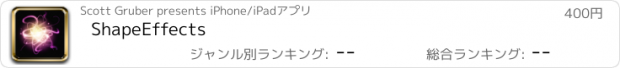ShapeEffects |
| このアプリは現在ストアで閲覧することができません。 | ||||
| 価格 | 400円 | ダウンロード |
||
|---|---|---|---|---|
| ジャンル | 写真/ビデオ | |||
サイズ | 141.0MB (ダウンロードにWIFIが必要) | |||
| 開発者 | Scott Gruber | |||
| 順位 |
| |||
| リリース日 | 2010-07-30 05:24:00 | 評価 | 評価が取得できませんでした。 | |
| 互換性 | iOS 7.1以降が必要です。 iPad 対応。 | |||
|
||||
- Over 500 Pieces of ClipArt included
- Over 150 Backgrounds Included.
Save your projects, Add Your Own ClipArt, Add Your Own Backgrounds, Add Text, Airprint support, email, internal documentation.
For the price this is a must download.
Go to the website to see more images and 11 Demos and counting.
**************************************************************
**************************************************************
-Project Workflow : Create, Save, Open, Delete Projects
-Backgrounds : There are 160 awesome Backgrounds included to start
you off, and GROWING.
-ClipArt : Over 500 pieces of upscale clipart, and GROWING!
-TEXT! Add Text using any of the over 100 included Fonts available!
Change Text Color and Shadow Color too.
-Twitter
-Facebook
-Background Photos added!
-Borders on all objects.
-Border widths are resizable!
-Current Project Number your working on is now Displayed.
-Removed Title Bar.
-Split Keyboard Support!
-Printing supported via AirPrint
-Email your creations
-Full Photo Support
-In App Help
-Flip Text and Objects across the vertical axis.
-New Color Picker has been added
-Add different color borders to your objects and make them translucent.
-Can rotate, scale objects via button control
-Button to hide tools and another to bring the tools back
-Reset each object to its original state
-Greater control has been programmed in for shape manipulation
-Email developer for feature requests and bug fixes.
-Fixed shapes to display better
-Turn off borders on objects
-Redesigned UI with reflections used in Backgrounds, ClipArt and
project related tasks
-Bug fixes
iTunes File Support
- Include your Own ClipArt
- Include your Own Backgrounds
Best of all is you have complete control over the objects. Below are all the things you can do with each object, individually. Below is a list of what can be done. See the "What's New in this Version" section to see the awesome features that have been added to this amazing app :
-Rotate
-Change the size
-Fill the shape with a wide selection of colors or no color (except for pictures or ClipArt)
-Change the Border color
-Adjust the Fill color's translucency (except for pictures or ClipArt)
-Adjust the Border color's translucency
-Make shapes to be on top of other shapes or underneath them
-Combine the shapes to make a composite shape
-Change the Background Color
-Adjust the Background Color to a lighter shade
-Take a snapshot of your work (it is saved within the iPad Photos app)
-Delete the last shape selected
-Delete all shapes
Take a look at the screenshots I took below and see for yourself the many things you can do with this app.
The website has more info with Demos too.
=============
So now, the only thing left is : get creative and play !!!
更新履歴
There are 11 New Features in this 4.0 release
-Can now have a total of 19 pieces of ClipArt in a project
-Can also have a total of 12 pictures and 14 pieces of text in a project.
-Touch feedback that bounces the objects when you touch them.
-Ability to nudge up/down/left/right objects
-The color picker now retains your last selected colors in your session
-Facebook integration
-Save your projects to your computer for backup/restore
-All masks are now in one place
-Updated User Interface with translucent tool bar
-Opening Alert only shows up once on app launch.
-Bug fixes
-Partnership with Pixuru, a photo printing service that can print your projects and photos on an assortment of mediums such as Canvas, Wood, Metal, and framed prints. Pixuru can also print on coffee mugs, shirts, iPhone cases, iPad cases, tote bags, laptop sleeves, dog tags, key chains, and magnets.
- Over 150 Backgrounds Included.
Save your projects, Add Your Own ClipArt, Add Your Own Backgrounds, Add Text, Airprint support, email, internal documentation.
For the price this is a must download.
Go to the website to see more images and 11 Demos and counting.
**************************************************************
**************************************************************
-Project Workflow : Create, Save, Open, Delete Projects
-Backgrounds : There are 160 awesome Backgrounds included to start
you off, and GROWING.
-ClipArt : Over 500 pieces of upscale clipart, and GROWING!
-TEXT! Add Text using any of the over 100 included Fonts available!
Change Text Color and Shadow Color too.
-Background Photos added!
-Borders on all objects.
-Border widths are resizable!
-Current Project Number your working on is now Displayed.
-Removed Title Bar.
-Split Keyboard Support!
-Printing supported via AirPrint
-Email your creations
-Full Photo Support
-In App Help
-Flip Text and Objects across the vertical axis.
-New Color Picker has been added
-Add different color borders to your objects and make them translucent.
-Can rotate, scale objects via button control
-Button to hide tools and another to bring the tools back
-Reset each object to its original state
-Greater control has been programmed in for shape manipulation
-Email developer for feature requests and bug fixes.
-Fixed shapes to display better
-Turn off borders on objects
-Redesigned UI with reflections used in Backgrounds, ClipArt and
project related tasks
-Bug fixes
iTunes File Support
- Include your Own ClipArt
- Include your Own Backgrounds
Best of all is you have complete control over the objects. Below are all the things you can do with each object, individually. Below is a list of what can be done. See the "What's New in this Version" section to see the awesome features that have been added to this amazing app :
-Rotate
-Change the size
-Fill the shape with a wide selection of colors or no color (except for pictures or ClipArt)
-Change the Border color
-Adjust the Fill color's translucency (except for pictures or ClipArt)
-Adjust the Border color's translucency
-Make shapes to be on top of other shapes or underneath them
-Combine the shapes to make a composite shape
-Change the Background Color
-Adjust the Background Color to a lighter shade
-Take a snapshot of your work (it is saved within the iPad Photos app)
-Delete the last shape selected
-Delete all shapes
Take a look at the screenshots I took below and see for yourself the many things you can do with this app.
The website has more info with Demos too.
=============
So now, the only thing left is : get creative and play !!!
更新履歴
There are 11 New Features in this 4.0 release
-Can now have a total of 19 pieces of ClipArt in a project
-Can also have a total of 12 pictures and 14 pieces of text in a project.
-Touch feedback that bounces the objects when you touch them.
-Ability to nudge up/down/left/right objects
-The color picker now retains your last selected colors in your session
-Facebook integration
-Save your projects to your computer for backup/restore
-All masks are now in one place
-Updated User Interface with translucent tool bar
-Opening Alert only shows up once on app launch.
-Bug fixes
-Partnership with Pixuru, a photo printing service that can print your projects and photos on an assortment of mediums such as Canvas, Wood, Metal, and framed prints. Pixuru can also print on coffee mugs, shirts, iPhone cases, iPad cases, tote bags, laptop sleeves, dog tags, key chains, and magnets.
ブログパーツ第二弾を公開しました!ホームページでアプリの順位・価格・周辺ランキングをご紹介頂けます。
ブログパーツ第2弾!
アプリの周辺ランキングを表示するブログパーツです。価格・順位共に自動で最新情報に更新されるのでアプリの状態チェックにも最適です。
ランキング圏外の場合でも周辺ランキングの代わりに説明文を表示にするので安心です。
サンプルが気に入りましたら、下に表示されたHTMLタグをそのままページに貼り付けることでご利用頂けます。ただし、一般公開されているページでご使用頂かないと表示されませんのでご注意ください。
幅200px版
幅320px版
Now Loading...

「iPhone & iPad アプリランキング」は、最新かつ詳細なアプリ情報をご紹介しているサイトです。
お探しのアプリに出会えるように様々な切り口でページをご用意しております。
「メニュー」よりぜひアプリ探しにお役立て下さい。
Presents by $$308413110 スマホからのアクセスにはQRコードをご活用ください。 →
Now loading...