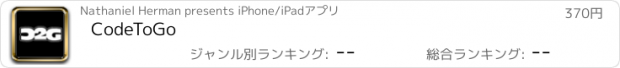CodeToGo |
| この情報はストアのものより古い可能性がございます。 | ||||
| 価格 | 370円 | ダウンロード |
||
|---|---|---|---|---|
| ジャンル | ユーティリティ | |||
サイズ | 3.0MB | |||
| 開発者 | Nathaniel Herman | |||
| 順位 |
| |||
| リリース日 | 2010-07-27 01:32:45 | 評価 |
|
|
| 互換性 | iOS 7.0以降が必要です。 iPhone、iPad および iPod touch 対応。 | |||
CodeToGo has now been used to run over one MILLION programs!
Write and run code in your favorite programming language, using your iOS device! Supports all iOS devices.
Just pick your language, write some code (with syntax highlighting for the most common languages), and run it. Each language has its own example "Hello World!" program for you to test.
CodeToGo gives you an API around ideone.com, allowing you to run code in many different programming languages (on a Linux server) and get the results back.
IMPORTANT NOTE: Unfortunately, because you can't actually run code on the iPhone, you MUST have an internet connection to run the code! You can however write, save, and load code without a connection.
INPUT: CodeToGo also supports supplying input (ahead of time) for your program - Just hit the "Input (stdin)" tab to set the user input (separating each different input with a new line), then hit the code tab to go back to writing code.
Save and load your code - The current code for a given language is automatically saved for you, and you can also save and later load different files for each language. You can also save and load files from Dropbox, or transfer to and from your computer with iTunes File Sharing.
For faster programming, CodeToGo even adds an extra row of commonly used keys to the default keyboard. You can also customize this extra row by touching the "Settings" button at the top right of the initial language screen.
If you need to jump to a specific line in your program (the location of an error, perhaps), you can do that too! The "Goto line" button lets you type in a line number and jump to it.
And if you're doing web development, you can render the output of your program as HTML! After running your program, just hit the "Render as HTML" button to see what it would look like on a web page.
Full list of supported languages (and their corresponding extensions):
Ada (.adb) + syntax highlighting
Assembly (gcc - .s; nasm - .asm) + syntax highlighting
AWK (.awk) + syntax highlighting
Bash (.sh) + syntax highlighting
bc (.bc)
bf (.bf)
C (.c) + syntax highlighting
C99 Strict (.c) + syntax highlighting
C# (C Sharp - .cs) + syntax highlighting
C++ (.cpp) + syntax highlighting
C++0x (.cpp) + syntax highlighting
CLIPS (.cli)
Clojure (.clj)
COBOL (.cob)
COBOL 85 (.85.cob)
Common Lisp (.lisp) + syntax highlighting
D (.d) + syntax highlighting
Erlang (.hrl) + syntax highlighting
F# (.fs)
Factor (.factor)
Forth (.4th)
Fortran (.f) + syntax highlighting
Go (.go)
Groovy (.groovy)
Haskell (.hs) + syntax highlighting
HTML (.html) + syntax highlighting
Icon (.icn)
Intercal (.i)
Java (.java) + syntax highlighting
JavaScript (.js) + syntax highlighting
Lua (.lua) + syntax highlighting
Nemerle (.n) + syntax highlighting
Nice (.nice)
Nimrod (.nim)
Ocaml (.ml) + syntax highlighting
Oz (.oz)
Pascal (.pas) + syntax highlighting
Perl (Perl - .pl; Perl6 - .p6.pl) + syntax highlighting
PHP (.php) + syntax highlighting
Pike (.pike)
Prolog (GNU - .gnu.pl; SWI - .swi.pl) + syntax highlighting
Python (Python - .py, Python3 - .3.py) + syntax highlighting
R (.r) + syntax highlighting
Ruby (.ruby) + syntax highlighting
Scala (.scala) + syntax highlighting
Scheme (.scm)
Smalltalk (.st)
SQL (SQLite - .sql) + syntax highlighting
Tcl (.tcl) + syntax highlighting
Unlambda (.unl)
Visual Basic .NET (.vb)
Email comments, suggestions, bugs to nate AT pinkeh DOT com
更新履歴
- Updated for iOS 9
Write and run code in your favorite programming language, using your iOS device! Supports all iOS devices.
Just pick your language, write some code (with syntax highlighting for the most common languages), and run it. Each language has its own example "Hello World!" program for you to test.
CodeToGo gives you an API around ideone.com, allowing you to run code in many different programming languages (on a Linux server) and get the results back.
IMPORTANT NOTE: Unfortunately, because you can't actually run code on the iPhone, you MUST have an internet connection to run the code! You can however write, save, and load code without a connection.
INPUT: CodeToGo also supports supplying input (ahead of time) for your program - Just hit the "Input (stdin)" tab to set the user input (separating each different input with a new line), then hit the code tab to go back to writing code.
Save and load your code - The current code for a given language is automatically saved for you, and you can also save and later load different files for each language. You can also save and load files from Dropbox, or transfer to and from your computer with iTunes File Sharing.
For faster programming, CodeToGo even adds an extra row of commonly used keys to the default keyboard. You can also customize this extra row by touching the "Settings" button at the top right of the initial language screen.
If you need to jump to a specific line in your program (the location of an error, perhaps), you can do that too! The "Goto line" button lets you type in a line number and jump to it.
And if you're doing web development, you can render the output of your program as HTML! After running your program, just hit the "Render as HTML" button to see what it would look like on a web page.
Full list of supported languages (and their corresponding extensions):
Ada (.adb) + syntax highlighting
Assembly (gcc - .s; nasm - .asm) + syntax highlighting
AWK (.awk) + syntax highlighting
Bash (.sh) + syntax highlighting
bc (.bc)
bf (.bf)
C (.c) + syntax highlighting
C99 Strict (.c) + syntax highlighting
C# (C Sharp - .cs) + syntax highlighting
C++ (.cpp) + syntax highlighting
C++0x (.cpp) + syntax highlighting
CLIPS (.cli)
Clojure (.clj)
COBOL (.cob)
COBOL 85 (.85.cob)
Common Lisp (.lisp) + syntax highlighting
D (.d) + syntax highlighting
Erlang (.hrl) + syntax highlighting
F# (.fs)
Factor (.factor)
Forth (.4th)
Fortran (.f) + syntax highlighting
Go (.go)
Groovy (.groovy)
Haskell (.hs) + syntax highlighting
HTML (.html) + syntax highlighting
Icon (.icn)
Intercal (.i)
Java (.java) + syntax highlighting
JavaScript (.js) + syntax highlighting
Lua (.lua) + syntax highlighting
Nemerle (.n) + syntax highlighting
Nice (.nice)
Nimrod (.nim)
Ocaml (.ml) + syntax highlighting
Oz (.oz)
Pascal (.pas) + syntax highlighting
Perl (Perl - .pl; Perl6 - .p6.pl) + syntax highlighting
PHP (.php) + syntax highlighting
Pike (.pike)
Prolog (GNU - .gnu.pl; SWI - .swi.pl) + syntax highlighting
Python (Python - .py, Python3 - .3.py) + syntax highlighting
R (.r) + syntax highlighting
Ruby (.ruby) + syntax highlighting
Scala (.scala) + syntax highlighting
Scheme (.scm)
Smalltalk (.st)
SQL (SQLite - .sql) + syntax highlighting
Tcl (.tcl) + syntax highlighting
Unlambda (.unl)
Visual Basic .NET (.vb)
Email comments, suggestions, bugs to nate AT pinkeh DOT com
更新履歴
- Updated for iOS 9
ブログパーツ第二弾を公開しました!ホームページでアプリの順位・価格・周辺ランキングをご紹介頂けます。
ブログパーツ第2弾!
アプリの周辺ランキングを表示するブログパーツです。価格・順位共に自動で最新情報に更新されるのでアプリの状態チェックにも最適です。
ランキング圏外の場合でも周辺ランキングの代わりに説明文を表示にするので安心です。
サンプルが気に入りましたら、下に表示されたHTMLタグをそのままページに貼り付けることでご利用頂けます。ただし、一般公開されているページでご使用頂かないと表示されませんのでご注意ください。
幅200px版
幅320px版
Now Loading...

「iPhone & iPad アプリランキング」は、最新かつ詳細なアプリ情報をご紹介しているサイトです。
お探しのアプリに出会えるように様々な切り口でページをご用意しております。
「メニュー」よりぜひアプリ探しにお役立て下さい。
Presents by $$308413110 スマホからのアクセスにはQRコードをご活用ください。 →
Now loading...



 (1人)
(1人) (8人)
(8人)