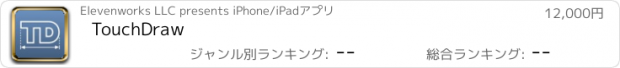TouchDraw |
| この情報はストアのものより古い可能性がございます。 | ||||
| 価格 | 12000円 | ダウンロード |
||
|---|---|---|---|---|
| ジャンル | 仕事効率化 | |||
サイズ | 53.7MB | |||
| 開発者 | Elevenworks LLC | |||
| 順位 |
| |||
| リリース日 | 2010-08-06 09:38:26 | 評価 |
|
|
| 互換性 | iOS 14.0以降が必要です。 iPad 対応。 | |||
TouchDraw is a vector drawing application for the iPad.
TouchDraw gives you everything you need to create structured 2D vector graphics such as flow charts, graphs, diagrams, illustrations, logos and floor plans just to name a few. What makes TouchDraw especially valuable is that it allows you to not only create complex graphics, but to change them easily as well.
TouchDraw differs from a paint program in that objects are always managed independently of the drawing they're in. You can move a figure around, change it's shape, change it's color, group it, without affecting other shapes that are around around.
Feature List:
Shape Libraries
* Create your own libraries of re-usable shapes, or use one of the bundled libraries. The following libraries are included with TouchDraw
- Common networking shapes
- Basic Flowcharting
- Basic Architectural shapes
- Basic Icon Library
- Balloons and Callouts
- Simple Shapes (hearts, diamonds, arrows, etc...)
- Import, Export and Sharing
* Export your drawings via the following formats:
- PNG
- JPEG
- PDF
- SVG
- Visio (VDX/XML Drawing format only)
* Import drawings in the following formats:
- SVG
- Visio (VDX/XML Drawing format only)
- EMF (Windows Enhanced Metafile)
- WMF (Windows Metafile)
* Support for pasting images into TouchDraw in the following formats:
- JPEG
- PNG
- GIF
- TIFF
- BMP
* Integration with the iPad photo library for both import and export.
Cloud Storage Support
* Support the following cloud storage providers:
- Box
- DropBox
- Google Drive
- OneDrive
- WebDAV
Folders
* Support to organize your drawings until nested folders. You are not limited to the single documents directory like other iPad apps.
Standard Features
* Lines
* Squares/Rectangles
* Rounded Rectangles
* Circles/Ellipses
* Polygons
* Path Tool
- Easily create complex curves, shapes and paths
* Freehand Tool
- Turn freehand lines into smooth curves
* Image Tool
- Add images from your photo library to your drawings.
* Text Tool
- Support for font, style, size and alignment configuration
* Grouping/Ungrouping
* Locking/Unlocking
* Rotation
* Unlimited levels of zoom
* Dynamic canvas size
- No artificial limits on the size of your drawings
* Undo/Redo
* Cut/Copy/Paste
- Move items between drawings or into other apps.
* Grid & Rulers
- Unit aware grid support with optional snap to grid support.
- Visual feedback to your current location within a drawing.
* Alignment (align left, align right, etc...)
* Ordering (move to front, move to back, etc...)
* Shadows
* Line decorations (arrowheads, etc...)
* Layers
- Organize your drawings into multiple layers.
* Printing
- Support for printing to AirPrint enabled printers.
Advanced Tools
* Connectable graphs
- Support for creating flow charts and other diagrams.
* Convert text to paths
* Boolean Path Operations
* Add, subtract, intersect or exclusion
* Heads up display
- Overlay panels provide measurement details
* VGA Adapter Support
- Support for display on external screens via a VGA adapter.
* Custom font support
- Import and use your own TrueType or OpenType fonts.
更新履歴
* Updated to work with iOS 14.6.
* Updated the link to the TouchDraw documentation.
TouchDraw gives you everything you need to create structured 2D vector graphics such as flow charts, graphs, diagrams, illustrations, logos and floor plans just to name a few. What makes TouchDraw especially valuable is that it allows you to not only create complex graphics, but to change them easily as well.
TouchDraw differs from a paint program in that objects are always managed independently of the drawing they're in. You can move a figure around, change it's shape, change it's color, group it, without affecting other shapes that are around around.
Feature List:
Shape Libraries
* Create your own libraries of re-usable shapes, or use one of the bundled libraries. The following libraries are included with TouchDraw
- Common networking shapes
- Basic Flowcharting
- Basic Architectural shapes
- Basic Icon Library
- Balloons and Callouts
- Simple Shapes (hearts, diamonds, arrows, etc...)
- Import, Export and Sharing
* Export your drawings via the following formats:
- PNG
- JPEG
- SVG
- Visio (VDX/XML Drawing format only)
* Import drawings in the following formats:
- SVG
- Visio (VDX/XML Drawing format only)
- EMF (Windows Enhanced Metafile)
- WMF (Windows Metafile)
* Support for pasting images into TouchDraw in the following formats:
- JPEG
- PNG
- GIF
- TIFF
- BMP
* Integration with the iPad photo library for both import and export.
Cloud Storage Support
* Support the following cloud storage providers:
- Box
- DropBox
- Google Drive
- OneDrive
- WebDAV
Folders
* Support to organize your drawings until nested folders. You are not limited to the single documents directory like other iPad apps.
Standard Features
* Lines
* Squares/Rectangles
* Rounded Rectangles
* Circles/Ellipses
* Polygons
* Path Tool
- Easily create complex curves, shapes and paths
* Freehand Tool
- Turn freehand lines into smooth curves
* Image Tool
- Add images from your photo library to your drawings.
* Text Tool
- Support for font, style, size and alignment configuration
* Grouping/Ungrouping
* Locking/Unlocking
* Rotation
* Unlimited levels of zoom
* Dynamic canvas size
- No artificial limits on the size of your drawings
* Undo/Redo
* Cut/Copy/Paste
- Move items between drawings or into other apps.
* Grid & Rulers
- Unit aware grid support with optional snap to grid support.
- Visual feedback to your current location within a drawing.
* Alignment (align left, align right, etc...)
* Ordering (move to front, move to back, etc...)
* Shadows
* Line decorations (arrowheads, etc...)
* Layers
- Organize your drawings into multiple layers.
* Printing
- Support for printing to AirPrint enabled printers.
Advanced Tools
* Connectable graphs
- Support for creating flow charts and other diagrams.
* Convert text to paths
* Boolean Path Operations
* Add, subtract, intersect or exclusion
* Heads up display
- Overlay panels provide measurement details
* VGA Adapter Support
- Support for display on external screens via a VGA adapter.
* Custom font support
- Import and use your own TrueType or OpenType fonts.
更新履歴
* Updated to work with iOS 14.6.
* Updated the link to the TouchDraw documentation.
ブログパーツ第二弾を公開しました!ホームページでアプリの順位・価格・周辺ランキングをご紹介頂けます。
ブログパーツ第2弾!
アプリの周辺ランキングを表示するブログパーツです。価格・順位共に自動で最新情報に更新されるのでアプリの状態チェックにも最適です。
ランキング圏外の場合でも周辺ランキングの代わりに説明文を表示にするので安心です。
サンプルが気に入りましたら、下に表示されたHTMLタグをそのままページに貼り付けることでご利用頂けます。ただし、一般公開されているページでご使用頂かないと表示されませんのでご注意ください。
幅200px版
幅320px版
Now Loading...

「iPhone & iPad アプリランキング」は、最新かつ詳細なアプリ情報をご紹介しているサイトです。
お探しのアプリに出会えるように様々な切り口でページをご用意しております。
「メニュー」よりぜひアプリ探しにお役立て下さい。
Presents by $$308413110 スマホからのアクセスにはQRコードをご活用ください。 →
Now loading...

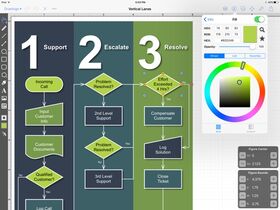


 (5人)
(5人)