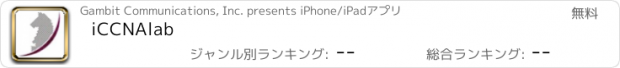iCCNAlab |
| このアプリは現在ストアで閲覧することができません。 | ||||
| 価格 | 無料 | ダウンロード |
||
|---|---|---|---|---|
| ジャンル | 教育 | |||
サイズ | 423.9KB | |||
| 開発者 | Gambit Communications, Inc. | |||
| 順位 |
| |||
| リリース日 | 2010-08-03 08:09:02 | 評価 | 評価が取得できませんでした。 | |
| 互換性 | iOS 3.2以降が必要です。 iPhone、iPad および iPod touch 対応。 | |||
|
||||
iCCNAlab is an on-line lab accessible over the Internet. It consists of a hosted cloud of CCNA lab pods. Within seconds you can connect to a pod to practice Cisco IOS commands on various Cisco Routers and Switches. It allows a hands-on learning experience without having to buy expensive equipment.
iCCNAlab can be accessed from anywhere through the web browser you are already familiar with. You don't need to install any new software.
iCCNAlab is for beginners interested in familiarizing themselves with the complex environment and for intermediate or expert users looking to sharpen their skills and move to a higher level. It provides a safe environment to practice. You don't have to worry about bringing down the equipment/network and affecting other users.
iCCNAlab allows Network Engineers to practice for CCNA and other certifications instead of just reading instructions. It enables Training organizations to supply a remote Virtual lab to students along with the classroom training or e-learning courses. Students can interact with Routers and Switches, just like with real devices.
The Online Lab:
Interact with the routers and switches, just like real devices:
• Network of 7 devices
• Cisco Routers (2811, 3640 and 7206)
• Four Cisco Switches (2950, 3550 (2) and 6500)
• A large set of IOS Commands for Router and Switch operations
• LAN, WAN, ISDN and Serial links
• Ability to Reconfigure the lab
You can Telnet in to any of these devices as if they are connecting to real devices. You can open as many Telnet connections as the device supports. You can also connect to it using a Console connection. It fully supports the Cisco IOS® command line interface (CLI).
Device Operations:
• Logging in/out
• Get into and out of different modes - User, Privileged, Configuration, Interface
• Set passwords, IP addresses, clock rates, hostname, bandwidth
• Assign routing protocols - RIP, IGRP, EIGRP, BGP, OSPF, IS-IS
• Configure IPv4 or IPv6 addresses
• VLAN configuration; Rapid-PVST configuration
• Ping/Telnet other devices in the lab
• Save/load configurations
• Reload configuration using flash or TFTP protocol
• Configuration of ISDN, CDP, PPP, Frame Relay ACL and NAT protocols
• and many other functions required for certifications
Lab Operations:
• Start/Stop devices, individually or in a group
• Reconfigure the lab by adding and removing connections between the devices
• View the topology with connections and addresses
• Open Telnet and Console sessions
更新履歴
Minor bug fixes.
iCCNAlab can be accessed from anywhere through the web browser you are already familiar with. You don't need to install any new software.
iCCNAlab is for beginners interested in familiarizing themselves with the complex environment and for intermediate or expert users looking to sharpen their skills and move to a higher level. It provides a safe environment to practice. You don't have to worry about bringing down the equipment/network and affecting other users.
iCCNAlab allows Network Engineers to practice for CCNA and other certifications instead of just reading instructions. It enables Training organizations to supply a remote Virtual lab to students along with the classroom training or e-learning courses. Students can interact with Routers and Switches, just like with real devices.
The Online Lab:
Interact with the routers and switches, just like real devices:
• Network of 7 devices
• Cisco Routers (2811, 3640 and 7206)
• Four Cisco Switches (2950, 3550 (2) and 6500)
• A large set of IOS Commands for Router and Switch operations
• LAN, WAN, ISDN and Serial links
• Ability to Reconfigure the lab
You can Telnet in to any of these devices as if they are connecting to real devices. You can open as many Telnet connections as the device supports. You can also connect to it using a Console connection. It fully supports the Cisco IOS® command line interface (CLI).
Device Operations:
• Logging in/out
• Get into and out of different modes - User, Privileged, Configuration, Interface
• Set passwords, IP addresses, clock rates, hostname, bandwidth
• Assign routing protocols - RIP, IGRP, EIGRP, BGP, OSPF, IS-IS
• Configure IPv4 or IPv6 addresses
• VLAN configuration; Rapid-PVST configuration
• Ping/Telnet other devices in the lab
• Save/load configurations
• Reload configuration using flash or TFTP protocol
• Configuration of ISDN, CDP, PPP, Frame Relay ACL and NAT protocols
• and many other functions required for certifications
Lab Operations:
• Start/Stop devices, individually or in a group
• Reconfigure the lab by adding and removing connections between the devices
• View the topology with connections and addresses
• Open Telnet and Console sessions
更新履歴
Minor bug fixes.
ブログパーツ第二弾を公開しました!ホームページでアプリの順位・価格・周辺ランキングをご紹介頂けます。
ブログパーツ第2弾!
アプリの周辺ランキングを表示するブログパーツです。価格・順位共に自動で最新情報に更新されるのでアプリの状態チェックにも最適です。
ランキング圏外の場合でも周辺ランキングの代わりに説明文を表示にするので安心です。
サンプルが気に入りましたら、下に表示されたHTMLタグをそのままページに貼り付けることでご利用頂けます。ただし、一般公開されているページでご使用頂かないと表示されませんのでご注意ください。
幅200px版
幅320px版
Now Loading...

「iPhone & iPad アプリランキング」は、最新かつ詳細なアプリ情報をご紹介しているサイトです。
お探しのアプリに出会えるように様々な切り口でページをご用意しております。
「メニュー」よりぜひアプリ探しにお役立て下さい。
Presents by $$308413110 スマホからのアクセスにはQRコードをご活用ください。 →
Now loading...