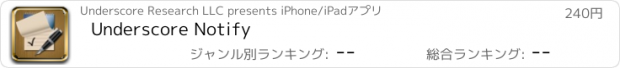Underscore Notify |
| この情報はストアのものより古い可能性がございます。 | ||||
| 価格 | 240円 | ダウンロード |
||
|---|---|---|---|---|
| ジャンル | 仕事効率化 | |||
サイズ | 18.1MB | |||
| 開発者 | Underscore Research LLC | |||
| 順位 |
| |||
| リリース日 | 2010-07-21 23:56:04 | 評価 |
|
|
| 互換性 | iOS 3.1以降が必要です。 iPhone、iPad および iPod touch 対応。 | |||
Notify is the only note App you'll ever need!
Launch Notify and immediately start jotting down a reminder, write an essay, slice'n'dice a photo of a whiteboard, draw a diagram, type a bulleted list, build up a moodboard, scribble directions on a map, or read and annotate a lengthy document. Notify easily imports an extensive range of formats (including PDF, Word, Excel & Powerpoint and many more) either directly from an email or from files stored on cloud servers such as Dropbox™, Box.net™, Google Docs™, Evernote™, iDisk™, WebDAV or FTP.
Open Notify and you'll enjoy all the tools needed to create brilliant notes! You can take pictures and record audio directly onto a page, insert objects and clippings from the web via its integrated browser, draw freehand shapes, straight lines, rectangles and circles using intuitive multi-touch gestures, use a built-in calculator, a configurable quick text entry bar, apply OCR or translate to and from other languages, all without leaving Notify. If you're ready to share the results you can email a notebook to another Notify user, export it as an editable PDF or save any page as a picture to your photo library.
Notebooks in Notify have previews for fast navigation, can be grouped and labeled with user-defined categories & tags, allow you to insert, remove, combine and reorder pages and benefit from full text searching including any embedded documents.
Notify has no limits (!) so get ready for massive canvas sizes. infinite pages and as many notebooks as your device can store! Focus on what's important by zooming, panning, and magnifying part of a page using intuitive multi-touch gestures. Use Notify's formatting options to crop, rotate, move, resize, indent, change font and font sizes, pens, lines, fills and apply colors from a full RGB palette, with access to a rolling history of recently used formats, backed by unlimited levels of undo & redo.
If you prefer to take down notes by hand, just activate the WritePad™ advanced handwriting recognition engine (requires in-App purchase) from PhatWare™ (www.phatware.com/writepad) which, combined with Notify's wristguard and zoomed autoscrolling, makes even lengthy handwritten entries a breeze! (English only)
SPECIAL OFFER
Purchase Notify and get 10% OFF on BRVSH Tablet Stylus (www.brvsh.com). Nothing replicates a true pen experience on your touch screen device better! See the 'About' page in the application for details.
OTHER FEATURES
✓ text cursor keys (iPad only)
✓ automatically numbered or bulleted lists
✓ left, centered, justified and right-aligned text
✓ special keyboard extensions for mathematical symbols
✓ pick'n'mix from a wide variety of page backgrounds in the same notebook
✓ intelligent copy-and-paste, define a part of your note and copy to another App that supports image pasting
✓ unique visual playback indicator, see what notes you made during the recording
✓ integrated web-browser with a bookmark manager and support for Google Suggestions™
✓ manual and automatic wristguard detects and ignores wrist touches
✓ southpaw support (rotates the manual wrist guard to protect the left-hand side)
✓ search Google™, Google Scholar™, Google Books™, Wikipedia™ and Yahoo Answers™
✓ video-out, AirPlay and AirPrint on supported devices
✓ automatic note syncing of changes to remote services
✓ share notes to any device on your wifi network using Notify Web Server (requires in-App purchase)
✓ integrates with TextExpander™ & OmniFocus
Learn how to use Notify with its intuitive tip function, extensive in-App help, video tutorials and prompt support via email or the Notify Community Forum.
Notify is a universal App for the iPhone & iPad and has been tailored to maximize the strengths of each different device.
If you have any feedback or questions, please contact us directly at support@underscore.se, tweet to @undab, or join the Notify Community Forum at www.underscore.se.
更新履歴
BUG FIXES
- fixed bug when erasing and using separate mode
- fixed bug where magnified mode hides when switching to pen mode
- fixed manual wrist guard in magnified mode
Launch Notify and immediately start jotting down a reminder, write an essay, slice'n'dice a photo of a whiteboard, draw a diagram, type a bulleted list, build up a moodboard, scribble directions on a map, or read and annotate a lengthy document. Notify easily imports an extensive range of formats (including PDF, Word, Excel & Powerpoint and many more) either directly from an email or from files stored on cloud servers such as Dropbox™, Box.net™, Google Docs™, Evernote™, iDisk™, WebDAV or FTP.
Open Notify and you'll enjoy all the tools needed to create brilliant notes! You can take pictures and record audio directly onto a page, insert objects and clippings from the web via its integrated browser, draw freehand shapes, straight lines, rectangles and circles using intuitive multi-touch gestures, use a built-in calculator, a configurable quick text entry bar, apply OCR or translate to and from other languages, all without leaving Notify. If you're ready to share the results you can email a notebook to another Notify user, export it as an editable PDF or save any page as a picture to your photo library.
Notebooks in Notify have previews for fast navigation, can be grouped and labeled with user-defined categories & tags, allow you to insert, remove, combine and reorder pages and benefit from full text searching including any embedded documents.
Notify has no limits (!) so get ready for massive canvas sizes. infinite pages and as many notebooks as your device can store! Focus on what's important by zooming, panning, and magnifying part of a page using intuitive multi-touch gestures. Use Notify's formatting options to crop, rotate, move, resize, indent, change font and font sizes, pens, lines, fills and apply colors from a full RGB palette, with access to a rolling history of recently used formats, backed by unlimited levels of undo & redo.
If you prefer to take down notes by hand, just activate the WritePad™ advanced handwriting recognition engine (requires in-App purchase) from PhatWare™ (www.phatware.com/writepad) which, combined with Notify's wristguard and zoomed autoscrolling, makes even lengthy handwritten entries a breeze! (English only)
SPECIAL OFFER
Purchase Notify and get 10% OFF on BRVSH Tablet Stylus (www.brvsh.com). Nothing replicates a true pen experience on your touch screen device better! See the 'About' page in the application for details.
OTHER FEATURES
✓ text cursor keys (iPad only)
✓ automatically numbered or bulleted lists
✓ left, centered, justified and right-aligned text
✓ special keyboard extensions for mathematical symbols
✓ pick'n'mix from a wide variety of page backgrounds in the same notebook
✓ intelligent copy-and-paste, define a part of your note and copy to another App that supports image pasting
✓ unique visual playback indicator, see what notes you made during the recording
✓ integrated web-browser with a bookmark manager and support for Google Suggestions™
✓ manual and automatic wristguard detects and ignores wrist touches
✓ southpaw support (rotates the manual wrist guard to protect the left-hand side)
✓ search Google™, Google Scholar™, Google Books™, Wikipedia™ and Yahoo Answers™
✓ video-out, AirPlay and AirPrint on supported devices
✓ automatic note syncing of changes to remote services
✓ share notes to any device on your wifi network using Notify Web Server (requires in-App purchase)
✓ integrates with TextExpander™ & OmniFocus
Learn how to use Notify with its intuitive tip function, extensive in-App help, video tutorials and prompt support via email or the Notify Community Forum.
Notify is a universal App for the iPhone & iPad and has been tailored to maximize the strengths of each different device.
If you have any feedback or questions, please contact us directly at support@underscore.se, tweet to @undab, or join the Notify Community Forum at www.underscore.se.
更新履歴
BUG FIXES
- fixed bug when erasing and using separate mode
- fixed bug where magnified mode hides when switching to pen mode
- fixed manual wrist guard in magnified mode
ブログパーツ第二弾を公開しました!ホームページでアプリの順位・価格・周辺ランキングをご紹介頂けます。
ブログパーツ第2弾!
アプリの周辺ランキングを表示するブログパーツです。価格・順位共に自動で最新情報に更新されるのでアプリの状態チェックにも最適です。
ランキング圏外の場合でも周辺ランキングの代わりに説明文を表示にするので安心です。
サンプルが気に入りましたら、下に表示されたHTMLタグをそのままページに貼り付けることでご利用頂けます。ただし、一般公開されているページでご使用頂かないと表示されませんのでご注意ください。
幅200px版
幅320px版
Now Loading...

「iPhone & iPad アプリランキング」は、最新かつ詳細なアプリ情報をご紹介しているサイトです。
お探しのアプリに出会えるように様々な切り口でページをご用意しております。
「メニュー」よりぜひアプリ探しにお役立て下さい。
Presents by $$308413110 スマホからのアクセスにはQRコードをご活用ください。 →
Now loading...






 (22人)
(22人) (150人)
(150人)