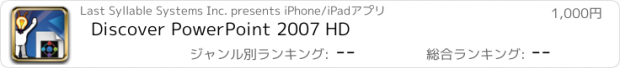Discover PowerPoint 2007 HD |
| この情報はストアのものより古い可能性がございます。 | ||||
| 価格 | 1000円 | ダウンロード |
||
|---|---|---|---|---|
| ジャンル | ビジネス | |||
サイズ | 394.3MB (ダウンロードにWIFIが必要) | |||
| 開発者 | Last Syllable Systems Inc. | |||
| 順位 |
| |||
| リリース日 | 2010-07-11 12:02:35 | 評価 | 評価が取得できませんでした。 | |
| 互換性 | iOS 以降が必要です。 iPad 対応。 | |||
Discover PowerPoint 2007 HD is interactive multimedia training for users of Microsoft Office PowerPoint 2007.
Discover PowerPoint 2007 covers the following topics:
Introducing PowerPoint 2007
• Office 2007 Overview
• PowerPoint 2007 Overview
Screen Layout
• Screen Layout
• The Title Bar And Quick Access Toolbar
• The Office Button
• The Ribbon
• PowerPoint Ribbon Tabs
• Using the Keyboard
Presentation Views
• Changing Views
• Normal View
• Slide Sorter View
• Slide Show View
• Notes Page View
Customize PowerPoint
• PowerPoint Options
• Customize Your Work Environment
Manage Presentation Files
• Open A Presentation
• Saving A Presentation
• Save A Copy Of A Presentation
• Closing a Presentation
• Working With Multiple Presentations
File Compatibility
• New PowerPoint 2007 File Format
• File Compatibility Checker
• About File Converters
• Other File Formats
Help in PowerPoint 2007
• Microsoft Office PowerPoint Help
• Working In The PowerPoint Help Window
• Context Specific Help
• Office Diagnostics
Create A New Presentation
• Creating A Presentation
• Creating A Blank Presentation
• Using Themes
• Use a Template
• Use Multiple Themes
• Use An Existing Presentation
• Use An Existing Outline
Modify Presentation Themes
• Themes
• Change Theme Colors
• Change Theme Font
• Theme Effects
• Background Styles
• Background Formats
Work With Slides
• Slide Layout
• Add New Slides
• Copy & Delete Slides
• Changing Slide Order
Work With Slide Masters
• Slide Masters
• Change A Slide Master
• Handout & Notes Master
Add Text To Slides
• Using Text In A Presentation
• Add Text To Slides
• Add Text From Another Program
• Text Boxes
• Headers And Footers
Format Text
• Text Formatting
• Format Text
• Format Painter
• AutoFit
• Change Text Alignment
Work With Lists
• Bulleted Lists
• Numbered Lists
• Using The Ruler
• Work With Graphics
• Media And Animations
SmartArt
• Using SmartArt
• Add SmartArt Graphics
• Modify SmartArt Graphics
ClipArt, Pictures And Shapes
• Using Images
• Add And Modify ClipArt
• Add And Modify An Picture
• Adding Shapes
• Photo Albums
Tables
• Tables In PowerPoint
• Creating Tables
• Formatting Tables
• Modify A Table
• Importing A Word Table
Charts
• Charts
• Create A Chart
• Formatting Charts
• Modify A PowerPoint Chart
• Insert An Excel Chart
Sound And Video
• Sound And Video
• Add A Sound Clip
• Add A Video Clip
Animations And Transitions
• Slide Animations & Transitions
• Apply An Animation
• Create A Custom Animation
• Apply A Slide Transition
• Hyperlinks To Websites
• Add Hyperlinks
Send A Presentation For Review
• Presentation Reviews
• Protecting A Presentation
• Circulate A Presentation For Review
• Presentation Comments
• Print Comments Pages
Prepare Support Materials
• About Support Materials
• Prepare Speaker Notes
• Prepare Handouts
• Print A Presentation
Create A Custom Show
• Custom Slide Shows
• Hide Presentation Slides
• Create A Custom Show
• Rehearse Presentation Timing
Prepare For Remote Delivery
• Final Preparations For Remote Delivery
• Embed Fonts
• Copying A Presentation
• Package for CD
• Viewing a Packaged Presentation
• Presentation Delivery Options
Speaker-Led Presentations
• Speaker-Led Presentations
• Use The Slide Show Controls
• Presenter View
Self-Running Presentations
• Self-Running Presentations
• Create A Self-Running Presentation
Web Presentations
• Web Presentations
• Web Page File Formats
• Convert A Presentation To Web Format
Discover PowerPoint 2007 covers the following topics:
Introducing PowerPoint 2007
• Office 2007 Overview
• PowerPoint 2007 Overview
Screen Layout
• Screen Layout
• The Title Bar And Quick Access Toolbar
• The Office Button
• The Ribbon
• PowerPoint Ribbon Tabs
• Using the Keyboard
Presentation Views
• Changing Views
• Normal View
• Slide Sorter View
• Slide Show View
• Notes Page View
Customize PowerPoint
• PowerPoint Options
• Customize Your Work Environment
Manage Presentation Files
• Open A Presentation
• Saving A Presentation
• Save A Copy Of A Presentation
• Closing a Presentation
• Working With Multiple Presentations
File Compatibility
• New PowerPoint 2007 File Format
• File Compatibility Checker
• About File Converters
• Other File Formats
Help in PowerPoint 2007
• Microsoft Office PowerPoint Help
• Working In The PowerPoint Help Window
• Context Specific Help
• Office Diagnostics
Create A New Presentation
• Creating A Presentation
• Creating A Blank Presentation
• Using Themes
• Use a Template
• Use Multiple Themes
• Use An Existing Presentation
• Use An Existing Outline
Modify Presentation Themes
• Themes
• Change Theme Colors
• Change Theme Font
• Theme Effects
• Background Styles
• Background Formats
Work With Slides
• Slide Layout
• Add New Slides
• Copy & Delete Slides
• Changing Slide Order
Work With Slide Masters
• Slide Masters
• Change A Slide Master
• Handout & Notes Master
Add Text To Slides
• Using Text In A Presentation
• Add Text To Slides
• Add Text From Another Program
• Text Boxes
• Headers And Footers
Format Text
• Text Formatting
• Format Text
• Format Painter
• AutoFit
• Change Text Alignment
Work With Lists
• Bulleted Lists
• Numbered Lists
• Using The Ruler
• Work With Graphics
• Media And Animations
SmartArt
• Using SmartArt
• Add SmartArt Graphics
• Modify SmartArt Graphics
ClipArt, Pictures And Shapes
• Using Images
• Add And Modify ClipArt
• Add And Modify An Picture
• Adding Shapes
• Photo Albums
Tables
• Tables In PowerPoint
• Creating Tables
• Formatting Tables
• Modify A Table
• Importing A Word Table
Charts
• Charts
• Create A Chart
• Formatting Charts
• Modify A PowerPoint Chart
• Insert An Excel Chart
Sound And Video
• Sound And Video
• Add A Sound Clip
• Add A Video Clip
Animations And Transitions
• Slide Animations & Transitions
• Apply An Animation
• Create A Custom Animation
• Apply A Slide Transition
• Hyperlinks To Websites
• Add Hyperlinks
Send A Presentation For Review
• Presentation Reviews
• Protecting A Presentation
• Circulate A Presentation For Review
• Presentation Comments
• Print Comments Pages
Prepare Support Materials
• About Support Materials
• Prepare Speaker Notes
• Prepare Handouts
• Print A Presentation
Create A Custom Show
• Custom Slide Shows
• Hide Presentation Slides
• Create A Custom Show
• Rehearse Presentation Timing
Prepare For Remote Delivery
• Final Preparations For Remote Delivery
• Embed Fonts
• Copying A Presentation
• Package for CD
• Viewing a Packaged Presentation
• Presentation Delivery Options
Speaker-Led Presentations
• Speaker-Led Presentations
• Use The Slide Show Controls
• Presenter View
Self-Running Presentations
• Self-Running Presentations
• Create A Self-Running Presentation
Web Presentations
• Web Presentations
• Web Page File Formats
• Convert A Presentation To Web Format
ブログパーツ第二弾を公開しました!ホームページでアプリの順位・価格・周辺ランキングをご紹介頂けます。
ブログパーツ第2弾!
アプリの周辺ランキングを表示するブログパーツです。価格・順位共に自動で最新情報に更新されるのでアプリの状態チェックにも最適です。
ランキング圏外の場合でも周辺ランキングの代わりに説明文を表示にするので安心です。
サンプルが気に入りましたら、下に表示されたHTMLタグをそのままページに貼り付けることでご利用頂けます。ただし、一般公開されているページでご使用頂かないと表示されませんのでご注意ください。
幅200px版
幅320px版
Now Loading...

「iPhone & iPad アプリランキング」は、最新かつ詳細なアプリ情報をご紹介しているサイトです。
お探しのアプリに出会えるように様々な切り口でページをご用意しております。
「メニュー」よりぜひアプリ探しにお役立て下さい。
Presents by $$308413110 スマホからのアクセスにはQRコードをご活用ください。 →
Now loading...