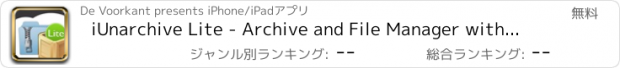iUnarchive Lite - Archive and File Manager with support for Dropbox, Box, Skydrive, SugarSync, WebDAV en FTP |
| この情報はストアのものより古い可能性がございます。 | ||||
| 価格 | 無料 | ダウンロード |
||
|---|---|---|---|---|
| ジャンル | ユーティリティ | |||
サイズ | 15.4MB | |||
| 開発者 | De Voorkant | |||
| 順位 |
| |||
| リリース日 | 2010-07-16 11:12:11 | 評価 |
|
|
| 互換性 | iOS 4.3以降が必要です。 iPhone、iPad および iPod touch 対応。 | |||
iUnarchiveは(クラウド)ファイルとアーカイブのマネージャーです。
zip、rar、 7-zip、tar、gzip、bz2/BZip2、LhAやStuffItなどのアーカイブがサポートされzip、 rar、7- zipファイルのパスワードサポートも含まれています。 開ける前にマルチパートRARアーカイブのパーツをマイファイルにダウンロードする必要があります。
'編集'モードでは、次のオプションはマイファイルで利用できます。
- 削除
- 移動 (マイファイル内の別のフォルダへ)
- アーカイブを作成 (zipまたは7z、パスワードはオプションです)
- リネーム (一つのファイルが選択されている場合)
iUnarchiveはMail、SafariやiWorkなどの他のアプリの拡張機能があります。受信またはダウンロードされたアーカイブは'…で開ける'-
オプションを使用してiUnarchiveで開くことができます。アーカイブ内のファイルは、プレビューや他のアプリで開いたり、iUnarchive内からEメール-
で送信できます。
iUnarchiveでプレビューできるファイルタイプはJPG、PNG、GIF、XLS、DOC、PPT、PDF、RTFやiWork (Pages、NumbersやKeynote)ファイルだけでなく、さまざまなテキストファイルや構文強調表示されたプログラミング言語のソースファイルも利用可能-
です。c、h、cpp、hpp、cs、html、css、js、java、php、py、rb、sql、xml、xslやwsdlなどのタイプがサポートされています-
。
以下のクラウドサービスでファイルをアップロードとダウンロードすることができます。
* Dropbox (In App purchase)
* Box (.net) (In App purchase)
* Microsoft SkyDrive (In App purchase)
* Amazon S3 (In App purchase)
* Google Docs (In App purchase)
* WebDAV (In App purchase)
* FTP (SSLを介したSFTPとFTPを含む, In App purchase)
(大きな)添付ファイルは、iUnarchive内から以下のメールサービスに直接アクセスすることができます:
* Mobile Me
* Gmail
* Yahoo! (Yahoo! API使用)
* Hotmail (POP3、フォルダーなし)
* IMAP
* POP3
更新履歴
Our new iOS File Manager "Cloud Commander" (www.cloud-cdr.com) features Drag & Drop and Large Thumbnails.
In Mountain Lion (OS X 10.8), archives stored on iCloud (in My Documents) are also accessible from iUnarchive for the Mac and vice versa.
New in 5.3.1:
- iOS 7 bug fixed: password protected archive
- iOS 7 bug fixed: music pause / play in lock screen
- multiple (different) Dropbox accounts bug fixed
New in 5.3.0:
- Fixed some iOS 7 compatibility bugs, like password dialogs that would not show the password field
New in 5.2.9:
- Improved FTP support (a.o. parsing of Microsoft directory listing)
New in 5.2.8:
- Uses oAuth authentication when adding a Box account
New in 5.2.6:
- Remove 'migrate' code which could cause problems when opening files from other Apps
New in 5.2.5:
- Archive contents are sorted alphabetically
- Box bug fixed in create folder / rename with file names containing spaces
- SFTP bugs in create / remove / move folder fixed
- On an iPhone running iOS 6, Create Archive no longer shows a black background
New in 5.2.4:
- Bug fixed with initial layout on iPad running iOS 6
- Improved preview
- Improved Dropbox login
New in 5.2.3:
- iPhone 5 full screen
- Improved support for Chinese or Japanese characters in IMAP folder names
- Limited support for simple Open Document files (Open Office odt, ods and odp)
New in 5.2.2:
- Directories are deleted recursively from FTP
- Cached folders in Dropbox show a progress bar while downloading
New in 5.2.1:
- Create Archive would not show the password twice when French was selected as display language
- Move files and folders within the same account no longer downloads files first for Dropbox, Box, SugarSync, Google Drive, WebDAV and FTP
- Movie player controls where not shown correctly on iPhone
- Google Drive (re)name improvements
New in 5.2.0:
- Added support for Picasa
- Added support for SugarSync
- Added support for Google Drive
- Thumbnail images for Dropbox, Box and Picasa
- Drag My Files or Cloud files view down to refresh
- Copy and move files directly between Cloud accounts
- Closing the Current Archive using the close button (x) from the home screen of iUnarchive clears all cached password
- Password box has 'unlocked' mode to support international keyboards
- Create Archive now requires the password to be entered twice
- New options in the iUnarchive section of the Preferences App to change default action and toggle use of custom PDF viewer
- S3 no longer shows duplicate folders
New in 5.0.3:
- Sky Drive upload fix
- small bug fixes
New in 5.0.2:
- iUnarchive would crash after copying a file to WebDAV, Sky Drive or iDisk
- A progress indicator is shown when extracting images
- The memory requirement for creating a 7z archive with iUnarchive is reduced
New in 5.0.1:
- Dropbox Cache Favorite Files (can be switched off in the iUnarchive section of the Preferences App)
- Email Dropbox file links (Edit mode, select files, action menu in the lower left corner)
- A dedicated PDF viewer with support for large PDF files, paging, fit page width or height and page thumbs (iOS 5)
- Swiping shows the next or previous photo
- Slideshow option in the photo viewer
- iPad master view can be collapsed (landscape full screen)
- A search box is added to the top of the files table in My Files and Cloud connections
- PSD files can be previewed (smart vector objects will not display correctly)
- Select multiple Music files to be imported
- Import from Gallery and Music to Dropbox directly with Cache Favorites Files
- Network traffic indicator in home screen (since restart and since iUnarchive was started)
- Touching the info view on the home screen (memory and data statistics) locks the current data view
...
zip、rar、 7-zip、tar、gzip、bz2/BZip2、LhAやStuffItなどのアーカイブがサポートされzip、 rar、7- zipファイルのパスワードサポートも含まれています。 開ける前にマルチパートRARアーカイブのパーツをマイファイルにダウンロードする必要があります。
'編集'モードでは、次のオプションはマイファイルで利用できます。
- 削除
- 移動 (マイファイル内の別のフォルダへ)
- アーカイブを作成 (zipまたは7z、パスワードはオプションです)
- リネーム (一つのファイルが選択されている場合)
iUnarchiveはMail、SafariやiWorkなどの他のアプリの拡張機能があります。受信またはダウンロードされたアーカイブは'…で開ける'-
オプションを使用してiUnarchiveで開くことができます。アーカイブ内のファイルは、プレビューや他のアプリで開いたり、iUnarchive内からEメール-
で送信できます。
iUnarchiveでプレビューできるファイルタイプはJPG、PNG、GIF、XLS、DOC、PPT、PDF、RTFやiWork (Pages、NumbersやKeynote)ファイルだけでなく、さまざまなテキストファイルや構文強調表示されたプログラミング言語のソースファイルも利用可能-
です。c、h、cpp、hpp、cs、html、css、js、java、php、py、rb、sql、xml、xslやwsdlなどのタイプがサポートされています-
。
以下のクラウドサービスでファイルをアップロードとダウンロードすることができます。
* Dropbox (In App purchase)
* Box (.net) (In App purchase)
* Microsoft SkyDrive (In App purchase)
* Amazon S3 (In App purchase)
* Google Docs (In App purchase)
* WebDAV (In App purchase)
* FTP (SSLを介したSFTPとFTPを含む, In App purchase)
(大きな)添付ファイルは、iUnarchive内から以下のメールサービスに直接アクセスすることができます:
* Mobile Me
* Gmail
* Yahoo! (Yahoo! API使用)
* Hotmail (POP3、フォルダーなし)
* IMAP
* POP3
更新履歴
Our new iOS File Manager "Cloud Commander" (www.cloud-cdr.com) features Drag & Drop and Large Thumbnails.
In Mountain Lion (OS X 10.8), archives stored on iCloud (in My Documents) are also accessible from iUnarchive for the Mac and vice versa.
New in 5.3.1:
- iOS 7 bug fixed: password protected archive
- iOS 7 bug fixed: music pause / play in lock screen
- multiple (different) Dropbox accounts bug fixed
New in 5.3.0:
- Fixed some iOS 7 compatibility bugs, like password dialogs that would not show the password field
New in 5.2.9:
- Improved FTP support (a.o. parsing of Microsoft directory listing)
New in 5.2.8:
- Uses oAuth authentication when adding a Box account
New in 5.2.6:
- Remove 'migrate' code which could cause problems when opening files from other Apps
New in 5.2.5:
- Archive contents are sorted alphabetically
- Box bug fixed in create folder / rename with file names containing spaces
- SFTP bugs in create / remove / move folder fixed
- On an iPhone running iOS 6, Create Archive no longer shows a black background
New in 5.2.4:
- Bug fixed with initial layout on iPad running iOS 6
- Improved preview
- Improved Dropbox login
New in 5.2.3:
- iPhone 5 full screen
- Improved support for Chinese or Japanese characters in IMAP folder names
- Limited support for simple Open Document files (Open Office odt, ods and odp)
New in 5.2.2:
- Directories are deleted recursively from FTP
- Cached folders in Dropbox show a progress bar while downloading
New in 5.2.1:
- Create Archive would not show the password twice when French was selected as display language
- Move files and folders within the same account no longer downloads files first for Dropbox, Box, SugarSync, Google Drive, WebDAV and FTP
- Movie player controls where not shown correctly on iPhone
- Google Drive (re)name improvements
New in 5.2.0:
- Added support for Picasa
- Added support for SugarSync
- Added support for Google Drive
- Thumbnail images for Dropbox, Box and Picasa
- Drag My Files or Cloud files view down to refresh
- Copy and move files directly between Cloud accounts
- Closing the Current Archive using the close button (x) from the home screen of iUnarchive clears all cached password
- Password box has 'unlocked' mode to support international keyboards
- Create Archive now requires the password to be entered twice
- New options in the iUnarchive section of the Preferences App to change default action and toggle use of custom PDF viewer
- S3 no longer shows duplicate folders
New in 5.0.3:
- Sky Drive upload fix
- small bug fixes
New in 5.0.2:
- iUnarchive would crash after copying a file to WebDAV, Sky Drive or iDisk
- A progress indicator is shown when extracting images
- The memory requirement for creating a 7z archive with iUnarchive is reduced
New in 5.0.1:
- Dropbox Cache Favorite Files (can be switched off in the iUnarchive section of the Preferences App)
- Email Dropbox file links (Edit mode, select files, action menu in the lower left corner)
- A dedicated PDF viewer with support for large PDF files, paging, fit page width or height and page thumbs (iOS 5)
- Swiping shows the next or previous photo
- Slideshow option in the photo viewer
- iPad master view can be collapsed (landscape full screen)
- A search box is added to the top of the files table in My Files and Cloud connections
- PSD files can be previewed (smart vector objects will not display correctly)
- Select multiple Music files to be imported
- Import from Gallery and Music to Dropbox directly with Cache Favorites Files
- Network traffic indicator in home screen (since restart and since iUnarchive was started)
- Touching the info view on the home screen (memory and data statistics) locks the current data view
...
ブログパーツ第二弾を公開しました!ホームページでアプリの順位・価格・周辺ランキングをご紹介頂けます。
ブログパーツ第2弾!
アプリの周辺ランキングを表示するブログパーツです。価格・順位共に自動で最新情報に更新されるのでアプリの状態チェックにも最適です。
ランキング圏外の場合でも周辺ランキングの代わりに説明文を表示にするので安心です。
サンプルが気に入りましたら、下に表示されたHTMLタグをそのままページに貼り付けることでご利用頂けます。ただし、一般公開されているページでご使用頂かないと表示されませんのでご注意ください。
幅200px版
幅320px版
Now Loading...

「iPhone & iPad アプリランキング」は、最新かつ詳細なアプリ情報をご紹介しているサイトです。
お探しのアプリに出会えるように様々な切り口でページをご用意しております。
「メニュー」よりぜひアプリ探しにお役立て下さい。
Presents by $$308413110 スマホからのアクセスにはQRコードをご活用ください。 →
Now loading...


 (9人)
(9人) (68人)
(68人)