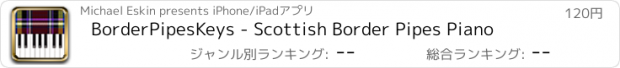BorderPipesKeys - Scottish Border Pipes Piano |
| この情報はストアのものより古い可能性がございます。 | ||||
| 価格 | 120円 | ダウンロード |
||
|---|---|---|---|---|
| ジャンル | ミュージック | |||
サイズ | 10.3MB | |||
| 開発者 | Michael Eskin | |||
| 順位 |
| |||
| リリース日 | 2010-07-18 07:30:22 | 評価 | 評価が取得できませんでした。 | |
| 互換性 | iOS 4.3以降が必要です。 iPhone、iPad および iPod touch 対応。 | |||
Introducing BorderPipesKeys, an realistic sounding set of Scottish Border Pipes presented as an easy-to-play piano keyboard with the same range as the real instrument.
Completely new version 2.0 adds a reverb option for a huge, full sound! (iOS 5.0 or later required for reverb features).
Please see the note below about the use of reverb in headphones on iOS6 devices.
Compared to the big Scottish Highland pipes, the Border Pipes have a mellower sound and are pitched a half-step lower, in the key of A.
The drone and chanter sounds are provided by ePipes in Glasgow, Scotland, and are based on an extremely high quality per-note studio recording of one of the finest sets available.
These are the exact same audio samples used in my popular "Border Pipes" app for the iPad. With this app you can carry those same sounds in your pocket.
Operating Instructions:
Touch any key to start the chanter playing. Once started, the chanter plays continuously just like a real Scottish Border Pipes chanter.
Play a melody on the chanter by touching the keys.
Touch the drone puck image to switch the drones on and off. Stopping the drones also stops the chanter sound.
The balance between the drones and chanter volume may be adjusted on the settings page.
The "Easy Mode" switch on the settings page lets you play the main Border Pipes chanter notes using just the white keys and is turned on by default.
Playing Tip: To make your playing sound more authentic and for repeated notes, quickly slide from an adjacent black key to the note you are playing to simulate a piping "cut" ornament.
You may also play along with the music on your iPhone/iPod Touch by starting a music track playing using the iPod app on your device, then launching SmallPipesKeys. Double click the home button to bring up the iPod music controls while the app is running.
For more fun and to experience the full quality of the samples used for the app, try playing the app through an external amplified speaker connected to the headphone jack on your device.
Note about the use of headphones on iOS 6 devices:
Unfortunately, because of a bug Apple introduced in iOS 6 to the reverb system in iOS, the reverb is broken in headphones and results in the sound being panned far to the right.
Apple has been made aware of the issue and hopefully will fix the issue in a future iOS 6 update.
For now, please turn the reverb level to zero when using headphones on iOS 6 devices to center the sound.
更新履歴
Completely new version 2.0 adds a reverb option for a huge, full sound! (iOS 5.0 or later required for reverb features).
Note about the use of headphones on iOS 6 devices:
Unfortunately, because of a bug Apple introduced in iOS 6 to the reverb system in iOS, the reverb is broken in headphones and results in the sound being panned far to the right.
Apple has been made aware of the issue and hopefully will fix the issue in a future iOS 6 update.
For now, please turn the reverb off when using headphones on iOS 6 devices to center the sound.
Completely new version 2.0 adds a reverb option for a huge, full sound! (iOS 5.0 or later required for reverb features).
Please see the note below about the use of reverb in headphones on iOS6 devices.
Compared to the big Scottish Highland pipes, the Border Pipes have a mellower sound and are pitched a half-step lower, in the key of A.
The drone and chanter sounds are provided by ePipes in Glasgow, Scotland, and are based on an extremely high quality per-note studio recording of one of the finest sets available.
These are the exact same audio samples used in my popular "Border Pipes" app for the iPad. With this app you can carry those same sounds in your pocket.
Operating Instructions:
Touch any key to start the chanter playing. Once started, the chanter plays continuously just like a real Scottish Border Pipes chanter.
Play a melody on the chanter by touching the keys.
Touch the drone puck image to switch the drones on and off. Stopping the drones also stops the chanter sound.
The balance between the drones and chanter volume may be adjusted on the settings page.
The "Easy Mode" switch on the settings page lets you play the main Border Pipes chanter notes using just the white keys and is turned on by default.
Playing Tip: To make your playing sound more authentic and for repeated notes, quickly slide from an adjacent black key to the note you are playing to simulate a piping "cut" ornament.
You may also play along with the music on your iPhone/iPod Touch by starting a music track playing using the iPod app on your device, then launching SmallPipesKeys. Double click the home button to bring up the iPod music controls while the app is running.
For more fun and to experience the full quality of the samples used for the app, try playing the app through an external amplified speaker connected to the headphone jack on your device.
Note about the use of headphones on iOS 6 devices:
Unfortunately, because of a bug Apple introduced in iOS 6 to the reverb system in iOS, the reverb is broken in headphones and results in the sound being panned far to the right.
Apple has been made aware of the issue and hopefully will fix the issue in a future iOS 6 update.
For now, please turn the reverb level to zero when using headphones on iOS 6 devices to center the sound.
更新履歴
Completely new version 2.0 adds a reverb option for a huge, full sound! (iOS 5.0 or later required for reverb features).
Note about the use of headphones on iOS 6 devices:
Unfortunately, because of a bug Apple introduced in iOS 6 to the reverb system in iOS, the reverb is broken in headphones and results in the sound being panned far to the right.
Apple has been made aware of the issue and hopefully will fix the issue in a future iOS 6 update.
For now, please turn the reverb off when using headphones on iOS 6 devices to center the sound.
ブログパーツ第二弾を公開しました!ホームページでアプリの順位・価格・周辺ランキングをご紹介頂けます。
ブログパーツ第2弾!
アプリの周辺ランキングを表示するブログパーツです。価格・順位共に自動で最新情報に更新されるのでアプリの状態チェックにも最適です。
ランキング圏外の場合でも周辺ランキングの代わりに説明文を表示にするので安心です。
サンプルが気に入りましたら、下に表示されたHTMLタグをそのままページに貼り付けることでご利用頂けます。ただし、一般公開されているページでご使用頂かないと表示されませんのでご注意ください。
幅200px版
幅320px版
Now Loading...

「iPhone & iPad アプリランキング」は、最新かつ詳細なアプリ情報をご紹介しているサイトです。
お探しのアプリに出会えるように様々な切り口でページをご用意しております。
「メニュー」よりぜひアプリ探しにお役立て下さい。
Presents by $$308413110 スマホからのアクセスにはQRコードをご活用ください。 →
Now loading...