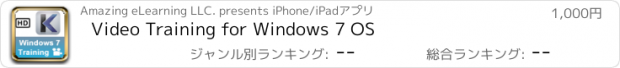Video Training for Windows 7 OS |
| このアプリは現在ストアで閲覧することができません。 | ||||
| 価格 | 1000円 | ダウンロード |
||
|---|---|---|---|---|
| ジャンル | 仕事効率化 | |||
サイズ | 222.7MB (ダウンロードにWIFIが必要) | |||
| 開発者 | Amazing eLearning LLC. | |||
| 順位 |
| |||
| リリース日 | 2010-07-01 21:31:06 | 評価 | 評価が取得できませんでした。 | |
| 互換性 | iOS 以降が必要です。 iPad 対応。 | |||
|
||||
Got your new PC with Windows 7? You can get up to speed fast with the new features and ins-and-outs of Microsoft Windows 7 OS! 100% Guaranteed.
Key Training Features:
- In-depth explanation of Windows 7 features
- High-quality video with clear narration
- Certified Microsoft Instructor with over 20 years of experience
- Learn 24x7 anywhere and anytime without the need of internet access
New programs are always daunting at first glance, which is why it is important to learn new programs by taking courses, such as our Microsoft Windows 7 training course that will teach you how to properly use all of its new features and upgrades. Just because you think you have mastered Windows Vista does not automatically make you a pro at Microsoft's latest operating system, which is why if you really want to master it, you need to take our Microsoft Windows 7 CBT course. We have only the very best professionals with years of experience teach our course, which means you will always receive a top-notch education that will help you increase your IT knowledge and help your career at the same time.
Our Microsoft certified instructor will teach you how to properly use all of the latest features and updates, so that you can make the transition from Vista to Windows 7 a lot easier. Our subject matter experts will introduce you the new features and upgrades so that you are familiar with the changes and then show you how to actually work within the new operating system. You will also learn how to troubleshoot common problems within the program and how to do simple tasks.
Our dynamic Microsoft Windows 7 training features a range of interactive components that will help you learn faster and retain the information longer so that you can repeat what you learned on your own. The Windows 7 course features in-depth discussions, lectures, demos and much more that go into detail about the features of the operating system. You will be given step-by-step instructions that help break down hard-to-understand material so that you know exactly what you are doing within the program. To help you get better acquainted with the program, the Microsoft Windows 7 computer based training videos also feature a simulated Windows 7 environment that giver you hands-on experience using the program without even having it installed on your computers. Since the course provides you with everything you need to successfully learn, there is never a need to go out and buy additional material, making our course the most cost-effective choice in IT training.
Windows 7 Basic Level Training Videos
Chapter 1 – Exploring Windows 7
* New desktop enhancements in Windows 7
* Navigating the Start Menu and Windows
* Using the Taskbar
* Introducing Libraries
* Accessing Help
Chapter 2 – Customizing Windows 7
* Customizing the Start Menu
* Customizing the Taskbar and
* Notification Area
* Customizing Desktop Settings
* Desktop Gadgets
* Customizing Libraries
Chapter 3 – Working with Windows Explorer and Folders
* Understanding File Types and Folders
* Navigation and layouts in Windows Explorer
* Folder Options
* Working with Files and Folders
* Searching Files and Folders
Chapter 4 – Using Control Panel
* Understanding Control Panel Views
* Configure Mouse and Sound settings
* Creating and Modifying User Accounts
* Configuring User Account Control
* Adding/Removing Programs
Chapter 5 – Networking with Windows 7
* Creating and configuring Home Groups
* Sharing data with other computers
* Using Internet Explorer 8
The following iPAD apps are available in the iTune App store:
Windows 7 Video training - Intermediate Level
Winodws 7 Video Training - Advanced level
更新履歴
New Interface and minor bugs fixed.
Key Training Features:
- In-depth explanation of Windows 7 features
- High-quality video with clear narration
- Certified Microsoft Instructor with over 20 years of experience
- Learn 24x7 anywhere and anytime without the need of internet access
New programs are always daunting at first glance, which is why it is important to learn new programs by taking courses, such as our Microsoft Windows 7 training course that will teach you how to properly use all of its new features and upgrades. Just because you think you have mastered Windows Vista does not automatically make you a pro at Microsoft's latest operating system, which is why if you really want to master it, you need to take our Microsoft Windows 7 CBT course. We have only the very best professionals with years of experience teach our course, which means you will always receive a top-notch education that will help you increase your IT knowledge and help your career at the same time.
Our Microsoft certified instructor will teach you how to properly use all of the latest features and updates, so that you can make the transition from Vista to Windows 7 a lot easier. Our subject matter experts will introduce you the new features and upgrades so that you are familiar with the changes and then show you how to actually work within the new operating system. You will also learn how to troubleshoot common problems within the program and how to do simple tasks.
Our dynamic Microsoft Windows 7 training features a range of interactive components that will help you learn faster and retain the information longer so that you can repeat what you learned on your own. The Windows 7 course features in-depth discussions, lectures, demos and much more that go into detail about the features of the operating system. You will be given step-by-step instructions that help break down hard-to-understand material so that you know exactly what you are doing within the program. To help you get better acquainted with the program, the Microsoft Windows 7 computer based training videos also feature a simulated Windows 7 environment that giver you hands-on experience using the program without even having it installed on your computers. Since the course provides you with everything you need to successfully learn, there is never a need to go out and buy additional material, making our course the most cost-effective choice in IT training.
Windows 7 Basic Level Training Videos
Chapter 1 – Exploring Windows 7
* New desktop enhancements in Windows 7
* Navigating the Start Menu and Windows
* Using the Taskbar
* Introducing Libraries
* Accessing Help
Chapter 2 – Customizing Windows 7
* Customizing the Start Menu
* Customizing the Taskbar and
* Notification Area
* Customizing Desktop Settings
* Desktop Gadgets
* Customizing Libraries
Chapter 3 – Working with Windows Explorer and Folders
* Understanding File Types and Folders
* Navigation and layouts in Windows Explorer
* Folder Options
* Working with Files and Folders
* Searching Files and Folders
Chapter 4 – Using Control Panel
* Understanding Control Panel Views
* Configure Mouse and Sound settings
* Creating and Modifying User Accounts
* Configuring User Account Control
* Adding/Removing Programs
Chapter 5 – Networking with Windows 7
* Creating and configuring Home Groups
* Sharing data with other computers
* Using Internet Explorer 8
The following iPAD apps are available in the iTune App store:
Windows 7 Video training - Intermediate Level
Winodws 7 Video Training - Advanced level
更新履歴
New Interface and minor bugs fixed.
ブログパーツ第二弾を公開しました!ホームページでアプリの順位・価格・周辺ランキングをご紹介頂けます。
ブログパーツ第2弾!
アプリの周辺ランキングを表示するブログパーツです。価格・順位共に自動で最新情報に更新されるのでアプリの状態チェックにも最適です。
ランキング圏外の場合でも周辺ランキングの代わりに説明文を表示にするので安心です。
サンプルが気に入りましたら、下に表示されたHTMLタグをそのままページに貼り付けることでご利用頂けます。ただし、一般公開されているページでご使用頂かないと表示されませんのでご注意ください。
幅200px版
幅320px版
Now Loading...

「iPhone & iPad アプリランキング」は、最新かつ詳細なアプリ情報をご紹介しているサイトです。
お探しのアプリに出会えるように様々な切り口でページをご用意しております。
「メニュー」よりぜひアプリ探しにお役立て下さい。
Presents by $$308413110 スマホからのアクセスにはQRコードをご活用ください。 →
Now loading...