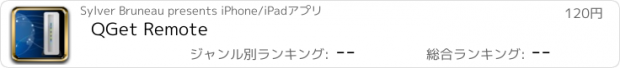QGet Remote |
| この情報はストアのものより古い可能性がございます。 | ||||
| 価格 | 120円 | ダウンロード |
||
|---|---|---|---|---|
| ジャンル | ユーティリティ | |||
サイズ | 4.3MB | |||
| 開発者 | Sylver Bruneau | |||
| 順位 |
| |||
| リリース日 | 2010-07-06 07:28:25 | 評価 |
|
|
| 互換性 | iOS 7.0以降が必要です。 iPhone、iPad および iPod touch 対応。 | |||
QGet Remote is an iPhone/iPod Touch/iPad native QGet client.
Thanks to Qget Remote, you'll be able to add some download tasks on your QNAP server while you're away (on holidays, at work ...) and when you'll be back at home, the files will be available on your server !
It will allow you to add any download task to your QNAP NAS server !
! Hint !
Some people are wondering how to remove servers or bookmarks from list ! The answer is : just swipe from left to right to delete !
Feature list :
- Supports old firmwares (for TSx01 devices) to latests firmwares (QTS 4.2 with download station 3)
- Full control of server configuration !!! You can enable/disable the server and configure it (max speed/max simultaneous download tasks ...)
- Configure several servers and choose the one to connect to
- Support standard and SSL connections with IPv4 & IPv6 support
- Show the list of download tasks running on the server
- Sort the download tasks by status, name, progress or size
- Change downloading task priority by long tapping on it
- You can filter (search) in your download task
- You can hide finished task
- You can start/pause your download tasks, delete task or delete data
- You can see details about the download task and configure options
- Auto refresh feature
- You can add a download task from URL (and can use a specific Folder/username/password)
- You can use the embedded browser to browse to some files and tap on a download link to add a download task on your server (Browser is featuring bookmark support !)
- You can use the RSS feeds reader to add downloads
- Supports Hotfile and put.io download sites
- Compatible with socks and http proxy connections
- Nice iPhone look&feel with Pull to refresh feature and swipe to delete
- Landscape mode
- Compatible with iOS7+ devices
It's really the application you need to fully use your QNAP device !
更新履歴
This app has been updated by Apple to display the Apple Watch app icon.
Fix issue with SSL connection
Fix crash when deleting a task from details view
Fix issues with Download Station 1
Thanks to Qget Remote, you'll be able to add some download tasks on your QNAP server while you're away (on holidays, at work ...) and when you'll be back at home, the files will be available on your server !
It will allow you to add any download task to your QNAP NAS server !
! Hint !
Some people are wondering how to remove servers or bookmarks from list ! The answer is : just swipe from left to right to delete !
Feature list :
- Supports old firmwares (for TSx01 devices) to latests firmwares (QTS 4.2 with download station 3)
- Full control of server configuration !!! You can enable/disable the server and configure it (max speed/max simultaneous download tasks ...)
- Configure several servers and choose the one to connect to
- Support standard and SSL connections with IPv4 & IPv6 support
- Show the list of download tasks running on the server
- Sort the download tasks by status, name, progress or size
- Change downloading task priority by long tapping on it
- You can filter (search) in your download task
- You can hide finished task
- You can start/pause your download tasks, delete task or delete data
- You can see details about the download task and configure options
- Auto refresh feature
- You can add a download task from URL (and can use a specific Folder/username/password)
- You can use the embedded browser to browse to some files and tap on a download link to add a download task on your server (Browser is featuring bookmark support !)
- You can use the RSS feeds reader to add downloads
- Supports Hotfile and put.io download sites
- Compatible with socks and http proxy connections
- Nice iPhone look&feel with Pull to refresh feature and swipe to delete
- Landscape mode
- Compatible with iOS7+ devices
It's really the application you need to fully use your QNAP device !
更新履歴
This app has been updated by Apple to display the Apple Watch app icon.
Fix issue with SSL connection
Fix crash when deleting a task from details view
Fix issues with Download Station 1
ブログパーツ第二弾を公開しました!ホームページでアプリの順位・価格・周辺ランキングをご紹介頂けます。
ブログパーツ第2弾!
アプリの周辺ランキングを表示するブログパーツです。価格・順位共に自動で最新情報に更新されるのでアプリの状態チェックにも最適です。
ランキング圏外の場合でも周辺ランキングの代わりに説明文を表示にするので安心です。
サンプルが気に入りましたら、下に表示されたHTMLタグをそのままページに貼り付けることでご利用頂けます。ただし、一般公開されているページでご使用頂かないと表示されませんのでご注意ください。
幅200px版
幅320px版
Now Loading...

「iPhone & iPad アプリランキング」は、最新かつ詳細なアプリ情報をご紹介しているサイトです。
お探しのアプリに出会えるように様々な切り口でページをご用意しております。
「メニュー」よりぜひアプリ探しにお役立て下さい。
Presents by $$308413110 スマホからのアクセスにはQRコードをご活用ください。 →
Now loading...






 (1人)
(1人)