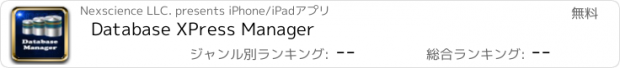Database XPress Manager |
| この情報はストアのものより古い可能性がございます。 | ||||
| 価格 | 無料 | ダウンロード |
||
|---|---|---|---|---|
| ジャンル | ビジネス | |||
サイズ | 1.5MB | |||
| 開発者 | Nexscience LLC. | |||
| 順位 |
| |||
| リリース日 | 2010-07-07 08:44:21 | 評価 | 評価が取得できませんでした。 | |
| 互換性 | iOS 3.1.2以降が必要です。 iPhone、iPad および iPod touch 対応。 | |||
*************************************
Manage all your Oracle databases through a single management console on your iPhone or iPad.
*************************************
Xpress Manager is a cloud-based databases management service designed for smart phones that enables you to monitor and manage all of your ORACLE databases through a single management dashboard on your iPhone or iPad.
This is the subscription-based product that you can quickly install and start using without any server side setup. The price includes subscription free and customer service for one year starting from the date of purchase. If you are interested in Enterprise Version of this software that offers extended industry standard security, scalability and performance, you can get one by sending an email to info@nexscience.com.
NO SERVER SOFTWARE OR SETUP IS REQUIRED to use this application. YOU just download this application from iTunes and install it on your iPhone or iPad.
Do you have a need to keep an eye on all of your databases so in case if something goes wrong, you know it immediately ?
Do you run into situations when you receive an urgent call after your regular work hours that there is a problem with one of your databases or something is not working ? Do you have to make emergency phone calls or run to your laptop to know what went wrong and how to respond ?
If yes, then application is especially designed for you.
Whether you are an executive or a senior level manager who is interested in a high level overview of all your company's databases in a single management dashboard on your iPhone/iPad or you are a tech-savvy Database Administrator who wants to respond quickly to an issue by digging deep into the detailed diagnostic, this application caters to your needs.
This application provides a 360 degree visibility of all your databases and facilitates a quick response and a rapid resolution to the problems related to the Oracle databases.
Application Features
* Provides a management dashboard that gives a summary of all of your Oracle databases and their statuses in a user friendly interface.
* Provides graphs that gives an overview of the performance of all of your databases. This includes:
- Total Transactions Per Minute (TPM) of all the databases
- Total CPU consumed by each of the database servers.
- Total memory consumed by the databases.
- The input/output (IO) requests generated by each database.
* Provides a drill down capability so you can choose any of your databases from a list and get detailed level information about that particular database. This includes:
- The top ten most expensive SQLs running in the database.
- The top ten users of the database.
- The blocking sessions
- The patches applied to the database.
- The detailed parameters of the database server.
- Execute any SQL on the database.
- The application is truly based on a Software-as-a-Service model and does not require you to install any server side component. Just download the app on your iPhone, specify the databases you want to remotely access and that's it.
- This light version of the application DOES NOT support VPN. If you have your databases behind a Firewall or need a VPN connection to access your databases, you need to use the enterprise version of the application.
Please send us an email at info@nexscience.com and we will get back to you with details about the enterprise version of this application.
-----Demo Account Credentials-----
Once you install the Application on your iPhone, yo can either create a new user or use the following account to review the application features.
Username: guest
Password: welcome
--------------------------------
更新履歴
New Features Added:
1. Pre-defined DBA Reports
2. Ability to add custom reports
Manage all your Oracle databases through a single management console on your iPhone or iPad.
*************************************
Xpress Manager is a cloud-based databases management service designed for smart phones that enables you to monitor and manage all of your ORACLE databases through a single management dashboard on your iPhone or iPad.
This is the subscription-based product that you can quickly install and start using without any server side setup. The price includes subscription free and customer service for one year starting from the date of purchase. If you are interested in Enterprise Version of this software that offers extended industry standard security, scalability and performance, you can get one by sending an email to info@nexscience.com.
NO SERVER SOFTWARE OR SETUP IS REQUIRED to use this application. YOU just download this application from iTunes and install it on your iPhone or iPad.
Do you have a need to keep an eye on all of your databases so in case if something goes wrong, you know it immediately ?
Do you run into situations when you receive an urgent call after your regular work hours that there is a problem with one of your databases or something is not working ? Do you have to make emergency phone calls or run to your laptop to know what went wrong and how to respond ?
If yes, then application is especially designed for you.
Whether you are an executive or a senior level manager who is interested in a high level overview of all your company's databases in a single management dashboard on your iPhone/iPad or you are a tech-savvy Database Administrator who wants to respond quickly to an issue by digging deep into the detailed diagnostic, this application caters to your needs.
This application provides a 360 degree visibility of all your databases and facilitates a quick response and a rapid resolution to the problems related to the Oracle databases.
Application Features
* Provides a management dashboard that gives a summary of all of your Oracle databases and their statuses in a user friendly interface.
* Provides graphs that gives an overview of the performance of all of your databases. This includes:
- Total Transactions Per Minute (TPM) of all the databases
- Total CPU consumed by each of the database servers.
- Total memory consumed by the databases.
- The input/output (IO) requests generated by each database.
* Provides a drill down capability so you can choose any of your databases from a list and get detailed level information about that particular database. This includes:
- The top ten most expensive SQLs running in the database.
- The top ten users of the database.
- The blocking sessions
- The patches applied to the database.
- The detailed parameters of the database server.
- Execute any SQL on the database.
- The application is truly based on a Software-as-a-Service model and does not require you to install any server side component. Just download the app on your iPhone, specify the databases you want to remotely access and that's it.
- This light version of the application DOES NOT support VPN. If you have your databases behind a Firewall or need a VPN connection to access your databases, you need to use the enterprise version of the application.
Please send us an email at info@nexscience.com and we will get back to you with details about the enterprise version of this application.
-----Demo Account Credentials-----
Once you install the Application on your iPhone, yo can either create a new user or use the following account to review the application features.
Username: guest
Password: welcome
--------------------------------
更新履歴
New Features Added:
1. Pre-defined DBA Reports
2. Ability to add custom reports
ブログパーツ第二弾を公開しました!ホームページでアプリの順位・価格・周辺ランキングをご紹介頂けます。
ブログパーツ第2弾!
アプリの周辺ランキングを表示するブログパーツです。価格・順位共に自動で最新情報に更新されるのでアプリの状態チェックにも最適です。
ランキング圏外の場合でも周辺ランキングの代わりに説明文を表示にするので安心です。
サンプルが気に入りましたら、下に表示されたHTMLタグをそのままページに貼り付けることでご利用頂けます。ただし、一般公開されているページでご使用頂かないと表示されませんのでご注意ください。
幅200px版
幅320px版
Now Loading...

「iPhone & iPad アプリランキング」は、最新かつ詳細なアプリ情報をご紹介しているサイトです。
お探しのアプリに出会えるように様々な切り口でページをご用意しております。
「メニュー」よりぜひアプリ探しにお役立て下さい。
Presents by $$308413110 スマホからのアクセスにはQRコードをご活用ください。 →
Now loading...