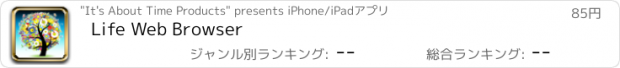Life Web Browser |
| この情報はストアのものより古い可能性がございます。 | ||||
| 価格 | 85円 | ダウンロード |
||
|---|---|---|---|---|
| ジャンル | 仕事効率化 | |||
サイズ | 1.0MB | |||
| 開発者 | "It's About Time Products" | |||
| 順位 |
| |||
| リリース日 | 2010-06-17 16:00:00 | 評価 |
|
|
| 互換性 | iOS 以降が必要です。 iPhone、iPad および iPod touch 対応。 | |||
Life Web Browser is Universal! V1.5 is full of top customer requests. We’ve received so many emails with requests and today, we deliver. Life Web Browser v1.5 is a major step forward in our goal to reinvent the web browser. Video at facebook.com/ItsAboutTime
"Life Web Browser looks amazing on my iPhone 4 and it is quickly becoming my default iPhone browser, just like it is on my iPad." - Bryan Wolfe appadvice
"I have been wowed by Life Web Browser of It's About Time. This browser makes surfing the web feel like it should, smooth and intuitive." Steve Overton, iPhoneLife
"I use AppShopper.com all the time and look at the top 200 apps pretty much every day to see if there is anything new that is really popular. Normally, I’m opening up links to those apps in a new tab. Now, I can turn queueing on and load them in the queue for later." Dave Metzener. myappleand.me
Life Web Browser Features:
• NEW in v1.5 - Designed for iPad and iPhone 4 (this version is iPhone & iPod touch 4 only)
• Swipe through websites like they are photos
• Queue anything news articles and Google® searches
• NEW in v1.5 - Click the new Open Sites button to view, go to, rearrange, and remove open windows
• NEW in v1.5 - Pull to Refresh - Pull the site down and Life will refresh the page.
• Adjacent loading to anticipate your next move - Life starts downloading the sites to your left and right so you rarely see a loading screen
• Automatically remembers your favorite sites
• 1, 2, and 3 finger gestures - use 1 finger to scroll the site and swipe to your next window, 2 fingers to pinch/zoom, 3 fingers to go back/forward.
• Visual Bookmarks
• One address bar for URL and Google® search
• Google® suggestions built into the address bar
• One touch email link button that keeps you in the Life Web Browser
• Full screen web browsing experience. For iPad - additional Sliced view to see if the windows next you are full loaded.
• Tutorial - Our innovative tutorial points to all the features right when you open Life for the first time and of course, there's a tutorial video so you can see Life in action. To get to the tutorial later, simply open your bookmarks and click the Tutorial site.
更新履歴
Life Web Browser v1.5 features many of the top customer FEATURE requests! Thank you all for emailing and writing reviews. We are listening to your feedback and we'd appreciate a good review if you have time. Here's what we've got for you in this HUGE FREE update:
TOP Customer Requests:
• 1. NEW - Life Web Browser for iPhone 4:
Life Web Browser is officially a Universal app (that's why there's a plus button next to our price). This update gives you the iPhone 4 version of Life Web Browser for free! With Apple's new A4 processor with 512mb of ram; multitasking in iOS4, the iPhone 4 running Life Web Browser is a wonderful experience - Swipe through your favorite 15 sites, Queue links and news articles, view all your favorite sites with "Open Sites," and more...
• 2. NEW - Open Sites:
Now you can tap the Open Sites button on the bottom right and see a thumbnail of all your favorite sites you have open. You can swipe through all of them and tap the one you want to go to. Rearranging and removing sites is easy too. In addition, if you have a windows with queued links, the thumbnail in Open Sites will tell you how many sites you have in the queue and you can tap on the number and view/remove/go to those queued sites as well.
• 3. NEW - Pull to Refresh (Twitter and Facebook have this, now your browser has it, and it's awesome):
When at the top of a site, swipe down and Life will refresh the page. You'll see a refresh icon pop up to let you know the site is refreshing.
• 4. NEW - One Finger Swiping:
You can now swipe through your favorite sites with a one finger swipe - just like photos.
• 5. Major Queue/Adjacent Loading System Improvements:
The Queue/Adjacent Loading management system is smarter so more sites load in the background.
Features/Changes we went ahead and added:
• More Queue improvements
NEW - The Queue icon now tells you how many sites you have in your queue.
NEW - Queued sites are added to the new "Open Sites" feature.
• NEW - Reset Life Web Browser
• Sliced View minor change - iPad only:
the top and bottom bars now extend to the full width of the screen but the slices of the left and right site still show.
Other customer features added:
• NEW - When you click the address bar to type a URL, you can now start typing and the address that was already there will be replaced by what you're typing. Before and in other third party browsers, you have to click the x to delete the text, then type. One step is better than two : )
• Move the .com button keyboard button to the right side.
Bugs Fixed:
• (Customer request) Sometimes when you are moving through your favorite sites, the URL would go blank and you'd have to type it in again.
• (Customer request) Better Facebook performance.
• (Customer request) Works better with Google apps.
• (Customer request) Works better with banking websites.
• More bug fixes.
Updates, Support & Promo stuff
• We've built a facebook and twitter page. Ask us questions; send feature requests; stay up to date with the new stuff we're working on. We'll also post free promo codes from time to time : ) Facebook.com/ItsAboutTime & Twitter.com/ItsAboutTimeApp
• New YouTube video to promote Life Web Browser v1.5 on our website. Please visit our Facebook or Twitter page to get to the link. If you enjoy it, please don't hold back, share it : )
• Added an FAQ to our description and website and will continually update it as we get more questions.
• Life Web Browser sells in two configurations - iPhone 4+iPad Universal app for $2.99. iPhone 4 only app for $0.99. Note: Both configurations are compatible with the iPod Touch 4th generation model (iPod Touch with camera).
"Life Web Browser looks amazing on my iPhone 4 and it is quickly becoming my default iPhone browser, just like it is on my iPad." - Bryan Wolfe appadvice
"I have been wowed by Life Web Browser of It's About Time. This browser makes surfing the web feel like it should, smooth and intuitive." Steve Overton, iPhoneLife
"I use AppShopper.com all the time and look at the top 200 apps pretty much every day to see if there is anything new that is really popular. Normally, I’m opening up links to those apps in a new tab. Now, I can turn queueing on and load them in the queue for later." Dave Metzener. myappleand.me
Life Web Browser Features:
• NEW in v1.5 - Designed for iPad and iPhone 4 (this version is iPhone & iPod touch 4 only)
• Swipe through websites like they are photos
• Queue anything news articles and Google® searches
• NEW in v1.5 - Click the new Open Sites button to view, go to, rearrange, and remove open windows
• NEW in v1.5 - Pull to Refresh - Pull the site down and Life will refresh the page.
• Adjacent loading to anticipate your next move - Life starts downloading the sites to your left and right so you rarely see a loading screen
• Automatically remembers your favorite sites
• 1, 2, and 3 finger gestures - use 1 finger to scroll the site and swipe to your next window, 2 fingers to pinch/zoom, 3 fingers to go back/forward.
• Visual Bookmarks
• One address bar for URL and Google® search
• Google® suggestions built into the address bar
• One touch email link button that keeps you in the Life Web Browser
• Full screen web browsing experience. For iPad - additional Sliced view to see if the windows next you are full loaded.
• Tutorial - Our innovative tutorial points to all the features right when you open Life for the first time and of course, there's a tutorial video so you can see Life in action. To get to the tutorial later, simply open your bookmarks and click the Tutorial site.
更新履歴
Life Web Browser v1.5 features many of the top customer FEATURE requests! Thank you all for emailing and writing reviews. We are listening to your feedback and we'd appreciate a good review if you have time. Here's what we've got for you in this HUGE FREE update:
TOP Customer Requests:
• 1. NEW - Life Web Browser for iPhone 4:
Life Web Browser is officially a Universal app (that's why there's a plus button next to our price). This update gives you the iPhone 4 version of Life Web Browser for free! With Apple's new A4 processor with 512mb of ram; multitasking in iOS4, the iPhone 4 running Life Web Browser is a wonderful experience - Swipe through your favorite 15 sites, Queue links and news articles, view all your favorite sites with "Open Sites," and more...
• 2. NEW - Open Sites:
Now you can tap the Open Sites button on the bottom right and see a thumbnail of all your favorite sites you have open. You can swipe through all of them and tap the one you want to go to. Rearranging and removing sites is easy too. In addition, if you have a windows with queued links, the thumbnail in Open Sites will tell you how many sites you have in the queue and you can tap on the number and view/remove/go to those queued sites as well.
• 3. NEW - Pull to Refresh (Twitter and Facebook have this, now your browser has it, and it's awesome):
When at the top of a site, swipe down and Life will refresh the page. You'll see a refresh icon pop up to let you know the site is refreshing.
• 4. NEW - One Finger Swiping:
You can now swipe through your favorite sites with a one finger swipe - just like photos.
• 5. Major Queue/Adjacent Loading System Improvements:
The Queue/Adjacent Loading management system is smarter so more sites load in the background.
Features/Changes we went ahead and added:
• More Queue improvements
NEW - The Queue icon now tells you how many sites you have in your queue.
NEW - Queued sites are added to the new "Open Sites" feature.
• NEW - Reset Life Web Browser
• Sliced View minor change - iPad only:
the top and bottom bars now extend to the full width of the screen but the slices of the left and right site still show.
Other customer features added:
• NEW - When you click the address bar to type a URL, you can now start typing and the address that was already there will be replaced by what you're typing. Before and in other third party browsers, you have to click the x to delete the text, then type. One step is better than two : )
• Move the .com button keyboard button to the right side.
Bugs Fixed:
• (Customer request) Sometimes when you are moving through your favorite sites, the URL would go blank and you'd have to type it in again.
• (Customer request) Better Facebook performance.
• (Customer request) Works better with Google apps.
• (Customer request) Works better with banking websites.
• More bug fixes.
Updates, Support & Promo stuff
• We've built a facebook and twitter page. Ask us questions; send feature requests; stay up to date with the new stuff we're working on. We'll also post free promo codes from time to time : ) Facebook.com/ItsAboutTime & Twitter.com/ItsAboutTimeApp
• New YouTube video to promote Life Web Browser v1.5 on our website. Please visit our Facebook or Twitter page to get to the link. If you enjoy it, please don't hold back, share it : )
• Added an FAQ to our description and website and will continually update it as we get more questions.
• Life Web Browser sells in two configurations - iPhone 4+iPad Universal app for $2.99. iPhone 4 only app for $0.99. Note: Both configurations are compatible with the iPod Touch 4th generation model (iPod Touch with camera).
ブログパーツ第二弾を公開しました!ホームページでアプリの順位・価格・周辺ランキングをご紹介頂けます。
ブログパーツ第2弾!
アプリの周辺ランキングを表示するブログパーツです。価格・順位共に自動で最新情報に更新されるのでアプリの状態チェックにも最適です。
ランキング圏外の場合でも周辺ランキングの代わりに説明文を表示にするので安心です。
サンプルが気に入りましたら、下に表示されたHTMLタグをそのままページに貼り付けることでご利用頂けます。ただし、一般公開されているページでご使用頂かないと表示されませんのでご注意ください。
幅200px版
幅320px版
Now Loading...

「iPhone & iPad アプリランキング」は、最新かつ詳細なアプリ情報をご紹介しているサイトです。
お探しのアプリに出会えるように様々な切り口でページをご用意しております。
「メニュー」よりぜひアプリ探しにお役立て下さい。
Presents by $$308413110 スマホからのアクセスにはQRコードをご活用ください。 →
Now loading...






 (5人)
(5人) (15人)
(15人)