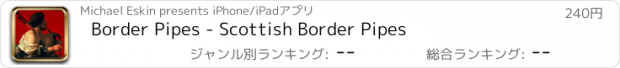Border Pipes - Scottish Border Pipes |
| この情報はストアのものより古い可能性がございます。 | ||||
| 価格 | 240円 | ダウンロード |
||
|---|---|---|---|---|
| ジャンル | ミュージック | |||
サイズ | 12.5MB | |||
| 開発者 | Michael Eskin | |||
| 順位 |
| |||
| リリース日 | 2010-06-20 10:32:38 | 評価 | 評価が取得できませんでした。 | |
| 互換性 | iOS 3.2以降が必要です。 iPad 対応。 | |||
Note - iOS 8.3 caused the sliders in this app to become transparent. Will issue an update as soon as possible. I apologize for any inconvenience.
Border Pipes is an amazingly authentic sounding set of Scottish Border Pipes.
Be sure to check out the cool demo videos on my website!
Compared to the big Scottish Highland pipes in the key of B-flat, the Border Pipes are in the key of A, and have a similar, but mellower tone.
The chanter fingerings are based on those used for the Highland pipes.
The left half of the chanter image is for the "top" hand, the right half is the "bottom" hand.
The bar at the bottom center is the left thumb hole that is on the back of a real chanter.
Playing tip: On the real Scottish Border pipes, you have to keep your left thumb covering the back chanter hole for all notes except the highest one. On the app, the back chanter hole is provided by the gray bar (lights up green) at the bottom of the screen under your left thumb. If you aren't hearing any different notes, make sure your left thumb is on the bar.
Touch the 'i' icon at the upper right corner of the main screen to show/hide the on-screen volume and drone startup pitch ramp controls. All settings are saved and restored the next time the app is run.
Touch the drones in the background painting to start/stop the drones.
The drone and chanter sounds are provided by ePipes in Glasgow, Scotland, and are based on an extremely high quality per-note studio recording of one of the finest sets available.
Rotate the iPad to Portrait orientation to see the fingering chart. Rotate back to Landscape orientation to play.
To get started, make sure that the orientation lock switch on your iPad (just above the volume controls on the side) is in the off position, then rotate the iPad to landscape orientation to play.
Next, touch the bar at the bottom with your left thumb, and touch the left half of the chanter starting with the tips of your left index, middle, and ring fingers. Next touch the right half of the chanter with the tips of your right index, middle, ring, and little fingers. The tips of the fingers must be used, not the flats.
Once you are comfortable playing the easy fingerings for the notes on the chanter, use the help screen (rotate the iPad to portrait orientation) to assist you in learning the proper Highland bagpipe chanter fingerings. These fingerings are used when properly executing all the Scottish piping ornaments.
On the fingering chart, touch the Tradlessons logo to visit the app support website. Touch the ePipes logo to visit their website to learn more about their virtual bagpipe instruments and controllers.
Play along with tunes in your iPad's music library by starting a music track playing using the iPad's iPod app, then launching Border Pipes. Adjust the chanter and drone volume by touching the 'i' icon to show the on-screen volume controls. I like to use this feature to play marching snare drum music files to create a virtual Pipes and Drums Corps. (Please check out the demo videos!)
Important notes for experienced Highland players and piping students:
The app is not a 100% replacement for a mouth blown practice chanter or dedicated electronic chanter and sound module. While it is fun to play, sounds great, and is very responsive, there are fundamental difference between the app and a physical chanter.
Please visit the app support website to learn the specific differences and limitations of the app compared to a dedicated electronic practice chanter before purchasing the app for this purpose.
Q: I have an iPad with iOS5 and the sound stops when I put four fingers on the screen.
A: Go into the iPad Settings app, and disable the "Multitasking Gestures" feature. This feature creates issues for all apps like mine that use more than 3 fingers on the screen at a time.
Q: I'm not hearing any sound, help!
A: Make sure that the mute switch on your device is turned off.
更新履歴
Found and fixed possible startup crash issue.
Border Pipes is an amazingly authentic sounding set of Scottish Border Pipes.
Be sure to check out the cool demo videos on my website!
Compared to the big Scottish Highland pipes in the key of B-flat, the Border Pipes are in the key of A, and have a similar, but mellower tone.
The chanter fingerings are based on those used for the Highland pipes.
The left half of the chanter image is for the "top" hand, the right half is the "bottom" hand.
The bar at the bottom center is the left thumb hole that is on the back of a real chanter.
Playing tip: On the real Scottish Border pipes, you have to keep your left thumb covering the back chanter hole for all notes except the highest one. On the app, the back chanter hole is provided by the gray bar (lights up green) at the bottom of the screen under your left thumb. If you aren't hearing any different notes, make sure your left thumb is on the bar.
Touch the 'i' icon at the upper right corner of the main screen to show/hide the on-screen volume and drone startup pitch ramp controls. All settings are saved and restored the next time the app is run.
Touch the drones in the background painting to start/stop the drones.
The drone and chanter sounds are provided by ePipes in Glasgow, Scotland, and are based on an extremely high quality per-note studio recording of one of the finest sets available.
Rotate the iPad to Portrait orientation to see the fingering chart. Rotate back to Landscape orientation to play.
To get started, make sure that the orientation lock switch on your iPad (just above the volume controls on the side) is in the off position, then rotate the iPad to landscape orientation to play.
Next, touch the bar at the bottom with your left thumb, and touch the left half of the chanter starting with the tips of your left index, middle, and ring fingers. Next touch the right half of the chanter with the tips of your right index, middle, ring, and little fingers. The tips of the fingers must be used, not the flats.
Once you are comfortable playing the easy fingerings for the notes on the chanter, use the help screen (rotate the iPad to portrait orientation) to assist you in learning the proper Highland bagpipe chanter fingerings. These fingerings are used when properly executing all the Scottish piping ornaments.
On the fingering chart, touch the Tradlessons logo to visit the app support website. Touch the ePipes logo to visit their website to learn more about their virtual bagpipe instruments and controllers.
Play along with tunes in your iPad's music library by starting a music track playing using the iPad's iPod app, then launching Border Pipes. Adjust the chanter and drone volume by touching the 'i' icon to show the on-screen volume controls. I like to use this feature to play marching snare drum music files to create a virtual Pipes and Drums Corps. (Please check out the demo videos!)
Important notes for experienced Highland players and piping students:
The app is not a 100% replacement for a mouth blown practice chanter or dedicated electronic chanter and sound module. While it is fun to play, sounds great, and is very responsive, there are fundamental difference between the app and a physical chanter.
Please visit the app support website to learn the specific differences and limitations of the app compared to a dedicated electronic practice chanter before purchasing the app for this purpose.
Q: I have an iPad with iOS5 and the sound stops when I put four fingers on the screen.
A: Go into the iPad Settings app, and disable the "Multitasking Gestures" feature. This feature creates issues for all apps like mine that use more than 3 fingers on the screen at a time.
Q: I'm not hearing any sound, help!
A: Make sure that the mute switch on your device is turned off.
更新履歴
Found and fixed possible startup crash issue.
ブログパーツ第二弾を公開しました!ホームページでアプリの順位・価格・周辺ランキングをご紹介頂けます。
ブログパーツ第2弾!
アプリの周辺ランキングを表示するブログパーツです。価格・順位共に自動で最新情報に更新されるのでアプリの状態チェックにも最適です。
ランキング圏外の場合でも周辺ランキングの代わりに説明文を表示にするので安心です。
サンプルが気に入りましたら、下に表示されたHTMLタグをそのままページに貼り付けることでご利用頂けます。ただし、一般公開されているページでご使用頂かないと表示されませんのでご注意ください。
幅200px版
幅320px版
Now Loading...

「iPhone & iPad アプリランキング」は、最新かつ詳細なアプリ情報をご紹介しているサイトです。
お探しのアプリに出会えるように様々な切り口でページをご用意しております。
「メニュー」よりぜひアプリ探しにお役立て下さい。
Presents by $$308413110 スマホからのアクセスにはQRコードをご活用ください。 →
Now loading...