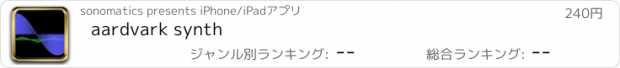aardvark synth |
| この情報はストアのものより古い可能性がございます。 | ||||
| 価格 | 240円 | ダウンロード |
||
|---|---|---|---|---|
| ジャンル | ミュージック | |||
サイズ | 291.2KB | |||
| 開発者 | sonomatics | |||
| 順位 |
| |||
| リリース日 | 2010-06-17 09:55:12 | 評価 | 評価が取得できませんでした。 | |
| 互換性 | iOS 3.1以降が必要です。 iPhone、iPad および iPod touch 対応。 | |||
The aardvark synth is a virtual analog synthesizer with a unique multi-touch interface that lets you control modulators, envelopes, and other settings simultaneously. The waveform display changes in real-time as you tweak synth parameters.
You can choose among four waveform modes (sine, sawtooth, pulse, and noise). In general, the 1st touch controls the carrier oscillator, the 2nd touch controls the modulating oscillator, and the 3rd touch controls the envelope.
The pulse wave mode includes a delay effect and the white noise mode includes a bandpass filter.
INSTRUCTIONS
You can use up to three simultaneous touches. After multiple touches have started, you can lift other fingers to focus on a specific touch.
You change the pitch of an oscillator with up and down movement. Left and right movement changes either the amount of modulation or the waveform shape, depending on the waveform mode.
The attack of the envelope is changed by left and right movement. Envelope decay is changed by up and down movement. Drag to the top left corner to turn off the envelope.
FUNCTIONALITY DETAILS
PANEL 1: Sine
- 1st finger Up/Dn: pitch of oscillator
- 1st finger L/R: changes amount of modulation (right is max, left is "negative" max, middle of screen is none)
- 2nd finger Up/Dn: pitch of modulator
- 2nd finger L/R: changes waveform shape of modulator (sine, triangle, sawtooth, random, square)
- 3rd finger Up/Dn: changes envelope decay
- 3rd finger L/R: changes envelope attack
PANEL 2: Sawtooth
- 1st finger Up/Dn: pitch of oscillator
- 1st finger L/R: changes harmonics (left is sine, right is sawtooth)
- 2nd finger Up/Dn: pitch of modulator
- 2nd finger L/R: changes amount of modulation (left is none, right is max)
- 3rd finger Up/Dn: changes envelope decay
- 3rd finger L/R: changes envelope attack
PANEL 3: Pulse
- 1st finger Up/Dn: pitch of oscillator
- 1st finger L/R: changes number of harmonics (left is sine, right is max)
- 2nd finger Up/Dn: delay feedback amount
- 2nd finger L/R: delay length
- 3rd finger Up/Dn: changes envelope decay
- 3rd finger L/R: changes envelope attack
PANEL 4: Filtered Noise
- 1st finger Up/Dn: center frequency of filter
- 1st finger L/R: "Q" of filter bandwidth
- 2nd finger Up/Dn: changes envelope decay
- 2nd finger L/R: changes envelope attack
更新履歴
iOS4 support.
Random modulation mode in sinewave panel.
Fixed crashes when running on iPad.
Fixed routing problems when connecting/disconnecting headset.
Fixed audio breakups after incoming call interruptions.
You can choose among four waveform modes (sine, sawtooth, pulse, and noise). In general, the 1st touch controls the carrier oscillator, the 2nd touch controls the modulating oscillator, and the 3rd touch controls the envelope.
The pulse wave mode includes a delay effect and the white noise mode includes a bandpass filter.
INSTRUCTIONS
You can use up to three simultaneous touches. After multiple touches have started, you can lift other fingers to focus on a specific touch.
You change the pitch of an oscillator with up and down movement. Left and right movement changes either the amount of modulation or the waveform shape, depending on the waveform mode.
The attack of the envelope is changed by left and right movement. Envelope decay is changed by up and down movement. Drag to the top left corner to turn off the envelope.
FUNCTIONALITY DETAILS
PANEL 1: Sine
- 1st finger Up/Dn: pitch of oscillator
- 1st finger L/R: changes amount of modulation (right is max, left is "negative" max, middle of screen is none)
- 2nd finger Up/Dn: pitch of modulator
- 2nd finger L/R: changes waveform shape of modulator (sine, triangle, sawtooth, random, square)
- 3rd finger Up/Dn: changes envelope decay
- 3rd finger L/R: changes envelope attack
PANEL 2: Sawtooth
- 1st finger Up/Dn: pitch of oscillator
- 1st finger L/R: changes harmonics (left is sine, right is sawtooth)
- 2nd finger Up/Dn: pitch of modulator
- 2nd finger L/R: changes amount of modulation (left is none, right is max)
- 3rd finger Up/Dn: changes envelope decay
- 3rd finger L/R: changes envelope attack
PANEL 3: Pulse
- 1st finger Up/Dn: pitch of oscillator
- 1st finger L/R: changes number of harmonics (left is sine, right is max)
- 2nd finger Up/Dn: delay feedback amount
- 2nd finger L/R: delay length
- 3rd finger Up/Dn: changes envelope decay
- 3rd finger L/R: changes envelope attack
PANEL 4: Filtered Noise
- 1st finger Up/Dn: center frequency of filter
- 1st finger L/R: "Q" of filter bandwidth
- 2nd finger Up/Dn: changes envelope decay
- 2nd finger L/R: changes envelope attack
更新履歴
iOS4 support.
Random modulation mode in sinewave panel.
Fixed crashes when running on iPad.
Fixed routing problems when connecting/disconnecting headset.
Fixed audio breakups after incoming call interruptions.
ブログパーツ第二弾を公開しました!ホームページでアプリの順位・価格・周辺ランキングをご紹介頂けます。
ブログパーツ第2弾!
アプリの周辺ランキングを表示するブログパーツです。価格・順位共に自動で最新情報に更新されるのでアプリの状態チェックにも最適です。
ランキング圏外の場合でも周辺ランキングの代わりに説明文を表示にするので安心です。
サンプルが気に入りましたら、下に表示されたHTMLタグをそのままページに貼り付けることでご利用頂けます。ただし、一般公開されているページでご使用頂かないと表示されませんのでご注意ください。
幅200px版
幅320px版
Now Loading...

「iPhone & iPad アプリランキング」は、最新かつ詳細なアプリ情報をご紹介しているサイトです。
お探しのアプリに出会えるように様々な切り口でページをご用意しております。
「メニュー」よりぜひアプリ探しにお役立て下さい。
Presents by $$308413110 スマホからのアクセスにはQRコードをご活用ください。 →
Now loading...