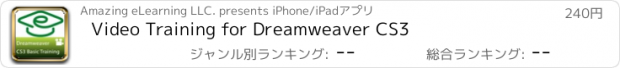Video Training for Dreamweaver CS3 |
| この情報はストアのものより古い可能性がございます。 | ||||
| 価格 | 240円 | ダウンロード |
||
|---|---|---|---|---|
| ジャンル | 教育 | |||
サイズ | 185.2MB (ダウンロードにWIFIが必要) | |||
| 開発者 | Amazing eLearning LLC. | |||
| 順位 |
| |||
| リリース日 | 2010-06-09 06:09:31 | 評価 | 評価が取得できませんでした。 | |
| 互換性 | iOS 4.3以降が必要です。 iPad 対応。 | |||
Video Training for Adobe Dreamweaver CS3
If you develop websites and applications or are pursuing a career along these lines, you will need to have Dreamweaver skills. Dreamweaver CS3 is one of the leading tools used throughout the industry. The software itself costs hundreds of dollars. While you may hesitate to invest any more money, it would be a mistake to skimp on training.
The self-paced Dreamweaver CS3 iPhone app delivers high-quality training at a reasonable price. Instead of going to expensive and time-consuming live classes, you can master Dreamweaver on your own with the help of a certified instructor. Simply begin learning by watching full motion training videos.
These sessions are led by a certified instructor who takes you on a tour of Dreamweaver and shows you the ins and outs of using it for designing websites and applications.
Outline:
Reviewing Web Terminology
1.1 Describing HTML, XHTML, DHTML
1.2 Describing Cascading Style Sheets
1.3 Basic Scripting Capabilities
1.4 Reviewing Basic Protocol
Getting Started
2.1 Using the Welcome Screen
2.2 Reviewing the Workspace
2.3 Working with Panels
2.4 Managing the Document
2.5 Using Help
Setting Up Your Environment
3.1 Establishing a Browser
3.2 Setting Up a Site
3.3 Creating Supporting Folders
3.4 Adding Pages to Folders
3.5 Managing Your Site
Dreamweaver Basics
4.1 Creating a Document
4.2 Including Text
4.3 Managing Images
4.4 Managing LInks
4.5 Reviewing Metatags
Working with Style Sheets
5.1 Overview of CSS Setup
5.2 Using the CSS Styles Panel
5.3 Managing Selectors
Layout Fundamentals
6.1 Creating Tables
6.2 Inserting Content
6.3 Editing Tables
6.4 Reviewing the Layout Tools
6.5 Managing Tags and Layout Tables
Working with Text
7.1 Establishing Margins, Padding and Line Height
7.2 Editing and Formatting Text
7.3 Using the Property Inspector
Introduction to Forms
8.1 Reviewing Form Basics
8.2 Adding Form Content
8.3 Submitting Your Form
8.4 Using CSS to Add Style
Works offline for study on the go.
更新履歴
New Interface and minor bugs fixed.
If you develop websites and applications or are pursuing a career along these lines, you will need to have Dreamweaver skills. Dreamweaver CS3 is one of the leading tools used throughout the industry. The software itself costs hundreds of dollars. While you may hesitate to invest any more money, it would be a mistake to skimp on training.
The self-paced Dreamweaver CS3 iPhone app delivers high-quality training at a reasonable price. Instead of going to expensive and time-consuming live classes, you can master Dreamweaver on your own with the help of a certified instructor. Simply begin learning by watching full motion training videos.
These sessions are led by a certified instructor who takes you on a tour of Dreamweaver and shows you the ins and outs of using it for designing websites and applications.
Outline:
Reviewing Web Terminology
1.1 Describing HTML, XHTML, DHTML
1.2 Describing Cascading Style Sheets
1.3 Basic Scripting Capabilities
1.4 Reviewing Basic Protocol
Getting Started
2.1 Using the Welcome Screen
2.2 Reviewing the Workspace
2.3 Working with Panels
2.4 Managing the Document
2.5 Using Help
Setting Up Your Environment
3.1 Establishing a Browser
3.2 Setting Up a Site
3.3 Creating Supporting Folders
3.4 Adding Pages to Folders
3.5 Managing Your Site
Dreamweaver Basics
4.1 Creating a Document
4.2 Including Text
4.3 Managing Images
4.4 Managing LInks
4.5 Reviewing Metatags
Working with Style Sheets
5.1 Overview of CSS Setup
5.2 Using the CSS Styles Panel
5.3 Managing Selectors
Layout Fundamentals
6.1 Creating Tables
6.2 Inserting Content
6.3 Editing Tables
6.4 Reviewing the Layout Tools
6.5 Managing Tags and Layout Tables
Working with Text
7.1 Establishing Margins, Padding and Line Height
7.2 Editing and Formatting Text
7.3 Using the Property Inspector
Introduction to Forms
8.1 Reviewing Form Basics
8.2 Adding Form Content
8.3 Submitting Your Form
8.4 Using CSS to Add Style
Works offline for study on the go.
更新履歴
New Interface and minor bugs fixed.
ブログパーツ第二弾を公開しました!ホームページでアプリの順位・価格・周辺ランキングをご紹介頂けます。
ブログパーツ第2弾!
アプリの周辺ランキングを表示するブログパーツです。価格・順位共に自動で最新情報に更新されるのでアプリの状態チェックにも最適です。
ランキング圏外の場合でも周辺ランキングの代わりに説明文を表示にするので安心です。
サンプルが気に入りましたら、下に表示されたHTMLタグをそのままページに貼り付けることでご利用頂けます。ただし、一般公開されているページでご使用頂かないと表示されませんのでご注意ください。
幅200px版
幅320px版
Now Loading...

「iPhone & iPad アプリランキング」は、最新かつ詳細なアプリ情報をご紹介しているサイトです。
お探しのアプリに出会えるように様々な切り口でページをご用意しております。
「メニュー」よりぜひアプリ探しにお役立て下さい。
Presents by $$308413110 スマホからのアクセスにはQRコードをご活用ください。 →
Now loading...