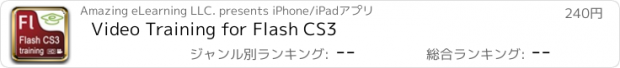Video Training for Flash CS3 |
| この情報はストアのものより古い可能性がございます。 | ||||
| 価格 | 240円 | ダウンロード |
||
|---|---|---|---|---|
| ジャンル | 教育 | |||
サイズ | 117.4MB (ダウンロードにWIFIが必要) | |||
| 開発者 | Amazing eLearning LLC. | |||
| 順位 |
| |||
| リリース日 | 2010-05-28 01:38:26 | 評価 | 評価が取得できませんでした。 | |
| 互換性 | iOS 7.0以降が必要です。 iPad 対応。 | |||
This is video training for Flash CS3, not the software.
This training video is designed for you to learn the essential functions of Flash CS3 animation.
Outline:
Flash Basics
1.1 Creating a Document
1.2 Managing the Workspace
1.3 Using Help
Getting Started
2.1 Reviewing the Toolbar
2.2 Drawing with Pen, Pencil and Line Tools
2.3 Creating Shapes
2.4 Painting and Erasing
2.5 Using the Selection Tools
2.6 Managing Color
2.7 Importing Files
Managing a Timeline
3.1 Using Scenes
3.2 Managing Frames and Keyframes
3.3 Managing Layers
3.4 Copying and Pasting
Managing Symbols
4.1 Creating a Symbol
4.2 Managing Movie Clips
4.3 Managing Buttons
4.4 Managing Graphics
4.5 Transforming Symbols
Adding Animation
5.1 Using Motion Tweening
5.2 Tweening a Shape
5.3 Using Easing
5.4 Adding Text
5.5 Creating Text Effects
5.6 Overview of ActionScript
Adding Sound and Video
6.1 Adding Sound
6.2 Reviewing Sound Compression and Sync
6.3 Reviewing Embedded and External Video
6.4 Using the Flash Encoder
6.5 Managing FLVs
Working with Modes
7.1 Managing Filters
7.2 Managing Blends
Testing and Publishing
8.1 Testing Your Movie and Elements
8.2 Exporting Your Movie
8.3 Setting Preferences
更新履歴
upgrade to iOS7
This training video is designed for you to learn the essential functions of Flash CS3 animation.
Outline:
Flash Basics
1.1 Creating a Document
1.2 Managing the Workspace
1.3 Using Help
Getting Started
2.1 Reviewing the Toolbar
2.2 Drawing with Pen, Pencil and Line Tools
2.3 Creating Shapes
2.4 Painting and Erasing
2.5 Using the Selection Tools
2.6 Managing Color
2.7 Importing Files
Managing a Timeline
3.1 Using Scenes
3.2 Managing Frames and Keyframes
3.3 Managing Layers
3.4 Copying and Pasting
Managing Symbols
4.1 Creating a Symbol
4.2 Managing Movie Clips
4.3 Managing Buttons
4.4 Managing Graphics
4.5 Transforming Symbols
Adding Animation
5.1 Using Motion Tweening
5.2 Tweening a Shape
5.3 Using Easing
5.4 Adding Text
5.5 Creating Text Effects
5.6 Overview of ActionScript
Adding Sound and Video
6.1 Adding Sound
6.2 Reviewing Sound Compression and Sync
6.3 Reviewing Embedded and External Video
6.4 Using the Flash Encoder
6.5 Managing FLVs
Working with Modes
7.1 Managing Filters
7.2 Managing Blends
Testing and Publishing
8.1 Testing Your Movie and Elements
8.2 Exporting Your Movie
8.3 Setting Preferences
更新履歴
upgrade to iOS7
ブログパーツ第二弾を公開しました!ホームページでアプリの順位・価格・周辺ランキングをご紹介頂けます。
ブログパーツ第2弾!
アプリの周辺ランキングを表示するブログパーツです。価格・順位共に自動で最新情報に更新されるのでアプリの状態チェックにも最適です。
ランキング圏外の場合でも周辺ランキングの代わりに説明文を表示にするので安心です。
サンプルが気に入りましたら、下に表示されたHTMLタグをそのままページに貼り付けることでご利用頂けます。ただし、一般公開されているページでご使用頂かないと表示されませんのでご注意ください。
幅200px版
幅320px版
Now Loading...

「iPhone & iPad アプリランキング」は、最新かつ詳細なアプリ情報をご紹介しているサイトです。
お探しのアプリに出会えるように様々な切り口でページをご用意しております。
「メニュー」よりぜひアプリ探しにお役立て下さい。
Presents by $$308413110 スマホからのアクセスにはQRコードをご活用ください。 →
Now loading...