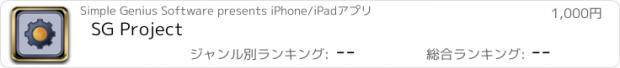SG Project |
| この情報はストアのものより古い可能性がございます。 | ||||
| 価格 | 1000円 | ダウンロード |
||
|---|---|---|---|---|
| ジャンル | ビジネス | |||
サイズ | 11.1MB | |||
| 開発者 | Simple Genius Software | |||
| 順位 |
| |||
| リリース日 | 2010-05-24 18:24:48 | 評価 |
|
|
| 互換性 | iOS 以降が必要です。 iPad 対応。 | |||
A new generation of SG Project is available now! It is called SG Project 5, and if you are running iOS 7 we strongly recommend you purchase that app instead of this fourth-generation version. It is listed separately in the App Store. If you are not running iOS 7 then this is the recommended version.
The Simple Genius brand means fresh design thinking for practical project management apps. Designed and refined by a veteran Project and Program Manager, the SG apps address real-world needs for managers. And with over 80,000 apps sold in 80 countries, SG is proven and trusted on Mac, iPad, and iPhone.
All SG apps now have an add-on feature called SG Sync, available via in-app purchase. SG Sync lets you easily share project data across all your devices or with others, using your Dropbox or WebDAV account.
Most of us manage projects of one form or another, whether at home, at work, or at school. For professionals, Project Management is a discipline that takes years to learn and the requisite tools can be daunting to use. SG Project was designed specifically to take advantage of the unique features of the amazing iPad platform and deliver a touch-based, easy-to-use tool for both professionals and non-professionals.
SG Project was designed as an affordable solution for project managers who typically work on one project at a time. If you work on larger projects, multiple projects, or want more reporting and analysis tools, take a look at SG Project Pro.
An in-app purchase is available within SG Project to expand it to the full feature set of SG Project Pro. With the upgrade, SG Project retains its app name and icon but otherwise reveals the full power of SG Project Pro.
And if you also use a Mac, take a look at the companion app SG Project on the Mac App Store. SG's Dropbox integration makes sharing easy.
Features:
• Create multiple projects quickly and switch between them
• Create tasks with a start date and duration for each
• Schedule projects using 3 built-in work schedules
• Rearrange project and task rows using standard iPad gestures
• Set Start Date, Duration, People, and Percent Done for each task
• Manage basic costs for each child task and report on total costs
• Table and Gantt task schedule views with zooming and scrolling
• Share data to and from MS Project using XML files
• Share and back up data easily using Dropbox
• Share project files with all other SG apps on Mac and iPhone
----------------
Simple Genius Apps
Practical Project Management
更新履歴
Portfolio Report was not always refreshing when it should
Task date fields were not wide enough on reports in some locales
Fixed a rare import failure when a calendar had no name
Fixed sporadic crash that could happen for some people
The Simple Genius brand means fresh design thinking for practical project management apps. Designed and refined by a veteran Project and Program Manager, the SG apps address real-world needs for managers. And with over 80,000 apps sold in 80 countries, SG is proven and trusted on Mac, iPad, and iPhone.
All SG apps now have an add-on feature called SG Sync, available via in-app purchase. SG Sync lets you easily share project data across all your devices or with others, using your Dropbox or WebDAV account.
Most of us manage projects of one form or another, whether at home, at work, or at school. For professionals, Project Management is a discipline that takes years to learn and the requisite tools can be daunting to use. SG Project was designed specifically to take advantage of the unique features of the amazing iPad platform and deliver a touch-based, easy-to-use tool for both professionals and non-professionals.
SG Project was designed as an affordable solution for project managers who typically work on one project at a time. If you work on larger projects, multiple projects, or want more reporting and analysis tools, take a look at SG Project Pro.
An in-app purchase is available within SG Project to expand it to the full feature set of SG Project Pro. With the upgrade, SG Project retains its app name and icon but otherwise reveals the full power of SG Project Pro.
And if you also use a Mac, take a look at the companion app SG Project on the Mac App Store. SG's Dropbox integration makes sharing easy.
Features:
• Create multiple projects quickly and switch between them
• Create tasks with a start date and duration for each
• Schedule projects using 3 built-in work schedules
• Rearrange project and task rows using standard iPad gestures
• Set Start Date, Duration, People, and Percent Done for each task
• Manage basic costs for each child task and report on total costs
• Table and Gantt task schedule views with zooming and scrolling
• Share data to and from MS Project using XML files
• Share and back up data easily using Dropbox
• Share project files with all other SG apps on Mac and iPhone
----------------
Simple Genius Apps
Practical Project Management
更新履歴
Portfolio Report was not always refreshing when it should
Task date fields were not wide enough on reports in some locales
Fixed a rare import failure when a calendar had no name
Fixed sporadic crash that could happen for some people
ブログパーツ第二弾を公開しました!ホームページでアプリの順位・価格・周辺ランキングをご紹介頂けます。
ブログパーツ第2弾!
アプリの周辺ランキングを表示するブログパーツです。価格・順位共に自動で最新情報に更新されるのでアプリの状態チェックにも最適です。
ランキング圏外の場合でも周辺ランキングの代わりに説明文を表示にするので安心です。
サンプルが気に入りましたら、下に表示されたHTMLタグをそのままページに貼り付けることでご利用頂けます。ただし、一般公開されているページでご使用頂かないと表示されませんのでご注意ください。
幅200px版
幅320px版
Now Loading...

「iPhone & iPad アプリランキング」は、最新かつ詳細なアプリ情報をご紹介しているサイトです。
お探しのアプリに出会えるように様々な切り口でページをご用意しております。
「メニュー」よりぜひアプリ探しにお役立て下さい。
Presents by $$308413110 スマホからのアクセスにはQRコードをご活用ください。 →
Now loading...






 (11人)
(11人)