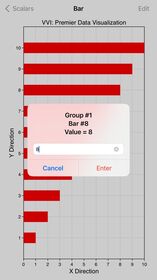Vvidget |
| 価格 | 3500円 | ダウンロード |
||
|---|---|---|---|---|
| ジャンル | 仕事効率化 | |||
サイズ | 31.6MB | |||
| 開発者 | VVI | |||
| 順位 |
| |||
| リリース日 | 2010-05-19 02:50:16 | 評価 | 評価が取得できませんでした。 | |
| 互換性 | iOS 16.4以降が必要です。 iPhone、iPad および iPod touch 対応。 | |||
Vvidget is straightforward:
• Makes graphs from numbers.
• Made by the data visualization expert - VVI®.
• Touch-hold a graph to email, print or save to your Photo Album.
• Plenty of built-in options.
• AirDrop your graph to the most powerful data visualization application on the iPad, Graph IDE.
This Vvidget application is the same as the popular Graph application (also available on the App Store) except there is no additional in-app purchase.
WHAT IS A VVIDGET?
Vvidget is pronounced with only one "V" as in vijit. When you put the two Vs together they look like a W as in Widget. Vvidget makes widgets specific to graphical data reporting (information visualization). The three leading characters in Vvidget are VVI and VVI is the author of Vvidget. In a nutshell, "Vvidgets are widgets made by VVI".
The popular Graph application for iPad, iPhone, Mac (also available on the App Stores), the preeminent Graph IDE application for iPad, iPhone, Mac and the Web and this Vvidget application are based upon the Vvidget Codebase. You may download or use any of those applications to see the power of Vvidget. Vvidget expressions include forms-based HTTP SOA API to native Framework API. Very powerful and can be used out of the box by graphic artists and integrated into web-based dashboards as either a service or collocated. Not just the normal stuff, but also the stuff that makes your enterprise unique.
FEATURES
• Includes several 1D, 2D and 3D graph types such as bar, column, pie, line, area, scatter, 3D perspective scatter, trajectory and surface, volumetric, z-sliced cell, maps, linear, semi-log, x-log, log-log, polar, r-log, Gregorian date and many variations.
• Data is pasted from the pasteboard, fetched from web servers and inserted and edited using a table interface.
• Touch-hold a graph to export it to Graph IDE on the iPad. Graph IDE is the most powerful data visualization application for the iPad and gives access to a wide variety of graph types and graphical effects. (Graph IDE is separately available for the iPad).
• Touch graphs to rotate, zoom, scroll and scan data.
• Touch data graphics, such as lines and bars, to show data values.
• Touch-hold a graph to copy, print, mail, AirDrop and save it to other applications.
• Data and preferences are organized by project and each project is persistent and automatically saved so you can show and retrieve your settings and data on subsequent use.
• Thousands of graphic, graph and data attributes, including artwork, maps, autoscaling and many effects can be set by applying a skin made with Graph IDE (an optional macOS desktop application).
• Includes the Least Squares, Scatter Graph, Run 'n' Graph, Weight and Health application features as special-purpose interfaces.
• The Location Task can operate in the background acquiring GPS location coordinates and produce synthesized voice output streaming that ducks with music. Continued use of GPS running in the background can dramatically decrease battery life.
NOTE: Continued use of GPS running in the background can dramatically decrease battery life. The Location Tracking task requires GPS for its function.
更新履歴
This version is faster and more secure. That is accomplished by pre-caching hashes and other deterministic values into the signed binaries. That means that the user interface is 2-4 times faster and common operations are much more immune to injection attempts or system changes. Being fast and secure translates into robust and dependable data visualization. The off-board control panels (selectors) have also been optimized for much better placement on the screen and performance in general. All state duplication is now much faster and more reliable. Transient tooltips are also many times faster. Menus are also many times faster. Tables are also much faster. A faster user interface (UI) translates into faster data visualization (DV) because DV and UI computations compete for resources. Reliable and secure means more immune to system changes and unaccounted for injection such as during operating system updating, hacking or changes in system API. Thousands of code points were also replaced with more secure implementations and the theoretically unsecured (and slower) code API is now removed.
• Makes graphs from numbers.
• Made by the data visualization expert - VVI®.
• Touch-hold a graph to email, print or save to your Photo Album.
• Plenty of built-in options.
• AirDrop your graph to the most powerful data visualization application on the iPad, Graph IDE.
This Vvidget application is the same as the popular Graph application (also available on the App Store) except there is no additional in-app purchase.
WHAT IS A VVIDGET?
Vvidget is pronounced with only one "V" as in vijit. When you put the two Vs together they look like a W as in Widget. Vvidget makes widgets specific to graphical data reporting (information visualization). The three leading characters in Vvidget are VVI and VVI is the author of Vvidget. In a nutshell, "Vvidgets are widgets made by VVI".
The popular Graph application for iPad, iPhone, Mac (also available on the App Stores), the preeminent Graph IDE application for iPad, iPhone, Mac and the Web and this Vvidget application are based upon the Vvidget Codebase. You may download or use any of those applications to see the power of Vvidget. Vvidget expressions include forms-based HTTP SOA API to native Framework API. Very powerful and can be used out of the box by graphic artists and integrated into web-based dashboards as either a service or collocated. Not just the normal stuff, but also the stuff that makes your enterprise unique.
FEATURES
• Includes several 1D, 2D and 3D graph types such as bar, column, pie, line, area, scatter, 3D perspective scatter, trajectory and surface, volumetric, z-sliced cell, maps, linear, semi-log, x-log, log-log, polar, r-log, Gregorian date and many variations.
• Data is pasted from the pasteboard, fetched from web servers and inserted and edited using a table interface.
• Touch-hold a graph to export it to Graph IDE on the iPad. Graph IDE is the most powerful data visualization application for the iPad and gives access to a wide variety of graph types and graphical effects. (Graph IDE is separately available for the iPad).
• Touch graphs to rotate, zoom, scroll and scan data.
• Touch data graphics, such as lines and bars, to show data values.
• Touch-hold a graph to copy, print, mail, AirDrop and save it to other applications.
• Data and preferences are organized by project and each project is persistent and automatically saved so you can show and retrieve your settings and data on subsequent use.
• Thousands of graphic, graph and data attributes, including artwork, maps, autoscaling and many effects can be set by applying a skin made with Graph IDE (an optional macOS desktop application).
• Includes the Least Squares, Scatter Graph, Run 'n' Graph, Weight and Health application features as special-purpose interfaces.
• The Location Task can operate in the background acquiring GPS location coordinates and produce synthesized voice output streaming that ducks with music. Continued use of GPS running in the background can dramatically decrease battery life.
NOTE: Continued use of GPS running in the background can dramatically decrease battery life. The Location Tracking task requires GPS for its function.
更新履歴
This version is faster and more secure. That is accomplished by pre-caching hashes and other deterministic values into the signed binaries. That means that the user interface is 2-4 times faster and common operations are much more immune to injection attempts or system changes. Being fast and secure translates into robust and dependable data visualization. The off-board control panels (selectors) have also been optimized for much better placement on the screen and performance in general. All state duplication is now much faster and more reliable. Transient tooltips are also many times faster. Menus are also many times faster. Tables are also much faster. A faster user interface (UI) translates into faster data visualization (DV) because DV and UI computations compete for resources. Reliable and secure means more immune to system changes and unaccounted for injection such as during operating system updating, hacking or changes in system API. Thousands of code points were also replaced with more secure implementations and the theoretically unsecured (and slower) code API is now removed.
ブログパーツ第二弾を公開しました!ホームページでアプリの順位・価格・周辺ランキングをご紹介頂けます。
ブログパーツ第2弾!
アプリの周辺ランキングを表示するブログパーツです。価格・順位共に自動で最新情報に更新されるのでアプリの状態チェックにも最適です。
ランキング圏外の場合でも周辺ランキングの代わりに説明文を表示にするので安心です。
サンプルが気に入りましたら、下に表示されたHTMLタグをそのままページに貼り付けることでご利用頂けます。ただし、一般公開されているページでご使用頂かないと表示されませんのでご注意ください。
幅200px版
幅320px版
Now Loading...

「iPhone & iPad アプリランキング」は、最新かつ詳細なアプリ情報をご紹介しているサイトです。
お探しのアプリに出会えるように様々な切り口でページをご用意しております。
「メニュー」よりぜひアプリ探しにお役立て下さい。
Presents by $$308413110 スマホからのアクセスにはQRコードをご活用ください。 →
Now loading...