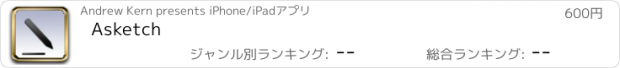Asketch |
| この情報はストアのものより古い可能性がございます。 | ||||
| 価格 | 300円 | ダウンロード |
||
|---|---|---|---|---|
| ジャンル | グラフィック/デザイン | |||
サイズ | 3.3MB | |||
| 開発者 | Andrew Kern | |||
| 順位 |
| |||
| リリース日 | 2010-05-19 03:56:18 | 評価 |
|
|
| 互換性 | iOS 13.0以降が必要です。 iPhone、iPad および iPod touch 対応。 | |||
Asketch is a unique and versatile sketch pad. It allows creativity on the go, anytime, anywhere.
Its deliberate simplicity makes it perfect for beginners who want to learn to draw;
equally, advanced artists will find a wonderful buttery, tonal canvas for their life studies, cartoons, abstracts, landscapes and other subjects. The app is engineered to deliver rapid, but powerful image capture, facilitated by a great transform function that allows you to pick up the drawing, resize it and move it around the canvas, and a amazing zoom that lets you draw in minute detail. So if you want to put a traditional, but digital sketch pad in your pocket, this is the app for you.
Features and functionality:
Gesture based drawing interface: Changing the surface area of your finger on the screen controls the focus of the drawing. Supports pressure sensitive drawing on iPhones that support pressure sensitivity.
Image zooming that actually works: Do amazing detail work when zoomed in. No pixelation of brushes while drawing.
Image transformation: Scale/Rotate the image via a simple pinch gesture.
50 Levels of undo/redo. Swipe the undo/redo button to toggle back and forth. Hold down the button for rapid unwind/rewind.
更新履歴
Added "Under Drawing" support:
Tap the color circle to toggle between "under drawing" where all strokes appear underneath previous strokes, and normal drawing.
Its deliberate simplicity makes it perfect for beginners who want to learn to draw;
equally, advanced artists will find a wonderful buttery, tonal canvas for their life studies, cartoons, abstracts, landscapes and other subjects. The app is engineered to deliver rapid, but powerful image capture, facilitated by a great transform function that allows you to pick up the drawing, resize it and move it around the canvas, and a amazing zoom that lets you draw in minute detail. So if you want to put a traditional, but digital sketch pad in your pocket, this is the app for you.
Features and functionality:
Gesture based drawing interface: Changing the surface area of your finger on the screen controls the focus of the drawing. Supports pressure sensitive drawing on iPhones that support pressure sensitivity.
Image zooming that actually works: Do amazing detail work when zoomed in. No pixelation of brushes while drawing.
Image transformation: Scale/Rotate the image via a simple pinch gesture.
50 Levels of undo/redo. Swipe the undo/redo button to toggle back and forth. Hold down the button for rapid unwind/rewind.
更新履歴
Added "Under Drawing" support:
Tap the color circle to toggle between "under drawing" where all strokes appear underneath previous strokes, and normal drawing.
ブログパーツ第二弾を公開しました!ホームページでアプリの順位・価格・周辺ランキングをご紹介頂けます。
ブログパーツ第2弾!
アプリの周辺ランキングを表示するブログパーツです。価格・順位共に自動で最新情報に更新されるのでアプリの状態チェックにも最適です。
ランキング圏外の場合でも周辺ランキングの代わりに説明文を表示にするので安心です。
サンプルが気に入りましたら、下に表示されたHTMLタグをそのままページに貼り付けることでご利用頂けます。ただし、一般公開されているページでご使用頂かないと表示されませんのでご注意ください。
幅200px版
幅320px版
Now Loading...

「iPhone & iPad アプリランキング」は、最新かつ詳細なアプリ情報をご紹介しているサイトです。
お探しのアプリに出会えるように様々な切り口でページをご用意しております。
「メニュー」よりぜひアプリ探しにお役立て下さい。
Presents by $$308413110 スマホからのアクセスにはQRコードをご活用ください。 →
Now loading...






 (3人)
(3人)