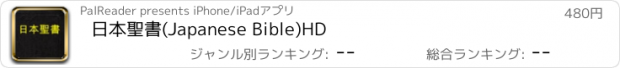日本聖書(Japanese Bible)HD |
| この情報はストアのものより古い可能性がございます。 | ||||
| 価格 | 480円 | ダウンロード |
||
|---|---|---|---|---|
| ジャンル | 教育 | |||
サイズ | 33.3MB | |||
| 開発者 | PalReader | |||
| 順位 |
| |||
| リリース日 | 2010-05-21 06:41:27 | 評価 |
|
|
| 互換性 | iOS 5.1以降が必要です。 iPad 対応。 | |||
聖書(Japanese Bible)for iPad contains full text of Holy Bible in Japanese for offline use.
Colored background for index based on bible books classification.
Innovative chapter#:verse# input dialog and book:chapter:verse picker for quick bible navigation.
Change font size,color,background in any way you want!
Please check the application web site for video introduction of the application.
The reader application provides the following important customer benefits:
* True full screen reading mode
* Real time font/font size and color/texture previews allow you to select fonts and colors and see in real time what pages would look like
– Support all available fonts of the device.
– Support different font size
– Support 70+ font color /background color/texture
* Continuous reading experience (One tap for page down/up; Left/right swipe to next/previous chapter/story)
* Portrait and landscape reading mode (support all 4 orientations)
* Remembers the last reading location (exact book, chapter and scroll position)
* Quick scrolling navigation between chapters/stories to provide an overview of the entire book
* Quick reference feature and web browser type functions maintain user's browser history
* Displays rich formatted HTML book (NOT plain text)
* Quick and easy access to the Reader Instruction/Help
* Application works on iPhone/iPod and contains all the data in application, no internet connection required.
Opration Instructions:
- Each chapter/story is displayed in a continuous page, use finger to scroll the page down/up to read:
- One tap on the top 1/4 of the screen to page up
- One tap on the bottom 1/4 of the screen to page down
- Swipe Left/right to the next/previous chapter
- Pinch in/out to change font size.
* Double tap on the screen to pop up the control panel to access all available controls
Please contact AppSupport@palreader.com if you have any problem about the application for quick response. Thanks.
更新履歴
詩とアプリが閉じられたときに、ユーザー設定を保存する:より多くのオプションには、チャプターを検索します。
伝統的なボトムタブバーベースのユーザーインタフェース(UI)とモダンなトップ/ボトムバーのスタイルUIの両方が含まれています。
ナイトモードで直感的な景色と背景色の選択。
ページノート編集やハイライトで。
インスタント詩のプレビューが簡単に勉強相互に参照された詩を支援する。キーパッド入力またはダイレクト選択によって詩:すばやく章を探します。
More options to locate chapter:verse and save user settings when app been closed.
Contains both traditional bottom tab bar based user interface(UI) and modern top/bottom bar style UI.
Night mode and intuitive foreground and background color selection.
In page note editing and highlight.
Instant verse preview to help easy study cross referenced verse. Quickly locate chapter:verse via keypad input or direct selection.
Colored background for index based on bible books classification.
Innovative chapter#:verse# input dialog and book:chapter:verse picker for quick bible navigation.
Change font size,color,background in any way you want!
Please check the application web site for video introduction of the application.
The reader application provides the following important customer benefits:
* True full screen reading mode
* Real time font/font size and color/texture previews allow you to select fonts and colors and see in real time what pages would look like
– Support all available fonts of the device.
– Support different font size
– Support 70+ font color /background color/texture
* Continuous reading experience (One tap for page down/up; Left/right swipe to next/previous chapter/story)
* Portrait and landscape reading mode (support all 4 orientations)
* Remembers the last reading location (exact book, chapter and scroll position)
* Quick scrolling navigation between chapters/stories to provide an overview of the entire book
* Quick reference feature and web browser type functions maintain user's browser history
* Displays rich formatted HTML book (NOT plain text)
* Quick and easy access to the Reader Instruction/Help
* Application works on iPhone/iPod and contains all the data in application, no internet connection required.
Opration Instructions:
- Each chapter/story is displayed in a continuous page, use finger to scroll the page down/up to read:
- One tap on the top 1/4 of the screen to page up
- One tap on the bottom 1/4 of the screen to page down
- Swipe Left/right to the next/previous chapter
- Pinch in/out to change font size.
* Double tap on the screen to pop up the control panel to access all available controls
Please contact AppSupport@palreader.com if you have any problem about the application for quick response. Thanks.
更新履歴
詩とアプリが閉じられたときに、ユーザー設定を保存する:より多くのオプションには、チャプターを検索します。
伝統的なボトムタブバーベースのユーザーインタフェース(UI)とモダンなトップ/ボトムバーのスタイルUIの両方が含まれています。
ナイトモードで直感的な景色と背景色の選択。
ページノート編集やハイライトで。
インスタント詩のプレビューが簡単に勉強相互に参照された詩を支援する。キーパッド入力またはダイレクト選択によって詩:すばやく章を探します。
More options to locate chapter:verse and save user settings when app been closed.
Contains both traditional bottom tab bar based user interface(UI) and modern top/bottom bar style UI.
Night mode and intuitive foreground and background color selection.
In page note editing and highlight.
Instant verse preview to help easy study cross referenced verse. Quickly locate chapter:verse via keypad input or direct selection.
ブログパーツ第二弾を公開しました!ホームページでアプリの順位・価格・周辺ランキングをご紹介頂けます。
ブログパーツ第2弾!
アプリの周辺ランキングを表示するブログパーツです。価格・順位共に自動で最新情報に更新されるのでアプリの状態チェックにも最適です。
ランキング圏外の場合でも周辺ランキングの代わりに説明文を表示にするので安心です。
サンプルが気に入りましたら、下に表示されたHTMLタグをそのままページに貼り付けることでご利用頂けます。ただし、一般公開されているページでご使用頂かないと表示されませんのでご注意ください。
幅200px版
幅320px版
Now Loading...

「iPhone & iPad アプリランキング」は、最新かつ詳細なアプリ情報をご紹介しているサイトです。
お探しのアプリに出会えるように様々な切り口でページをご用意しております。
「メニュー」よりぜひアプリ探しにお役立て下さい。
Presents by $$308413110 スマホからのアクセスにはQRコードをご活用ください。 →
Now loading...






 (5人)
(5人)