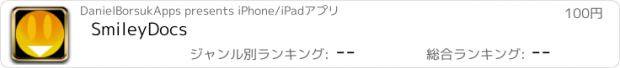SmileyDocs |
| この情報はストアのものより古い可能性がございます。 | ||||
| 価格 | 100円 | ダウンロード |
||
|---|---|---|---|---|
| ジャンル | ユーティリティ | |||
サイズ | 1.2MB | |||
| 開発者 | DanielBorsukApps | |||
| 順位 |
| |||
| リリース日 | 2010-04-22 11:05:52 | 評価 | 評価が取得できませんでした。 | |
| 互換性 | iOS 3.2以降が必要です。 iPad 対応。 | |||
** Update Jan 8 2014: An update for latest OS is coming soon **
SmileyDocs is a simple-to-use yet fully-featured iPad app that allows you to easily view all of your documents, with special features for PDF files, such as highlighting and textual notes. While targeted at PDF documents, it supports all major document and image types. Transferring files could not be simpler: either via USB/iTunes, or Wi-Fi/FTP.
Special features:
• Add highlights to PDF documents with the colors of your choice.
• Add textual annotations/notes to PDF documents, with the fonts, sizes and colors of your choice.
• Have the margins of your PDF files removed with a single tap! This setting is remembered on a per-file bases, and can be reversed with another tap. The original file is not affected.
• Access a PDF's "outline" easily, just by tapping a button. This outline corresponds generally to a table of contents. You can navigate the outline via a popover, and tap an item to go directly to the page (Quartz mode only). This is access by tapping the "TOC" button, when available. When the TOC is shown, the level of the current document will be shown, and the pages corresponding to the current one, are displayed in blue.
• Follow PDF links to other parts the document as well as external web-pages by simple tap on the link. Web-pages will be opened in Safari. You may also automatically have all links highlighted in yellow, by going to the Settings window and enabling it.
• Zoom in and out with multi-touch gestures, and pan around with single-finger dragging. There is virtually no limit to how deep you can zoom.
• Remembers your previous page viewed, zoom level and whether it is locked, margin cropping and rotation, all on a per-PDF file basis.
• Add folders, rename files & folders, move files & folders. These options are available from the main file listing screen, via buttons on the bottom toolbar, and are accompanied by helpful messages for guidance. At any stage, you may click the "Done" button on the right side of the bottom toolbar, in order to end or cancel the current operation.
• Go to previous and next page by swiping your thumb (such as when it lays on either lower corner of the screen), while viewing PDF files in Quartz mode. This allows you to read an entire book or document without taking your hands off the iPad! Currently, swiping to change page only works when you are not zoomed in, or you’ve locked the zoom level, and any time the overlay controls are showing. To re-enable swiping to turn page when you're zoomed in, double-tap to zoom out, or single-tap for a second, to show the controls.
• Reflows your PDF documents (in PDF Quartz mode, only), by extracting and displaying just the text. This allows you view your PDF documents in full-screen (all four orientations) without having to zoom or scroll horizontally. Not all documents may work well in this mode.
• Add bookmarks to your favorite PDF documents, with the ability to order them by description or file.
• Imports PDF documents from other apps, such as Mail (from mail services such as Microsoft Exchange and Gmail), and Dropbox. Documents must be exported from those applications that support it.
• Rotate PDF documents by tapping a button on the bottom toolbar.
• Unzip files that have been imported from either iTunes, FTP transfer, or from external apps like Mail and DropBox.
• Load very large PDF files very quickly, and navigate to any page using a slider.
• Double-tap from any zoom level in order to return to the original zoom level.
• Long single-tap (for a second) while viewing a file, in order to bring up the controls overlay.
• Search for documents by file name, and search for text within PDF files (not all files may be supported perfectly)
更新履歴
- Major bug fix: does not highlight entire PDF page when highlighting is started by user. This fix makes highlighting usable again!
- Better support for PDF links (not all links were detected properly).
SmileyDocs is a simple-to-use yet fully-featured iPad app that allows you to easily view all of your documents, with special features for PDF files, such as highlighting and textual notes. While targeted at PDF documents, it supports all major document and image types. Transferring files could not be simpler: either via USB/iTunes, or Wi-Fi/FTP.
Special features:
• Add highlights to PDF documents with the colors of your choice.
• Add textual annotations/notes to PDF documents, with the fonts, sizes and colors of your choice.
• Have the margins of your PDF files removed with a single tap! This setting is remembered on a per-file bases, and can be reversed with another tap. The original file is not affected.
• Access a PDF's "outline" easily, just by tapping a button. This outline corresponds generally to a table of contents. You can navigate the outline via a popover, and tap an item to go directly to the page (Quartz mode only). This is access by tapping the "TOC" button, when available. When the TOC is shown, the level of the current document will be shown, and the pages corresponding to the current one, are displayed in blue.
• Follow PDF links to other parts the document as well as external web-pages by simple tap on the link. Web-pages will be opened in Safari. You may also automatically have all links highlighted in yellow, by going to the Settings window and enabling it.
• Zoom in and out with multi-touch gestures, and pan around with single-finger dragging. There is virtually no limit to how deep you can zoom.
• Remembers your previous page viewed, zoom level and whether it is locked, margin cropping and rotation, all on a per-PDF file basis.
• Add folders, rename files & folders, move files & folders. These options are available from the main file listing screen, via buttons on the bottom toolbar, and are accompanied by helpful messages for guidance. At any stage, you may click the "Done" button on the right side of the bottom toolbar, in order to end or cancel the current operation.
• Go to previous and next page by swiping your thumb (such as when it lays on either lower corner of the screen), while viewing PDF files in Quartz mode. This allows you to read an entire book or document without taking your hands off the iPad! Currently, swiping to change page only works when you are not zoomed in, or you’ve locked the zoom level, and any time the overlay controls are showing. To re-enable swiping to turn page when you're zoomed in, double-tap to zoom out, or single-tap for a second, to show the controls.
• Reflows your PDF documents (in PDF Quartz mode, only), by extracting and displaying just the text. This allows you view your PDF documents in full-screen (all four orientations) without having to zoom or scroll horizontally. Not all documents may work well in this mode.
• Add bookmarks to your favorite PDF documents, with the ability to order them by description or file.
• Imports PDF documents from other apps, such as Mail (from mail services such as Microsoft Exchange and Gmail), and Dropbox. Documents must be exported from those applications that support it.
• Rotate PDF documents by tapping a button on the bottom toolbar.
• Unzip files that have been imported from either iTunes, FTP transfer, or from external apps like Mail and DropBox.
• Load very large PDF files very quickly, and navigate to any page using a slider.
• Double-tap from any zoom level in order to return to the original zoom level.
• Long single-tap (for a second) while viewing a file, in order to bring up the controls overlay.
• Search for documents by file name, and search for text within PDF files (not all files may be supported perfectly)
更新履歴
- Major bug fix: does not highlight entire PDF page when highlighting is started by user. This fix makes highlighting usable again!
- Better support for PDF links (not all links were detected properly).
ブログパーツ第二弾を公開しました!ホームページでアプリの順位・価格・周辺ランキングをご紹介頂けます。
ブログパーツ第2弾!
アプリの周辺ランキングを表示するブログパーツです。価格・順位共に自動で最新情報に更新されるのでアプリの状態チェックにも最適です。
ランキング圏外の場合でも周辺ランキングの代わりに説明文を表示にするので安心です。
サンプルが気に入りましたら、下に表示されたHTMLタグをそのままページに貼り付けることでご利用頂けます。ただし、一般公開されているページでご使用頂かないと表示されませんのでご注意ください。
幅200px版
幅320px版
Now Loading...

「iPhone & iPad アプリランキング」は、最新かつ詳細なアプリ情報をご紹介しているサイトです。
お探しのアプリに出会えるように様々な切り口でページをご用意しております。
「メニュー」よりぜひアプリ探しにお役立て下さい。
Presents by $$308413110 スマホからのアクセスにはQRコードをご活用ください。 →
Now loading...