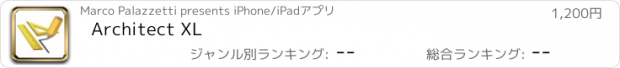Architect XL |
| この情報はストアのものより古い可能性がございます。 | ||||
| 価格 | 1200円 | ダウンロード |
||
|---|---|---|---|---|
| ジャンル | 仕事効率化 | |||
サイズ | 5.5MB | |||
| 開発者 | Marco Palazzetti | |||
| 順位 |
| |||
| リリース日 | 2010-05-04 11:31:37 | 評価 | 評価が取得できませんでした。 | |
| 互換性 | iOS 5.0以降が必要です。 iPad 対応。 | |||
Architect XL has been designed to help users do a precise drawing of a floorplan in a very natural and simple way. The drawing can than be shared via e-mail in native or DXF format for further editing in another iPad or with a full featured CAD application.
Did you ever draw on a piece of paper a floorplan and when tried to figure out if a certain furniture would fit you realized to have forgotten some measures? Architect XL’s CAD engine helps you get all you need by closing floorplan paths and letting you get any measure you need afterwards.
You can draw multiple polygons, lines and text and place them at a perfect relative position using the triangulation tool that lets you place a shape on the drawing just by taking the distance between a reference point in the shape itself and two external reference points (for convenience you can also define a third reference point to double check the positioning).
But you can also use free positioning to arrange different furnitures scenarios and choose the one that best fits your needs!
The software works in two different modes:
- projects browser: is the default start screen from which you can preview your existing projects, create a new project or share a project via e-mail, print it with AirPrint or Open PDF into another app
- edit mode: if you want to add a new shape to the drawing, edit its vertex or move shapes to a different position and give them a name. In edit mode you can also change the project properties (scale, units, etc) and place any quota you need.
A useful status bar gives you updated key informations.
You can always use pinch in/out to zoom the current drawing area.
Features List:
-iOS 5.1 and Retina Display compliant
-professional triangulation for accurate positioning of both points and shapes
-extended shape's editing features (rotation, line width, position, etc)
-import shapes from other Architect XL's projects (so now you can create your own library)
-custom file format import/export (via e-mail) for projects sharing
-DXF import/export (DXF import requires objects to be exported as closed polylines or simple segments) ;
-PDF export via e-mail and Open In...
-project printing (iOS 4.2 and above)
-undo/redo function
-cut, copy,duplicate and paste features for shapes
-shape selection/rearrange menu
-XY snap in draw mode and smart snap to key vertexes in point and shape mode
Feedbacks are welcome to improve the application in the future updates.
**********************************************************
visit my YouTube channel for tutorial videos:
http://www.youtube.com/user/marcopal74/videos
v2.0 videos coming soon!!
Full v2.0 manual inside the app or in the support web site
更新履歴
********** FINALLY v2.0.2 ************
I'VE COMPLETELY REDESIGNED THE APP. HOPE YOU'LL ENJOY:
- BUG FIX Corretcted 2.0.1 bug due to compiling error
- ADDED (finally!!) quota, label and line objects
- ADDED Open PDF in... feature so you can open/edit a project in any other third party app
- ADDED release notes and full manual in the help menu
- ADDED safety backup so if a crash happens a recovery version of the open project will be loaded at restart
- COMPLETELY REDESIGNED the usability of the application: most of the features have been redesigned (triangulation, move, rotate ecc...) to meet users requests (thank you for your feedback!!)
- the whole App has been converted to ARC
Did you ever draw on a piece of paper a floorplan and when tried to figure out if a certain furniture would fit you realized to have forgotten some measures? Architect XL’s CAD engine helps you get all you need by closing floorplan paths and letting you get any measure you need afterwards.
You can draw multiple polygons, lines and text and place them at a perfect relative position using the triangulation tool that lets you place a shape on the drawing just by taking the distance between a reference point in the shape itself and two external reference points (for convenience you can also define a third reference point to double check the positioning).
But you can also use free positioning to arrange different furnitures scenarios and choose the one that best fits your needs!
The software works in two different modes:
- projects browser: is the default start screen from which you can preview your existing projects, create a new project or share a project via e-mail, print it with AirPrint or Open PDF into another app
- edit mode: if you want to add a new shape to the drawing, edit its vertex or move shapes to a different position and give them a name. In edit mode you can also change the project properties (scale, units, etc) and place any quota you need.
A useful status bar gives you updated key informations.
You can always use pinch in/out to zoom the current drawing area.
Features List:
-iOS 5.1 and Retina Display compliant
-professional triangulation for accurate positioning of both points and shapes
-extended shape's editing features (rotation, line width, position, etc)
-import shapes from other Architect XL's projects (so now you can create your own library)
-custom file format import/export (via e-mail) for projects sharing
-DXF import/export (DXF import requires objects to be exported as closed polylines or simple segments) ;
-PDF export via e-mail and Open In...
-project printing (iOS 4.2 and above)
-undo/redo function
-cut, copy,duplicate and paste features for shapes
-shape selection/rearrange menu
-XY snap in draw mode and smart snap to key vertexes in point and shape mode
Feedbacks are welcome to improve the application in the future updates.
**********************************************************
visit my YouTube channel for tutorial videos:
http://www.youtube.com/user/marcopal74/videos
v2.0 videos coming soon!!
Full v2.0 manual inside the app or in the support web site
更新履歴
********** FINALLY v2.0.2 ************
I'VE COMPLETELY REDESIGNED THE APP. HOPE YOU'LL ENJOY:
- BUG FIX Corretcted 2.0.1 bug due to compiling error
- ADDED (finally!!) quota, label and line objects
- ADDED Open PDF in... feature so you can open/edit a project in any other third party app
- ADDED release notes and full manual in the help menu
- ADDED safety backup so if a crash happens a recovery version of the open project will be loaded at restart
- COMPLETELY REDESIGNED the usability of the application: most of the features have been redesigned (triangulation, move, rotate ecc...) to meet users requests (thank you for your feedback!!)
- the whole App has been converted to ARC
ブログパーツ第二弾を公開しました!ホームページでアプリの順位・価格・周辺ランキングをご紹介頂けます。
ブログパーツ第2弾!
アプリの周辺ランキングを表示するブログパーツです。価格・順位共に自動で最新情報に更新されるのでアプリの状態チェックにも最適です。
ランキング圏外の場合でも周辺ランキングの代わりに説明文を表示にするので安心です。
サンプルが気に入りましたら、下に表示されたHTMLタグをそのままページに貼り付けることでご利用頂けます。ただし、一般公開されているページでご使用頂かないと表示されませんのでご注意ください。
幅200px版
幅320px版
Now Loading...

「iPhone & iPad アプリランキング」は、最新かつ詳細なアプリ情報をご紹介しているサイトです。
お探しのアプリに出会えるように様々な切り口でページをご用意しております。
「メニュー」よりぜひアプリ探しにお役立て下さい。
Presents by $$308413110 スマホからのアクセスにはQRコードをご活用ください。 →
Now loading...