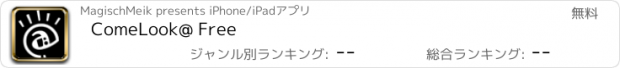ComeLook@ Free |
| この情報はストアのものより古い可能性がございます。 | ||||
| 価格 | 無料 | ダウンロード |
||
|---|---|---|---|---|
| ジャンル | 写真/ビデオ | |||
サイズ | 89.0KB | |||
| 開発者 | MagischMeik | |||
| 順位 |
| |||
| リリース日 | 2010-04-22 10:04:47 | 評価 | 評価が取得できませんでした。 | |
| 互換性 | iOS 3.1.2以降が必要です。 iPhone、iPad および iPod touch 対応。 | |||
Introducing ComeLook@ Free:
This is the free version of ComeLook@ with some limitations.
(See feature comparison below for details)
ComeLook@ will turn your iPhone into a mobile webcam!
I know you heard that before but ComeLook@ is a little different:
It's the first mobile webcam app for iphone that comes bundled with a personal URL!
Yes, you will have a personal ComeLook@-Website displaying your uploaded pictures.
With ComeLook@ Pro your can even change your foldername anytime you like !!!
For example: http://comelook.at/this
It has preconfigured, built-in webspace for you!!!
Ready-to-use! - No configuration needed!
Unlike other apps:
- You don't need to have any account on twitter, facebook, etc.
- You don't need to already have a website running on your own webspace.
- You don't need to already have a ftp server running for upload.
- You can upload high quality pictures up to 1280x1024!
- You will have a personal "speaking URL"!
Of course, if you do have a twitter, facebook, etc. account
you can easily share your personal url with your friends too.
The first time you start the app you can choose a foldername under which your picture is displayed. You will then have a short and simple url for your mobile iphone webcam like http://comelook.at/yourfoldername
The webspace will be configured instantly and you will have a short and simple url
for your mobile iphone webcam pictures like http://comelook.at/yourfoldername
Your personal ComeLook@-Website automatically refreshes
to show your last uploaded picture nearly in realtime.
Furthermore you can send mails directly from within the app telling your friends that you have uploaded a new picture..
The nice and clean interface lets you quickly set the picture size and resolution for upload.
Want to upload bigger pictures ?
1024x768 or even 1280x1024 images ?
Then check out ComeLook@ or ComeLook@ Pro!
ComeLook@ feature comparision:
ComeLook@ Free:
- personal ComeLook@ webspace
- upload pictures in 288x216
- save pictures to camera roll
- send in-app mails
ComeLook@:
- personal ComeLook@ webspace
- upload pictures in 640x480
- upload pictures in 800x600
- save pictures to camera roll
- send in-app mails
ComeLook@ Pro:
- personal ComeLook@ webspace
- upload pictures in 640x480
- upload pictures in 800x600
- upload pictures in 1024x768
- upload pictures in 1280x1024
- save pictures to camera roll
- send in-app mails
- change the folder name anytime!
IMPORTANT NOTE:
On some older devices, the login screen will be shown again after taking a picture with the camera. Just tap OK and upload the picture then with the upload button.
We are already working on this issue...
This is the free version of ComeLook@ with some limitations.
(See feature comparison below for details)
ComeLook@ will turn your iPhone into a mobile webcam!
I know you heard that before but ComeLook@ is a little different:
It's the first mobile webcam app for iphone that comes bundled with a personal URL!
Yes, you will have a personal ComeLook@-Website displaying your uploaded pictures.
With ComeLook@ Pro your can even change your foldername anytime you like !!!
For example: http://comelook.at/this
It has preconfigured, built-in webspace for you!!!
Ready-to-use! - No configuration needed!
Unlike other apps:
- You don't need to have any account on twitter, facebook, etc.
- You don't need to already have a website running on your own webspace.
- You don't need to already have a ftp server running for upload.
- You can upload high quality pictures up to 1280x1024!
- You will have a personal "speaking URL"!
Of course, if you do have a twitter, facebook, etc. account
you can easily share your personal url with your friends too.
The first time you start the app you can choose a foldername under which your picture is displayed. You will then have a short and simple url for your mobile iphone webcam like http://comelook.at/yourfoldername
The webspace will be configured instantly and you will have a short and simple url
for your mobile iphone webcam pictures like http://comelook.at/yourfoldername
Your personal ComeLook@-Website automatically refreshes
to show your last uploaded picture nearly in realtime.
Furthermore you can send mails directly from within the app telling your friends that you have uploaded a new picture..
The nice and clean interface lets you quickly set the picture size and resolution for upload.
Want to upload bigger pictures ?
1024x768 or even 1280x1024 images ?
Then check out ComeLook@ or ComeLook@ Pro!
ComeLook@ feature comparision:
ComeLook@ Free:
- personal ComeLook@ webspace
- upload pictures in 288x216
- save pictures to camera roll
- send in-app mails
ComeLook@:
- personal ComeLook@ webspace
- upload pictures in 640x480
- upload pictures in 800x600
- save pictures to camera roll
- send in-app mails
ComeLook@ Pro:
- personal ComeLook@ webspace
- upload pictures in 640x480
- upload pictures in 800x600
- upload pictures in 1024x768
- upload pictures in 1280x1024
- save pictures to camera roll
- send in-app mails
- change the folder name anytime!
IMPORTANT NOTE:
On some older devices, the login screen will be shown again after taking a picture with the camera. Just tap OK and upload the picture then with the upload button.
We are already working on this issue...
ブログパーツ第二弾を公開しました!ホームページでアプリの順位・価格・周辺ランキングをご紹介頂けます。
ブログパーツ第2弾!
アプリの周辺ランキングを表示するブログパーツです。価格・順位共に自動で最新情報に更新されるのでアプリの状態チェックにも最適です。
ランキング圏外の場合でも周辺ランキングの代わりに説明文を表示にするので安心です。
サンプルが気に入りましたら、下に表示されたHTMLタグをそのままページに貼り付けることでご利用頂けます。ただし、一般公開されているページでご使用頂かないと表示されませんのでご注意ください。
幅200px版
幅320px版
Now Loading...

「iPhone & iPad アプリランキング」は、最新かつ詳細なアプリ情報をご紹介しているサイトです。
お探しのアプリに出会えるように様々な切り口でページをご用意しております。
「メニュー」よりぜひアプリ探しにお役立て下さい。
Presents by $$308413110 スマホからのアクセスにはQRコードをご活用ください。 →
Now loading...