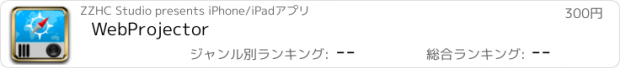WebProjector |
| この情報はストアのものより古い可能性がございます。 | ||||
| 価格 | 300円 | ダウンロード |
||
|---|---|---|---|---|
| ジャンル | 仕事効率化 | |||
サイズ | 147.1KB | |||
| 開発者 | ZZHC Studio | |||
| 順位 |
| |||
| リリース日 | 2010-05-07 18:40:16 | 評価 |
|
|
| 互換性 | iOS 以降が必要です。 iPhone、iPad および iPod touch 対応。 | |||
[中文說明請往下卷 Chinese Description below]
Try to put your website on projector?
1.2 submitted to Apple, fixes crash issues in 1.1, add ability to open link that request a new window, and better HTTPS/basic auth support, fix for mobileconfig being prevented open, and add support of WebArchive, PDF to be open in WebProjector!
WebProjector let you output any website to external screen using the Apple iPad VGA connector.
Features:
- minimal interface, full-screen browsing experience
- auto-hiding toolbar, one-touch on screen to bring it back
- bookmarks
- textured background and mobile device border on external screen
- or just full-screen website project, switch it anytime
- auto-rotate device appearance with animation
- use webproj://[url] to start presenting from any other apps
- show PDF files on the website to your audience
- even plays videos on the website to your audience
想把網站輸出到投影機上?
WebProjector 讓你使用 iPad VGA 連接線輸出任何網站到外接螢幕上。
功能:
- 超簡潔外觀,全螢幕的瀏覽體驗
- 自動隱藏的工具列,輕輕一碰就能把它找回來
- 書籤功能
- 外接螢幕上有材質背景及行動裝置外觀
- 也可隨時切換全螢幕輸出模式
- 自動跟隨裝置方向旋轉
- 在其他程式中點擊 webproj://[url] 網址隨時開始展示
- 可顯示網站中的 PDF 檔案
- 甚至可以播放網站中的影片檔!
更新履歴
Thanks for all your support, we all hope you enjoy this update! Please give us stars on AppStore if you like this app.
** Added preliminary iPhone4 support
Features:
New toolbar design
Scrollbar now only shows when you're on the top of page
Tap camera button to save a screenshot
* Tips: try save screenshot with or without the external display connected. :P
Try to put your website on projector?
1.2 submitted to Apple, fixes crash issues in 1.1, add ability to open link that request a new window, and better HTTPS/basic auth support, fix for mobileconfig being prevented open, and add support of WebArchive, PDF to be open in WebProjector!
WebProjector let you output any website to external screen using the Apple iPad VGA connector.
Features:
- minimal interface, full-screen browsing experience
- auto-hiding toolbar, one-touch on screen to bring it back
- bookmarks
- textured background and mobile device border on external screen
- or just full-screen website project, switch it anytime
- auto-rotate device appearance with animation
- use webproj://[url] to start presenting from any other apps
- show PDF files on the website to your audience
- even plays videos on the website to your audience
想把網站輸出到投影機上?
WebProjector 讓你使用 iPad VGA 連接線輸出任何網站到外接螢幕上。
功能:
- 超簡潔外觀,全螢幕的瀏覽體驗
- 自動隱藏的工具列,輕輕一碰就能把它找回來
- 書籤功能
- 外接螢幕上有材質背景及行動裝置外觀
- 也可隨時切換全螢幕輸出模式
- 自動跟隨裝置方向旋轉
- 在其他程式中點擊 webproj://[url] 網址隨時開始展示
- 可顯示網站中的 PDF 檔案
- 甚至可以播放網站中的影片檔!
更新履歴
Thanks for all your support, we all hope you enjoy this update! Please give us stars on AppStore if you like this app.
** Added preliminary iPhone4 support
Features:
New toolbar design
Scrollbar now only shows when you're on the top of page
Tap camera button to save a screenshot
* Tips: try save screenshot with or without the external display connected. :P
ブログパーツ第二弾を公開しました!ホームページでアプリの順位・価格・周辺ランキングをご紹介頂けます。
ブログパーツ第2弾!
アプリの周辺ランキングを表示するブログパーツです。価格・順位共に自動で最新情報に更新されるのでアプリの状態チェックにも最適です。
ランキング圏外の場合でも周辺ランキングの代わりに説明文を表示にするので安心です。
サンプルが気に入りましたら、下に表示されたHTMLタグをそのままページに貼り付けることでご利用頂けます。ただし、一般公開されているページでご使用頂かないと表示されませんのでご注意ください。
幅200px版
幅320px版
Now Loading...

「iPhone & iPad アプリランキング」は、最新かつ詳細なアプリ情報をご紹介しているサイトです。
お探しのアプリに出会えるように様々な切り口でページをご用意しております。
「メニュー」よりぜひアプリ探しにお役立て下さい。
Presents by $$308413110 スマホからのアクセスにはQRコードをご活用ください。 →
Now loading...




 (3人)
(3人) (9人)
(9人)