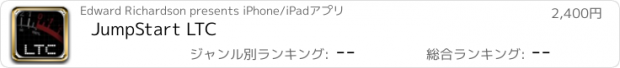JumpStart LTC |
| この情報はストアのものより古い可能性がございます。 | ||||
| 価格 | 2400円 | ダウンロード |
||
|---|---|---|---|---|
| ジャンル | 写真/ビデオ | |||
サイズ | 491.4KB | |||
| 開発者 | Edward Richardson | |||
| 順位 |
| |||
| リリース日 | 2010-04-13 08:40:21 | 評価 | 評価が取得できませんでした。 | |
| 互換性 | iOS 3.0以降が必要です。 iPhone、iPad および iPod touch 対応。 | |||
JumpStart LTC generates Longitudinal Time Code to provide a convenient interface for setting dedicated timecode devices.
Many timecode devices, as robust as they are, often have no way to manually set the time – and if they do, it usually involves pesky dip switches or something similar. Some start at Hour 0 each time they are powered up, with no way to resume a previous timecode.
But with JumpStart LTC you can quickly set time code and userbits!
Plug an 1/8" headphone cable into your iPhone or iPod touch and the other end into the "TimeCode In" of your timecode device (with proper connector as necessary). Press "Start" or "Time of Day," and adjust the volume. Your device will jam sync to JumpStart LTC. Quit JumpStart, detach the cable, and put your iPhone or iPod touch away.
Seconds after launch you are ready to roll sound! Easier than JumpStarting your car!
–––––––––––––
FRAME RATES
–––––––––––––
•30 drop-frame
•30 non-drop
•29.97 drop-frame
•29.97 non-drop
•25 fps
•24 fps
•23.98 fps
–––––––––––––
TESTED ON
–––––––––––––
•Denecke
•Zaxcom
•Sound Devices
•Panasonic
•Sony
•Red
JumpStart LTC is not intended to serve as a master clock.
更新履歴
-tested on iOS 4
-timecode displayed in large type in landscape orientation
-calibrations for iPhone 4 hardware
-updated help page
Many timecode devices, as robust as they are, often have no way to manually set the time – and if they do, it usually involves pesky dip switches or something similar. Some start at Hour 0 each time they are powered up, with no way to resume a previous timecode.
But with JumpStart LTC you can quickly set time code and userbits!
Plug an 1/8" headphone cable into your iPhone or iPod touch and the other end into the "TimeCode In" of your timecode device (with proper connector as necessary). Press "Start" or "Time of Day," and adjust the volume. Your device will jam sync to JumpStart LTC. Quit JumpStart, detach the cable, and put your iPhone or iPod touch away.
Seconds after launch you are ready to roll sound! Easier than JumpStarting your car!
–––––––––––––
FRAME RATES
–––––––––––––
•30 drop-frame
•30 non-drop
•29.97 drop-frame
•29.97 non-drop
•25 fps
•24 fps
•23.98 fps
–––––––––––––
TESTED ON
–––––––––––––
•Denecke
•Zaxcom
•Sound Devices
•Panasonic
•Sony
•Red
JumpStart LTC is not intended to serve as a master clock.
更新履歴
-tested on iOS 4
-timecode displayed in large type in landscape orientation
-calibrations for iPhone 4 hardware
-updated help page
ブログパーツ第二弾を公開しました!ホームページでアプリの順位・価格・周辺ランキングをご紹介頂けます。
ブログパーツ第2弾!
アプリの周辺ランキングを表示するブログパーツです。価格・順位共に自動で最新情報に更新されるのでアプリの状態チェックにも最適です。
ランキング圏外の場合でも周辺ランキングの代わりに説明文を表示にするので安心です。
サンプルが気に入りましたら、下に表示されたHTMLタグをそのままページに貼り付けることでご利用頂けます。ただし、一般公開されているページでご使用頂かないと表示されませんのでご注意ください。
幅200px版
幅320px版
Now Loading...

「iPhone & iPad アプリランキング」は、最新かつ詳細なアプリ情報をご紹介しているサイトです。
お探しのアプリに出会えるように様々な切り口でページをご用意しております。
「メニュー」よりぜひアプリ探しにお役立て下さい。
Presents by $$308413110 スマホからのアクセスにはQRコードをご活用ください。 →
Now loading...