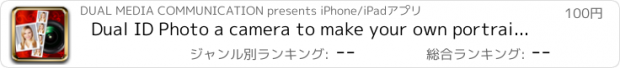Dual ID Photo a camera to make your own portrait picture |
| この情報はストアのものより古い可能性がございます。 | ||||
| 価格 | 100円 | ダウンロード |
||
|---|---|---|---|---|
| ジャンル | 写真/ビデオ | |||
サイズ | 5.3MB | |||
| 開発者 | DUAL MEDIA COMMUNICATION | |||
| 順位 |
| |||
| リリース日 | 2010-04-07 16:00:00 | 評価 | 評価が取得できませんでした。 | |
| 互換性 | iOS 以降が必要です。 iPhone、iPad および iPod touch 対応。 | |||
With Dual ID Photo make professional looking i.d. photos, passport photos, visa photos, etc. in just a few clicks with new photos you take with your iPhone or old ones you have saved.
Automatic shutter
Photos in color or black and white
Various i.d. photo formats (size) for different countries
Photo guidelines
--------------------------
Follow these simple instructions:
--------------------------
* Turn on the app.
* Select "mode auto" and slide the timer scroll bar to set the timer duration from the settings menu to take a delayed picture using the timer.
* Choose "new shot" from the menu and hold the iPhone in front of you at arm's length with the camera towards you.
* No need to choose the perfect camera angle. Aim and shoot.
* You can resize the i.d. photo by pinching the screen and reposition the photo within the frame for a perfect photo.
* Choose "view result" to see your photo.
* Save your photo to the Dual ID Photo library and your photo album or press "back" to resize or reposition the photo.
* Send by e-mail to print the i.d. photos or to share with a friend.
The format (size) of official i.d. photos differs across countries.
3.5 x 4.5 cm (France)
5 x 5 cm (United States)
5 x 7 cm (Canada, Brazil)
4 x 5 cm (Japan, Finland, Russian Federation)
Follow these guidelines for official i.d. photos:
Include the entire face, front view with open eyes. Make sure the photo shows the entire head, from the top of hair down to the shoulder, long hair should be behind the ears. Take the photo on a white or off white background. The facial expression should be natural with a closed mouth. Do not wear sunglasses or a hat.
DUAL MEDIA© has set its sights on becoming a recognized player for the quality and seriousness of its teams in the area of iPhone and iPad development.
Don't hesitate to reach out to us
http://www.dualmedia.fr
http://www.dualmedia.fr/developpement-iphone/
http://www.dualmedia.fr/developpement-ipad/
更新履歴
iOs 7 and iPhone 5 version
Bugs fixed
Automatic shutter
Photos in color or black and white
Various i.d. photo formats (size) for different countries
Photo guidelines
--------------------------
Follow these simple instructions:
--------------------------
* Turn on the app.
* Select "mode auto" and slide the timer scroll bar to set the timer duration from the settings menu to take a delayed picture using the timer.
* Choose "new shot" from the menu and hold the iPhone in front of you at arm's length with the camera towards you.
* No need to choose the perfect camera angle. Aim and shoot.
* You can resize the i.d. photo by pinching the screen and reposition the photo within the frame for a perfect photo.
* Choose "view result" to see your photo.
* Save your photo to the Dual ID Photo library and your photo album or press "back" to resize or reposition the photo.
* Send by e-mail to print the i.d. photos or to share with a friend.
The format (size) of official i.d. photos differs across countries.
3.5 x 4.5 cm (France)
5 x 5 cm (United States)
5 x 7 cm (Canada, Brazil)
4 x 5 cm (Japan, Finland, Russian Federation)
Follow these guidelines for official i.d. photos:
Include the entire face, front view with open eyes. Make sure the photo shows the entire head, from the top of hair down to the shoulder, long hair should be behind the ears. Take the photo on a white or off white background. The facial expression should be natural with a closed mouth. Do not wear sunglasses or a hat.
DUAL MEDIA© has set its sights on becoming a recognized player for the quality and seriousness of its teams in the area of iPhone and iPad development.
Don't hesitate to reach out to us
http://www.dualmedia.fr
http://www.dualmedia.fr/developpement-iphone/
http://www.dualmedia.fr/developpement-ipad/
更新履歴
iOs 7 and iPhone 5 version
Bugs fixed
ブログパーツ第二弾を公開しました!ホームページでアプリの順位・価格・周辺ランキングをご紹介頂けます。
ブログパーツ第2弾!
アプリの周辺ランキングを表示するブログパーツです。価格・順位共に自動で最新情報に更新されるのでアプリの状態チェックにも最適です。
ランキング圏外の場合でも周辺ランキングの代わりに説明文を表示にするので安心です。
サンプルが気に入りましたら、下に表示されたHTMLタグをそのままページに貼り付けることでご利用頂けます。ただし、一般公開されているページでご使用頂かないと表示されませんのでご注意ください。
幅200px版
幅320px版
Now Loading...

「iPhone & iPad アプリランキング」は、最新かつ詳細なアプリ情報をご紹介しているサイトです。
お探しのアプリに出会えるように様々な切り口でページをご用意しております。
「メニュー」よりぜひアプリ探しにお役立て下さい。
Presents by $$308413110 スマホからのアクセスにはQRコードをご活用ください。 →
Now loading...