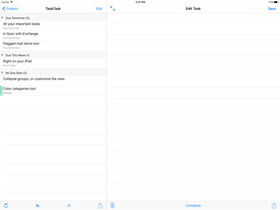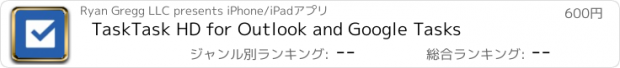TaskTask HD for Outlook and Google Tasks |
| この情報はストアのものより古い可能性がございます。 | ||||
| 価格 | 600円 | ダウンロード |
||
|---|---|---|---|---|
| ジャンル | 仕事効率化 | |||
サイズ | 15.3MB | |||
| 開発者 | Ryan Gregg LLC | |||
| 順位 |
| |||
| リリース日 | 2010-04-02 05:44:26 | 評価 | 評価が取得できませんでした。 | |
| 互換性 | iOS 8.0以降が必要です。 iPad 対応。 | |||
TaskTask HD is a simple yet powerful task management system for your iPad. TaskTask HD synchronizes with most Exchange servers to keep your tasks in sync between your mobile device and Outlook with ease. Using TaskTask HD, you can manage your to do list, including creating tasks, setting start/due dates, marking tasks complete, assigning categories, changing importance, setting and receiving reminders, and deleting tasks. An Exchange Server account is required to synchronize tasks between Outlook and TaskTask HD. TaskTask HD is not compatible with Gmail, Comcast, or other non-Exchange e-mail accounts.
Designed For the iPad
TaskTask HD has been redesigned specifically for the iPad interface. Enhanced from the iPhone version, TaskTask HD has been built to take advantage of the extra screen space provided on the iPad.
Features:
- Simple interface, quickly create new tasks and mark tasks completed
- Set task attributes, such as category, importance, start/due/complete dates, and notes
- Synchronize your task list with your Exchange 2003 or later e-mail account (no hidden fees or software to download)
- Quickly mark a task complete from anywhere
- Easy set up with automatic configuration of your Exchange account in most cases
- Arrange your tasks any way you want: easily drag them around each other or between days
- Recurring tasks
If your mailbox is running on Exchange 2007 or later, you'll get even more features:
- Synchronize flagged mail items
- Download and view attachments to your tasks
How is TaskTask HD better than Reminders?
- See your task list how you prefer: organize by start date, due date, category, importance, or reminder date.
- Reorder your tasks just by dragging them around
- Full category support, including downloading your list of categories and colors from Exchange 2010
- See tasks in the same order as Outlook's To Do Bar
- Task filters: filter out tasks in the future or tasks you don't want to see on your mobile device
- Flagged mail items: See the full list of items from your To Do Bar, not just tasks
- Quick Task Entry: Type a list of task subjects quickly in one space, and TaskTask automatically creates the set of tasks
- Mark tasks as private: Hide tasks from others who have visibility to your task list
Note: To synchronize your tasks with Outlook, your e-mail account must be on a compatible Microsoft Exchange Server. Exchange versions 2003, 2007, or 2010 versions are supported, although there may be additional factors that prevent TaskTask from working with your server. If you are using Mail.app or Microsoft Outlook 2011 (Macintosh) with your mailbox in "Exchange" mode, then TaskTask is compatible with your server. There are specific requirements for your server, which are detailed on our website. Before you purchase TaskTask, please verify with your e-mail administrator that your server meets these requirements.
更新履歴
Minor update to address a few bugs introduced in the last update.
V5.2 adds:
* Multiple account support finally on the iPad
* Fixed issue with date selector showing lines instead of dates
* Office 365 authentication support
* Lots more small tweaks under the hood
* Bigger version number
Designed For the iPad
TaskTask HD has been redesigned specifically for the iPad interface. Enhanced from the iPhone version, TaskTask HD has been built to take advantage of the extra screen space provided on the iPad.
Features:
- Simple interface, quickly create new tasks and mark tasks completed
- Set task attributes, such as category, importance, start/due/complete dates, and notes
- Synchronize your task list with your Exchange 2003 or later e-mail account (no hidden fees or software to download)
- Quickly mark a task complete from anywhere
- Easy set up with automatic configuration of your Exchange account in most cases
- Arrange your tasks any way you want: easily drag them around each other or between days
- Recurring tasks
If your mailbox is running on Exchange 2007 or later, you'll get even more features:
- Synchronize flagged mail items
- Download and view attachments to your tasks
How is TaskTask HD better than Reminders?
- See your task list how you prefer: organize by start date, due date, category, importance, or reminder date.
- Reorder your tasks just by dragging them around
- Full category support, including downloading your list of categories and colors from Exchange 2010
- See tasks in the same order as Outlook's To Do Bar
- Task filters: filter out tasks in the future or tasks you don't want to see on your mobile device
- Flagged mail items: See the full list of items from your To Do Bar, not just tasks
- Quick Task Entry: Type a list of task subjects quickly in one space, and TaskTask automatically creates the set of tasks
- Mark tasks as private: Hide tasks from others who have visibility to your task list
Note: To synchronize your tasks with Outlook, your e-mail account must be on a compatible Microsoft Exchange Server. Exchange versions 2003, 2007, or 2010 versions are supported, although there may be additional factors that prevent TaskTask from working with your server. If you are using Mail.app or Microsoft Outlook 2011 (Macintosh) with your mailbox in "Exchange" mode, then TaskTask is compatible with your server. There are specific requirements for your server, which are detailed on our website. Before you purchase TaskTask, please verify with your e-mail administrator that your server meets these requirements.
更新履歴
Minor update to address a few bugs introduced in the last update.
V5.2 adds:
* Multiple account support finally on the iPad
* Fixed issue with date selector showing lines instead of dates
* Office 365 authentication support
* Lots more small tweaks under the hood
* Bigger version number
ブログパーツ第二弾を公開しました!ホームページでアプリの順位・価格・周辺ランキングをご紹介頂けます。
ブログパーツ第2弾!
アプリの周辺ランキングを表示するブログパーツです。価格・順位共に自動で最新情報に更新されるのでアプリの状態チェックにも最適です。
ランキング圏外の場合でも周辺ランキングの代わりに説明文を表示にするので安心です。
サンプルが気に入りましたら、下に表示されたHTMLタグをそのままページに貼り付けることでご利用頂けます。ただし、一般公開されているページでご使用頂かないと表示されませんのでご注意ください。
幅200px版
幅320px版
Now Loading...

「iPhone & iPad アプリランキング」は、最新かつ詳細なアプリ情報をご紹介しているサイトです。
お探しのアプリに出会えるように様々な切り口でページをご用意しております。
「メニュー」よりぜひアプリ探しにお役立て下さい。
Presents by $$308413110 スマホからのアクセスにはQRコードをご活用ください。 →
Now loading...