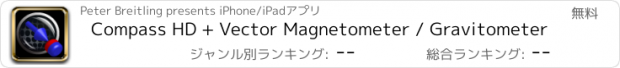Compass HD + Vector Magnetometer / Gravitometer |
| この情報はストアのものより古い可能性がございます。 | ||||
| 価格 | 無料 | ダウンロード |
||
|---|---|---|---|---|
| ジャンル | ユーティリティ | |||
サイズ | 3.5MB | |||
| 開発者 | Peter Breitling | |||
| 順位 |
| |||
| リリース日 | 2010-04-02 06:31:54 | |||
| 評価 |
|
|||
| 互換性 | iOS 4.0以降が必要です。 iPad 対応。 | |||
The first and only Vector Magnetometer on the iPhone, now for the iPad! - Visualize the hidden world of magnetism around you in 3 dimensions! It can be perfectly used to explore and measure the direction and strength of the magnetic field of random objects around you (which can be quite fascinating!). With limitations (see docs) it can be used as a metal detector to find electric lines or pipes in walls (always good to check a wall before drilling in, at least better with this than not to check at all). Another application is to use this tool as a rough estimate of your north-south position on earth without using the GPS(!) - just by measuring the local earth magnetic declination (it works fine even while flying in a plane to check how the declination changes).
The application has four different displays modes to visualize the magnetic field:
✔ Absolute Mode: Displays the absolute magnetic field in microtesla (μT) measured by the magnetometer.
✔ North Mode: A compass head-up displays the geographic north along with the pointer that directs to the magnetic north (thus display difference magnetic to geographic north).
✔ Declination Mode: Two arrows will be displayed to indicate the declination of the earth magnetic field (0° just on equator, increasing to north with blue pointer direction up or south with blue pointer direction down).
✔ Relative Mode: This mode shows the relative strength (absolute minus compensation vector) of the magnetic field in μT.
… and five different display modes for acceleration visualization:
✔ Absolute Mode: Displays the reverse acceleration of the iPhone (1g up when hold steady).
✔ X-Rotation ✔ Y-Rotation ✔ Z-Rotation: The arrow will display the rotation around the X-, Y- and Z-Axis of the iPhone. The digital indicator shows the angle numerically (-180° - +180°). A way to calibrate will be added with one of the next updates, so you could use this as a level.
✔ Relative Mode: This mode shows the relative strength (absolute minus compensation vector) of the acceleration.
For a detailed documentation, please visit our product homepage.
For recreational use only. However it CAN (!) be very accurate. The measurement is performed as good as possible (we try our best) by using the inbuilt accelerometer and magnetometer to their limits. The range of the accelerometer typically has a max of ±3g (~4.2g displayed here if combined) and each magnetometer usually recalibrates internally when over ±120μT in one axis. However, tell us your experience!
更新履歴
Fixed display of gravity (g)
Dynamic switching between gyroscope and accelerometer mode
Two levels of damping in accelerometer mode
Reverse accelerometer direction now applied in compass mode too
The application has four different displays modes to visualize the magnetic field:
✔ Absolute Mode: Displays the absolute magnetic field in microtesla (μT) measured by the magnetometer.
✔ North Mode: A compass head-up displays the geographic north along with the pointer that directs to the magnetic north (thus display difference magnetic to geographic north).
✔ Declination Mode: Two arrows will be displayed to indicate the declination of the earth magnetic field (0° just on equator, increasing to north with blue pointer direction up or south with blue pointer direction down).
✔ Relative Mode: This mode shows the relative strength (absolute minus compensation vector) of the magnetic field in μT.
… and five different display modes for acceleration visualization:
✔ Absolute Mode: Displays the reverse acceleration of the iPhone (1g up when hold steady).
✔ X-Rotation ✔ Y-Rotation ✔ Z-Rotation: The arrow will display the rotation around the X-, Y- and Z-Axis of the iPhone. The digital indicator shows the angle numerically (-180° - +180°). A way to calibrate will be added with one of the next updates, so you could use this as a level.
✔ Relative Mode: This mode shows the relative strength (absolute minus compensation vector) of the acceleration.
For a detailed documentation, please visit our product homepage.
For recreational use only. However it CAN (!) be very accurate. The measurement is performed as good as possible (we try our best) by using the inbuilt accelerometer and magnetometer to their limits. The range of the accelerometer typically has a max of ±3g (~4.2g displayed here if combined) and each magnetometer usually recalibrates internally when over ±120μT in one axis. However, tell us your experience!
更新履歴
Fixed display of gravity (g)
Dynamic switching between gyroscope and accelerometer mode
Two levels of damping in accelerometer mode
Reverse accelerometer direction now applied in compass mode too
Now Loading...

「iPhone & iPad アプリランキング」は、最新かつ詳細なアプリ情報をご紹介しているサイトです。
お探しのアプリに出会えるように様々な切り口でページをご用意しております。
「メニュー」よりぜひアプリ探しにお役立て下さい。
Presents by $$308413110 スマホからのアクセスにはQRコードをご活用ください。 →
Now loading...


 (39人)
(39人)