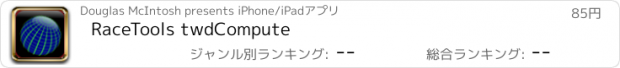RaceTools twdCompute |
| この情報はストアのものより古い可能性がございます。 | ||||
| 価格 | 85円 | ダウンロード |
||
|---|---|---|---|---|
| ジャンル | ナビゲーション | |||
サイズ | 183.3KB | |||
| 開発者 | Douglas McIntosh | |||
| 順位 |
| |||
| リリース日 | 2010-03-19 16:00:00 | 評価 | 評価が取得できませんでした。 | |
| 互換性 | iOS 以降が必要です。 iPhone、iPad および iPod touch 対応。 | |||
RaceTools twdCompute is a calculator that computes solutions for True Wind Direction based calculations. This tool is particularly useful during sailboat racing to quickly compute tack headings during racing, and to compute starting line bias prior to the start.
RaceTools twdCompute is simple to use. The Mode buttons on the bottom of the screen select which of the two modes, 'TACK HEADINGS', or "START LINE" is desired. While twdCompute is running, the data entered in each mode is preserved while switching back and forth between the modes.
TACK HEADINGS Mode
-----------------------------
After selecting the current True Wind Direction (TWD), the Port and Starboard heading compass headings may be computed by adjusting the True Wind Angle (TWA). By pressing the 'TWA' button, the computer is configured to compute the Opposite Tack compass heading from a current heading that is selected by the user.
START LINE Mode
------------------------
The Square LIne compass heading is initially computed by selecting the compass heading that is determined while sailing the start line on either port or starboard prior to the start. When the link indicator symbol next to the TWD header (white in color) has a small rectangle showing inside the top and bottom white marks, the TWD will change when the start line compass heading is changed. After the initial line is determined, the TWD value may be changed each time a 'wind shot' is accomplished to determine the actual true wind as it oscillates prior to the start. When the TWD value is changed by the user, the white rectangle in the link indicator symbol will disappear, and the TWD value will no longer change if the Start LIne heading value is changed again. To lock the TWD back to the start line heading again, simply touch the link indicator symbol and the rectangle will appear again.
Changing the compass heading values
-------------------------------------------------
For each mode, the bottom sets of numbers may be changed by using the blue buttons below the digits. There are 3 sets of buttons to change each set of 3 digits. Each set is labeled '^' and 'v' to indicate 'increase' and 'decrease' respectively. These buttons are used to increase or decrease the heading values on the displayed digits.
For each of the sets of 3 buttons,
- left buttons change the heading value by 90 degrees.
- middle buttons change the heading value by 10 degrees.
- right buttons change the heading value by 1 degree.
Price includes all future updates to this application.
******************************************
GENERAL FEATURES:
- compute port and Starboard headings from TWD and TWA
- compute Opposite tack heading from TWD and current heading
- compute square line wind direction from Port or Starboard heading of Start Line
- compute line bias after square line is set by changing TWD
******************************************
Default settings available in the iPhone settings:
- Button sounds On/Off
******************************************
更新履歴
Added info buttons to display description and instructions for each function.
RaceTools twdCompute is simple to use. The Mode buttons on the bottom of the screen select which of the two modes, 'TACK HEADINGS', or "START LINE" is desired. While twdCompute is running, the data entered in each mode is preserved while switching back and forth between the modes.
TACK HEADINGS Mode
-----------------------------
After selecting the current True Wind Direction (TWD), the Port and Starboard heading compass headings may be computed by adjusting the True Wind Angle (TWA). By pressing the 'TWA' button, the computer is configured to compute the Opposite Tack compass heading from a current heading that is selected by the user.
START LINE Mode
------------------------
The Square LIne compass heading is initially computed by selecting the compass heading that is determined while sailing the start line on either port or starboard prior to the start. When the link indicator symbol next to the TWD header (white in color) has a small rectangle showing inside the top and bottom white marks, the TWD will change when the start line compass heading is changed. After the initial line is determined, the TWD value may be changed each time a 'wind shot' is accomplished to determine the actual true wind as it oscillates prior to the start. When the TWD value is changed by the user, the white rectangle in the link indicator symbol will disappear, and the TWD value will no longer change if the Start LIne heading value is changed again. To lock the TWD back to the start line heading again, simply touch the link indicator symbol and the rectangle will appear again.
Changing the compass heading values
-------------------------------------------------
For each mode, the bottom sets of numbers may be changed by using the blue buttons below the digits. There are 3 sets of buttons to change each set of 3 digits. Each set is labeled '^' and 'v' to indicate 'increase' and 'decrease' respectively. These buttons are used to increase or decrease the heading values on the displayed digits.
For each of the sets of 3 buttons,
- left buttons change the heading value by 90 degrees.
- middle buttons change the heading value by 10 degrees.
- right buttons change the heading value by 1 degree.
Price includes all future updates to this application.
******************************************
GENERAL FEATURES:
- compute port and Starboard headings from TWD and TWA
- compute Opposite tack heading from TWD and current heading
- compute square line wind direction from Port or Starboard heading of Start Line
- compute line bias after square line is set by changing TWD
******************************************
Default settings available in the iPhone settings:
- Button sounds On/Off
******************************************
更新履歴
Added info buttons to display description and instructions for each function.
ブログパーツ第二弾を公開しました!ホームページでアプリの順位・価格・周辺ランキングをご紹介頂けます。
ブログパーツ第2弾!
アプリの周辺ランキングを表示するブログパーツです。価格・順位共に自動で最新情報に更新されるのでアプリの状態チェックにも最適です。
ランキング圏外の場合でも周辺ランキングの代わりに説明文を表示にするので安心です。
サンプルが気に入りましたら、下に表示されたHTMLタグをそのままページに貼り付けることでご利用頂けます。ただし、一般公開されているページでご使用頂かないと表示されませんのでご注意ください。
幅200px版
幅320px版
Now Loading...

「iPhone & iPad アプリランキング」は、最新かつ詳細なアプリ情報をご紹介しているサイトです。
お探しのアプリに出会えるように様々な切り口でページをご用意しております。
「メニュー」よりぜひアプリ探しにお役立て下さい。
Presents by $$308413110 スマホからのアクセスにはQRコードをご活用ください。 →
Now loading...