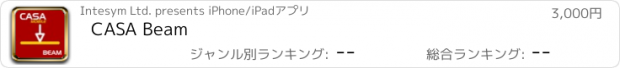CASA Beam |
| 価格 | 3000円 | ダウンロード |
||
|---|---|---|---|---|
| ジャンル | 仕事効率化 | |||
サイズ | 2.4MB | |||
| 開発者 | Intesym Ltd. | |||
| 順位 |
| |||
| リリース日 | 2010-06-04 18:59:04 | 評価 | 評価が取得できませんでした。 | |
| 互換性 | iOS 12.1以降が必要です。 iPhone、iPad および iPod touch 対応。 | |||
Structural / Civil Engineering App for single-span beams.
Caters for many beams with arbitrary loadings. There is an emphasis on quick and precise input of high-resolution data through graphical drag-and-tap interaction, with numeric input available as an alternative. Instantly available, clear graphical representations of deflections and force envelopes are interactive with slider bars for reading off results at any point along the beam, together with single-tap access to maxima/minima and other points of interest.
=== Technical features ===
* Metric & imperial units.
* Integrated extensive section library:
- British: UB, UC, SHS, RHS, CHS, RSC, PFC, ERSA, URSA, RSJ, UBP
- European: HD, HE, HL, HP, IPE, IPN, LE, LU, UAP, UPN
- American: W, HP, HSS, C
- Australian: UB, UC, WB, WC, SHS, RHS, CHS, PFC, EA, UA, TFB, UBP
- Japanese: HJ
- Russian: BFB, NFB, RSC
* Integrated section generator for common shapes:
- Open: I/H, channel, zed, angle, tee
- Hollow: Oval, Rectangular
- Solid: Oval, Rectangular
- Calculates: Calculates: Area, Inertia, Torsional constant, Elastic moduli, and mass per unit length
* Integrated material library:
- Steel, Aluminium, Concrete, Timber, Glass
* Dimensional resolutions to 0.01 m (0.5").
* Loading resolution to 2 significant figures.
* Beam lengths from 0.2 m to 40 m (6" ~ 1600").
* Loads from 0 kN to 1000 kN (0 kips ~ 200 kips).
* Arbitrary combined loadings of point, couple, and trapezoidal loads.
* Point and couple loads at any position along beam.
* Trapezoidal loads at any position and length (full or partial span) along beam.
* Various end conditions:
- Simply supported.
- Fixed both ends.
- Fixed and pinned at opposite ends.
- Left-hand and right-hand cantilevers.
* Instant automatic analysis.
* Results include:
- Reactions.
- Deflections.
- Bending moments.
- Shear forces.
- Bending Stress.
- Span/deflection ratio.
* Results at any position along the beam
* Points of interest automatically determined:
- Local and global maxima & minima.
- Zero intercept.
- Zero crossing points.
=== User Interface features ===
* Four simple interactive screens:
- Geometry: for entering beam length, supports, and section properties.
- Loading: for adding, removing, and editing loads.
- Results: for reading numerical results and viewing graphical deflections and force envelopes.
- Utilities: for clearing model and selecting unit system (metric/imperial).
* Easy and accurate graphical drag-and-tap controls:
- Precision of positioning with finger as high as 1 part in 2000.
- Drag slider for beam span.
- Tap to add a load to the beam.
- Drag loads along to set position.
- Drag loads and envelopes to specify magnitudes.
- Drag a load to the wastebin to remove it.
- Drag marker along deflected shape or force envelope to read off value.
- Tap on points of interest for specific results (e.g. maxima/minima).
* Numeric entry available if preferred:
- Double-tap on an input variable to enter its value numerically instead of graphically.
* Section library presented as a straightforward selection:
- Tap on button in geometry window to open library.
- Tap on category (e.g. British UB).
- Tap on section size.
- Diagram and properties will appear; tap on a Use button to pick major or minor axis.
* Custom property generator accessible in the library:
- In library, choose custom category.
- Diagram and properties will appear; double-tap on a dimension to edit it.
- Properties will automatically recalculate when dimensions are changed.
- Choose a material (optional) by tapping on the blue button.
- Tap on the Use buttons to pick either major or minor axis.
更新履歴
* Fixed text colour in lists when the device is in dark mode.
Caters for many beams with arbitrary loadings. There is an emphasis on quick and precise input of high-resolution data through graphical drag-and-tap interaction, with numeric input available as an alternative. Instantly available, clear graphical representations of deflections and force envelopes are interactive with slider bars for reading off results at any point along the beam, together with single-tap access to maxima/minima and other points of interest.
=== Technical features ===
* Metric & imperial units.
* Integrated extensive section library:
- British: UB, UC, SHS, RHS, CHS, RSC, PFC, ERSA, URSA, RSJ, UBP
- European: HD, HE, HL, HP, IPE, IPN, LE, LU, UAP, UPN
- American: W, HP, HSS, C
- Australian: UB, UC, WB, WC, SHS, RHS, CHS, PFC, EA, UA, TFB, UBP
- Japanese: HJ
- Russian: BFB, NFB, RSC
* Integrated section generator for common shapes:
- Open: I/H, channel, zed, angle, tee
- Hollow: Oval, Rectangular
- Solid: Oval, Rectangular
- Calculates: Calculates: Area, Inertia, Torsional constant, Elastic moduli, and mass per unit length
* Integrated material library:
- Steel, Aluminium, Concrete, Timber, Glass
* Dimensional resolutions to 0.01 m (0.5").
* Loading resolution to 2 significant figures.
* Beam lengths from 0.2 m to 40 m (6" ~ 1600").
* Loads from 0 kN to 1000 kN (0 kips ~ 200 kips).
* Arbitrary combined loadings of point, couple, and trapezoidal loads.
* Point and couple loads at any position along beam.
* Trapezoidal loads at any position and length (full or partial span) along beam.
* Various end conditions:
- Simply supported.
- Fixed both ends.
- Fixed and pinned at opposite ends.
- Left-hand and right-hand cantilevers.
* Instant automatic analysis.
* Results include:
- Reactions.
- Deflections.
- Bending moments.
- Shear forces.
- Bending Stress.
- Span/deflection ratio.
* Results at any position along the beam
* Points of interest automatically determined:
- Local and global maxima & minima.
- Zero intercept.
- Zero crossing points.
=== User Interface features ===
* Four simple interactive screens:
- Geometry: for entering beam length, supports, and section properties.
- Loading: for adding, removing, and editing loads.
- Results: for reading numerical results and viewing graphical deflections and force envelopes.
- Utilities: for clearing model and selecting unit system (metric/imperial).
* Easy and accurate graphical drag-and-tap controls:
- Precision of positioning with finger as high as 1 part in 2000.
- Drag slider for beam span.
- Tap to add a load to the beam.
- Drag loads along to set position.
- Drag loads and envelopes to specify magnitudes.
- Drag a load to the wastebin to remove it.
- Drag marker along deflected shape or force envelope to read off value.
- Tap on points of interest for specific results (e.g. maxima/minima).
* Numeric entry available if preferred:
- Double-tap on an input variable to enter its value numerically instead of graphically.
* Section library presented as a straightforward selection:
- Tap on button in geometry window to open library.
- Tap on category (e.g. British UB).
- Tap on section size.
- Diagram and properties will appear; tap on a Use button to pick major or minor axis.
* Custom property generator accessible in the library:
- In library, choose custom category.
- Diagram and properties will appear; double-tap on a dimension to edit it.
- Properties will automatically recalculate when dimensions are changed.
- Choose a material (optional) by tapping on the blue button.
- Tap on the Use buttons to pick either major or minor axis.
更新履歴
* Fixed text colour in lists when the device is in dark mode.
ブログパーツ第二弾を公開しました!ホームページでアプリの順位・価格・周辺ランキングをご紹介頂けます。
ブログパーツ第2弾!
アプリの周辺ランキングを表示するブログパーツです。価格・順位共に自動で最新情報に更新されるのでアプリの状態チェックにも最適です。
ランキング圏外の場合でも周辺ランキングの代わりに説明文を表示にするので安心です。
サンプルが気に入りましたら、下に表示されたHTMLタグをそのままページに貼り付けることでご利用頂けます。ただし、一般公開されているページでご使用頂かないと表示されませんのでご注意ください。
幅200px版
幅320px版
Now Loading...

「iPhone & iPad アプリランキング」は、最新かつ詳細なアプリ情報をご紹介しているサイトです。
お探しのアプリに出会えるように様々な切り口でページをご用意しております。
「メニュー」よりぜひアプリ探しにお役立て下さい。
Presents by $$308413110 スマホからのアクセスにはQRコードをご活用ください。 →
Now loading...