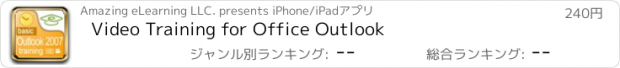Video Training for Office Outlook |
| このアプリは現在ストアで閲覧することができません。 | ||||
| 価格 | 240円 | ダウンロード |
||
|---|---|---|---|---|
| ジャンル | 教育 | |||
サイズ | 108.7MB (ダウンロードにWIFIが必要) | |||
| 開発者 | Amazing eLearning LLC. | |||
| 順位 |
| |||
| リリース日 | 2010-03-11 10:29:18 | 評価 | 評価が取得できませんでした。 | |
| 互換性 | iOS 7.0以降が必要です。 iPhone、iPad および iPod touch 対応。 | |||
|
||||
iPhone app for Microsoft Office Outlook Video Training
This app is designed for you to learn Outlook anywhere, anytime without the need of Internet nor WiFi access. You can put your Office Outlook to work right away.
Get control of your e-mail by learning how to master the program in our Outlook 2007 training course that will enhance your computer knowledge tenfold. While it's true that e-mail can make communication more efficient, it's also true that the volume of messages can get overwhelming quickly. And, too much e-mail can make you feel out of control, which is where our course comes into help. Our certified subject matter experts will teach you the ins and outs of using the updated version of Outlook and help you gain control of your inbox so that you never have to struggle with unwanted messages again.
Outline:
Getting Started with Microsoft Outlook 2007
1.1 Getting Started with Microsoft Outlook
Email Basics
2.1 Setting up an Email Account
2.2 Working with Email Messages
Creating and Sending Simple Email Messages
3.1 Using Spell Check
3.2 Properly Addressing Email Messages
3.3 Formatting Email Messages
3.4 Attaching Files to Messages
3.5 Forwarding and Replying to Email Messages
3.6 Printing and Deleting Messages
Managing Your Emails
4.1 Setting Message Options
4.2 Handling Junk Mail
4.3 Moving and Copying Messages to Folders
4.4 Searching Folders
4.5 Deleting Folders
4.6 Opening and Saving Attachments
4.7 Flagging Messages
Contact Management
5.1 Using Outlook for Managing Contacts
5.2 Editing Outlook Contacts
5.3 Navigating the Address Book
5.4 Using Distribution Lists
5.5 Deleting Contacts
5.6 Using Electronic Business Cards
5.7 Creating New Messages with the Address Book
Working with Tasks
6.1 Using the Outlook Task List
6.2 Editing and Updating Tasks
Working with Appointments and Events
7.1 Exploring the Outlook Calendar
7.2 Creating Appointments
7.3 Adding Categories to Outlook Items
7.4 Editing a Calendar Item
Working with Meeting Requests and Responses
8.1 Working with Meetings in Outlook
8.2 Managing Meeting Responses
Working with Notes
9.1 Using Notes in Outlook
Works offline too!
更新履歴
Upgraded to IOS7.
This app is designed for you to learn Outlook anywhere, anytime without the need of Internet nor WiFi access. You can put your Office Outlook to work right away.
Get control of your e-mail by learning how to master the program in our Outlook 2007 training course that will enhance your computer knowledge tenfold. While it's true that e-mail can make communication more efficient, it's also true that the volume of messages can get overwhelming quickly. And, too much e-mail can make you feel out of control, which is where our course comes into help. Our certified subject matter experts will teach you the ins and outs of using the updated version of Outlook and help you gain control of your inbox so that you never have to struggle with unwanted messages again.
Outline:
Getting Started with Microsoft Outlook 2007
1.1 Getting Started with Microsoft Outlook
Email Basics
2.1 Setting up an Email Account
2.2 Working with Email Messages
Creating and Sending Simple Email Messages
3.1 Using Spell Check
3.2 Properly Addressing Email Messages
3.3 Formatting Email Messages
3.4 Attaching Files to Messages
3.5 Forwarding and Replying to Email Messages
3.6 Printing and Deleting Messages
Managing Your Emails
4.1 Setting Message Options
4.2 Handling Junk Mail
4.3 Moving and Copying Messages to Folders
4.4 Searching Folders
4.5 Deleting Folders
4.6 Opening and Saving Attachments
4.7 Flagging Messages
Contact Management
5.1 Using Outlook for Managing Contacts
5.2 Editing Outlook Contacts
5.3 Navigating the Address Book
5.4 Using Distribution Lists
5.5 Deleting Contacts
5.6 Using Electronic Business Cards
5.7 Creating New Messages with the Address Book
Working with Tasks
6.1 Using the Outlook Task List
6.2 Editing and Updating Tasks
Working with Appointments and Events
7.1 Exploring the Outlook Calendar
7.2 Creating Appointments
7.3 Adding Categories to Outlook Items
7.4 Editing a Calendar Item
Working with Meeting Requests and Responses
8.1 Working with Meetings in Outlook
8.2 Managing Meeting Responses
Working with Notes
9.1 Using Notes in Outlook
Works offline too!
更新履歴
Upgraded to IOS7.
ブログパーツ第二弾を公開しました!ホームページでアプリの順位・価格・周辺ランキングをご紹介頂けます。
ブログパーツ第2弾!
アプリの周辺ランキングを表示するブログパーツです。価格・順位共に自動で最新情報に更新されるのでアプリの状態チェックにも最適です。
ランキング圏外の場合でも周辺ランキングの代わりに説明文を表示にするので安心です。
サンプルが気に入りましたら、下に表示されたHTMLタグをそのままページに貼り付けることでご利用頂けます。ただし、一般公開されているページでご使用頂かないと表示されませんのでご注意ください。
幅200px版
幅320px版
Now Loading...

「iPhone & iPad アプリランキング」は、最新かつ詳細なアプリ情報をご紹介しているサイトです。
お探しのアプリに出会えるように様々な切り口でページをご用意しております。
「メニュー」よりぜひアプリ探しにお役立て下さい。
Presents by $$308413110 スマホからのアクセスにはQRコードをご活用ください。 →
Now loading...