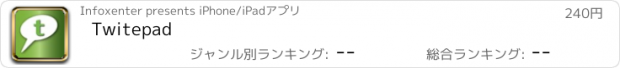Twitepad |
| この情報はストアのものより古い可能性がございます。 | ||||
| 価格 | 240円 | ダウンロード |
||
|---|---|---|---|---|
| ジャンル | ソーシャルネットワーキング | |||
サイズ | 5.9MB | |||
| 開発者 | Infoxenter | |||
| 順位 |
| |||
| リリース日 | 2010-04-02 14:36:30 | 評価 |
|
|
| 互換性 | iOS 4.2以降が必要です。 iPhone、iPad および iPod touch 対応。 | |||
*** IMPORTANT NOTE ***
Please note that we released Twitepad 2, which is a separate App. You can still use this original version of Twitepad, so we won't add any features to it.
***
Twitepad is an iPad Twitter client that supports multiple user accounts and multiple columns on your screen.
Your iPad screen will be divided by your Twitter columns and by your webbrowser.
If you want to quickly open a few links from your Twitter friends have sent you, just tap at the links one by one, they will all be opened in a thumb view first and you can view the full website, when you just tap on the preview – no further loading is needed.
This is the fastest way you ever read through your Twitter news.
******
148Apps:
Twitepad looks to be the advanced Twitter client to beat for the iPad launch. ...
TUAW:
... The larger screen of the iPad gave InfoXenter an opportunity to build in an integrated Web browser, support for multiple columns of tweets or an unlimited number of Twitter accounts, and other features that look pretty darned good! ...
Mashable:
... With the iPad, the challenge will be how to best use the excess space. Twitepad does this in part by integrating a web browser into the client, which makes it easy to look at articles and links that friends send over Twitter. You can also open up your favorite pages and RSS readers like Google’s.
chris.pirillo.com
... Twitepad makes excellent use of the screen real estate on this new gadget by integrating a web browser into the client. This makes it easy to check out articles or links that appear on a Twitter timeline. ...
******
Multiple Twitter accounts:
Twitepad supports a unlimited number of Twitter accounts. We use OAuth to authenticate your user account with Twitter. OAuth means we don’t save your password, neither on your iPad nor anywhere else. Twitepad will only ask you once for your password: When you create a new account, but this is only used once to get OAuth keys from Twitter for your account.
Multiple columns:
With Twitepad you can have 3 (portrait view) or 4 (landscape view) columns on your screen at the same time. You can add, delete and rearrange them by simply dragging them around. For each column you can freely choose your user account and the column content (timeline, mentions, lists, search etc.)
If you wish you can also auto-refresh the columns, e.g. to see what your friends tweet about while you browse the web.
Extensive support of Twitter functions:
We support all the usual Twitter functions you expect, incl. lists, retweet (either Twitter retweet or create a new Tweet with RT:)
Instapaper support:
For each of your Twitteraccounts you can choose a different Instapaper account (or use the same for all of them). Just tap on the Instapaper button and the article you would like to read later will be sent to Instapaper.
Web to Twitter:
You found an interesting article on the web, just tap on the Tweet button, and a new Tweet is created incl. the title of the Web-Site and the link, the link will automatically be shortened with bit.ly.
Database backend:
All your Tweets and all the user data of your friends are stored locally on your iPad until you decide to erase them.
Advantage: you can find a user or a tweet again very fast, almost instant. When you write a tweet and type “@” a popup appears that shows all the names (and the user picture) that start with the characters you type.
Integrated webbrowser:
We integrated a webbrowser into Twitepad, so you can look at the articles your friends tweet. But we didn’t stop there:
1. Thumbview preloading: Ideal for websites like Google Reader, Alltop and many others.Tap on a link, and the corresponding website will be loaded in a small thumbview.
2.Bookmarks with keywords.
更新履歴
- Bugfix
*** Note:
We just released Twitepad 2. Please check it out.
Please note that we released Twitepad 2, which is a separate App. You can still use this original version of Twitepad, so we won't add any features to it.
***
Twitepad is an iPad Twitter client that supports multiple user accounts and multiple columns on your screen.
Your iPad screen will be divided by your Twitter columns and by your webbrowser.
If you want to quickly open a few links from your Twitter friends have sent you, just tap at the links one by one, they will all be opened in a thumb view first and you can view the full website, when you just tap on the preview – no further loading is needed.
This is the fastest way you ever read through your Twitter news.
******
148Apps:
Twitepad looks to be the advanced Twitter client to beat for the iPad launch. ...
TUAW:
... The larger screen of the iPad gave InfoXenter an opportunity to build in an integrated Web browser, support for multiple columns of tweets or an unlimited number of Twitter accounts, and other features that look pretty darned good! ...
Mashable:
... With the iPad, the challenge will be how to best use the excess space. Twitepad does this in part by integrating a web browser into the client, which makes it easy to look at articles and links that friends send over Twitter. You can also open up your favorite pages and RSS readers like Google’s.
chris.pirillo.com
... Twitepad makes excellent use of the screen real estate on this new gadget by integrating a web browser into the client. This makes it easy to check out articles or links that appear on a Twitter timeline. ...
******
Multiple Twitter accounts:
Twitepad supports a unlimited number of Twitter accounts. We use OAuth to authenticate your user account with Twitter. OAuth means we don’t save your password, neither on your iPad nor anywhere else. Twitepad will only ask you once for your password: When you create a new account, but this is only used once to get OAuth keys from Twitter for your account.
Multiple columns:
With Twitepad you can have 3 (portrait view) or 4 (landscape view) columns on your screen at the same time. You can add, delete and rearrange them by simply dragging them around. For each column you can freely choose your user account and the column content (timeline, mentions, lists, search etc.)
If you wish you can also auto-refresh the columns, e.g. to see what your friends tweet about while you browse the web.
Extensive support of Twitter functions:
We support all the usual Twitter functions you expect, incl. lists, retweet (either Twitter retweet or create a new Tweet with RT:)
Instapaper support:
For each of your Twitteraccounts you can choose a different Instapaper account (or use the same for all of them). Just tap on the Instapaper button and the article you would like to read later will be sent to Instapaper.
Web to Twitter:
You found an interesting article on the web, just tap on the Tweet button, and a new Tweet is created incl. the title of the Web-Site and the link, the link will automatically be shortened with bit.ly.
Database backend:
All your Tweets and all the user data of your friends are stored locally on your iPad until you decide to erase them.
Advantage: you can find a user or a tweet again very fast, almost instant. When you write a tweet and type “@” a popup appears that shows all the names (and the user picture) that start with the characters you type.
Integrated webbrowser:
We integrated a webbrowser into Twitepad, so you can look at the articles your friends tweet. But we didn’t stop there:
1. Thumbview preloading: Ideal for websites like Google Reader, Alltop and many others.Tap on a link, and the corresponding website will be loaded in a small thumbview.
2.Bookmarks with keywords.
更新履歴
- Bugfix
*** Note:
We just released Twitepad 2. Please check it out.
ブログパーツ第二弾を公開しました!ホームページでアプリの順位・価格・周辺ランキングをご紹介頂けます。
ブログパーツ第2弾!
アプリの周辺ランキングを表示するブログパーツです。価格・順位共に自動で最新情報に更新されるのでアプリの状態チェックにも最適です。
ランキング圏外の場合でも周辺ランキングの代わりに説明文を表示にするので安心です。
サンプルが気に入りましたら、下に表示されたHTMLタグをそのままページに貼り付けることでご利用頂けます。ただし、一般公開されているページでご使用頂かないと表示されませんのでご注意ください。
幅200px版
幅320px版
Now Loading...

「iPhone & iPad アプリランキング」は、最新かつ詳細なアプリ情報をご紹介しているサイトです。
お探しのアプリに出会えるように様々な切り口でページをご用意しております。
「メニュー」よりぜひアプリ探しにお役立て下さい。
Presents by $$308413110 スマホからのアクセスにはQRコードをご活用ください。 →
Now loading...



 (86人)
(86人)