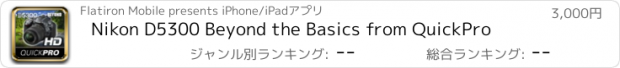Nikon D5300 Beyond the Basics from QuickPro |
| この情報はストアのものより古い可能性がございます。 | ||||
| 価格 | 3000円 | ダウンロード |
||
|---|---|---|---|---|
| ジャンル | 写真/ビデオ | |||
サイズ | 217.0MB (ダウンロードにWIFIが必要) | |||
| 開発者 | Flatiron Mobile | |||
| 順位 |
| |||
| リリース日 | 2010-03-03 08:33:30 | 評価 | 評価が取得できませんでした。 | |
| 互換性 | iOS 8.0以降が必要です。 iPhone、iPad および iPod touch 対応。 | |||
Want to take photos like a pro with your Nikon D5300? In this Beyond the Basics Guide you'll learn about the User Settings Modes, bracketing, autofocus modes and area modes, multiple exposures, interval timer photography, choosing lenses and accessories, camera care and maintenance and much, much more!
With iPad Camera Guides from QuickPro, you'll never have to miss the shot of your life again. Whether it’s that birthday surprise, graduation ceremony, or your daughters' wedding day, the ability to take a photo like a Pro is within reach.
Now you have ready to go instruction of all Nikon D5300 camera functions where you need it and when you need it. Really want to capture the Coliseum and Pantheon on your trip to Rome?
Take along your iPad and while you're on the plane, enjoy a Pro training session with a QuickPro Camera Guide specialist.
This tutorial provides:
- Instructional video on all aspects of the Nikon D5300 camera and photography.
- On the go video playback. No WIFI required after initial install for watching in the field.
- Interactive search to find information on particular camera features fast.
- Online customer support.
QuickPro Camera Guides - Your Nikon D5300 made simple.
- Detailed menu for easy navigation and advanced subject search for specific topics
- Professionally produced and hosted
- Step by step instructions
- Easy to understand
- Learn at your own pace anywhere you choose
Nikon D5300 Beyond the Basics Subjects:
- Introduction to the Nikon D5300 Beyond
- Chapter 1
- Customizing Camera Buttons & Dials
- Customizing Function (Fn) Button
- Customizing AEL/ AFL Button
- Customizing the Command Dial
- Customizing Other Buttons & Controls
- Chapter 2
- Bracketing
- Bracketing: Exposure
- Bracketing: White Balance
- Bracketing: Active D Lighting
- Chapter 3
- Multiple Exposures & Interval Timer
- Creating a Multiple Exposure
- Interval Timer Shooting
- Chapter 4
- Using Nikon Lenses
- Lens Compatability
- Lens Selection
- Chapter 5
- Custom Settings
- Custom Setting Menu
- Custom Setting Menu - Metering & Exposure
- Custom Setting Menu - Timers & AE Lock
- Custom Setting Menu - Shooting & Display
- Custom Setting Menu - Bracketing & flash
- Recent Settings & My Menu
- Chapter 6
- Using the Built-In WI-FI & Location Data
- Using the Built-In WI-FI
- Using the Built-In Data Feature
- Chapter 7
- Movie Mode Features
- Frame Size & Frame Rate
- Additional Movie Features
- Chapter 8
- Camera Maintenance
更新履歴
Improved chapter point functionality.
With iPad Camera Guides from QuickPro, you'll never have to miss the shot of your life again. Whether it’s that birthday surprise, graduation ceremony, or your daughters' wedding day, the ability to take a photo like a Pro is within reach.
Now you have ready to go instruction of all Nikon D5300 camera functions where you need it and when you need it. Really want to capture the Coliseum and Pantheon on your trip to Rome?
Take along your iPad and while you're on the plane, enjoy a Pro training session with a QuickPro Camera Guide specialist.
This tutorial provides:
- Instructional video on all aspects of the Nikon D5300 camera and photography.
- On the go video playback. No WIFI required after initial install for watching in the field.
- Interactive search to find information on particular camera features fast.
- Online customer support.
QuickPro Camera Guides - Your Nikon D5300 made simple.
- Detailed menu for easy navigation and advanced subject search for specific topics
- Professionally produced and hosted
- Step by step instructions
- Easy to understand
- Learn at your own pace anywhere you choose
Nikon D5300 Beyond the Basics Subjects:
- Introduction to the Nikon D5300 Beyond
- Chapter 1
- Customizing Camera Buttons & Dials
- Customizing Function (Fn) Button
- Customizing AEL/ AFL Button
- Customizing the Command Dial
- Customizing Other Buttons & Controls
- Chapter 2
- Bracketing
- Bracketing: Exposure
- Bracketing: White Balance
- Bracketing: Active D Lighting
- Chapter 3
- Multiple Exposures & Interval Timer
- Creating a Multiple Exposure
- Interval Timer Shooting
- Chapter 4
- Using Nikon Lenses
- Lens Compatability
- Lens Selection
- Chapter 5
- Custom Settings
- Custom Setting Menu
- Custom Setting Menu - Metering & Exposure
- Custom Setting Menu - Timers & AE Lock
- Custom Setting Menu - Shooting & Display
- Custom Setting Menu - Bracketing & flash
- Recent Settings & My Menu
- Chapter 6
- Using the Built-In WI-FI & Location Data
- Using the Built-In WI-FI
- Using the Built-In Data Feature
- Chapter 7
- Movie Mode Features
- Frame Size & Frame Rate
- Additional Movie Features
- Chapter 8
- Camera Maintenance
更新履歴
Improved chapter point functionality.
ブログパーツ第二弾を公開しました!ホームページでアプリの順位・価格・周辺ランキングをご紹介頂けます。
ブログパーツ第2弾!
アプリの周辺ランキングを表示するブログパーツです。価格・順位共に自動で最新情報に更新されるのでアプリの状態チェックにも最適です。
ランキング圏外の場合でも周辺ランキングの代わりに説明文を表示にするので安心です。
サンプルが気に入りましたら、下に表示されたHTMLタグをそのままページに貼り付けることでご利用頂けます。ただし、一般公開されているページでご使用頂かないと表示されませんのでご注意ください。
幅200px版
幅320px版
Now Loading...

「iPhone & iPad アプリランキング」は、最新かつ詳細なアプリ情報をご紹介しているサイトです。
お探しのアプリに出会えるように様々な切り口でページをご用意しております。
「メニュー」よりぜひアプリ探しにお役立て下さい。
Presents by $$308413110 スマホからのアクセスにはQRコードをご活用ください。 →
Now loading...