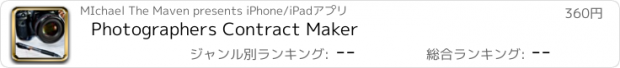Photographers Contract Maker |
| この情報はストアのものより古い可能性がございます。 | ||||
| 価格 | 360円 | ダウンロード |
||
|---|---|---|---|---|
| ジャンル | 写真/ビデオ | |||
サイズ | 4.3MB | |||
| 開発者 | MIchael The Maven | |||
| 順位 |
| |||
| リリース日 | 2010-02-18 08:26:14 | 評価 | 評価が取得できませんでした。 | |
| 互換性 | iOS 5.1.1以降が必要です。 iPhone、iPad および iPod touch 対応。 | |||
The Original Contract Maker and Model Release App!
Go paperless, reduce clutter, and streamline your contract organization!
Introductory Price- For a Limited Time Only $2.99!
- Create, Edit, Sign and Email Photography Contracts and releases from your iPhone!! Embed images and branding options. Pro Placeholder Pack Upgrade allows for even more customization options.
What users are saying:
"This is a game changer. No more carrying stacks of paper to shoots or client meetings. " - Darren W
"A must have for all pro and semi-pro photographers." - Paul R
"I loved the customization features. The placeholders are HUGE. Flexible enough for anyone needing one page contracts to use. Awesome job!" - Cyndi C
"Brilliant! Michael has done it again!" - John S
Features-
- Comes with 4 great starter photography sample contracts:
1. Photo Shoot Contract
2. Model Release
3. Copyright Release
4. 2nd Shooter- Work for Hire
- "Settings" screen allows photographer to enter all of his/her information, including signature. This information is automatically embedded into templates. (Edit and Change your info at anytime.)
- Add, Manage, & Sync "Client" List to and from iPhone Contact list.
- "Auto Embed" Feature automatically inserts Photographers and Clients Information into template contracts. (This is a huge time saver, all you need to do is select which client you want. App will feed their info from your iPhone contact list).
- Select Date (Dual Feature Selection) and Time of Shoot
- Shoot Date and Time - Automatically embedded into each contract with shoot data fields.
- Create New Client Contracts (Unlimited)
- Create New Contract Templates (Up to 12)
- Edit Current Contract Templates, including "Add", "2x" (Duplicate), "Edit" and "Delete"
- Edit Single Draft Contracts (Allows you to change parts of a new contract without effecting a template)
- Clients can "Sign" and "Resign" using their finger on touch sensitive screen.
- Contracts are converted to PDF documents which you can then archive by emailing to yourself and/or your client.
- "Saved" Contracts allows you to access previously saved contracts, signed or unsigned.
- Unsigned Contracts can be signed later.
- "Placeholders" allow users to create their own custom templates and still have auto-embedding features! (Wow!!)
- Save and Email Unsigned Contracts
- Works in Horizontal and Vertical Modes
- Contact your Clients from your "Client List"
- Trash Bin, allows you to recycle or empty deleted contracts and templates
For More Information, tips and tricks, or to make suggestions for future updates please visit: http://www.iphonecontractmaker.com
更新履歴
- Adjusted to new screen sizes and iOS9
- Fixed some issues related to iOS9
- Added some improvements
Go paperless, reduce clutter, and streamline your contract organization!
Introductory Price- For a Limited Time Only $2.99!
- Create, Edit, Sign and Email Photography Contracts and releases from your iPhone!! Embed images and branding options. Pro Placeholder Pack Upgrade allows for even more customization options.
What users are saying:
"This is a game changer. No more carrying stacks of paper to shoots or client meetings. " - Darren W
"A must have for all pro and semi-pro photographers." - Paul R
"I loved the customization features. The placeholders are HUGE. Flexible enough for anyone needing one page contracts to use. Awesome job!" - Cyndi C
"Brilliant! Michael has done it again!" - John S
Features-
- Comes with 4 great starter photography sample contracts:
1. Photo Shoot Contract
2. Model Release
3. Copyright Release
4. 2nd Shooter- Work for Hire
- "Settings" screen allows photographer to enter all of his/her information, including signature. This information is automatically embedded into templates. (Edit and Change your info at anytime.)
- Add, Manage, & Sync "Client" List to and from iPhone Contact list.
- "Auto Embed" Feature automatically inserts Photographers and Clients Information into template contracts. (This is a huge time saver, all you need to do is select which client you want. App will feed their info from your iPhone contact list).
- Select Date (Dual Feature Selection) and Time of Shoot
- Shoot Date and Time - Automatically embedded into each contract with shoot data fields.
- Create New Client Contracts (Unlimited)
- Create New Contract Templates (Up to 12)
- Edit Current Contract Templates, including "Add", "2x" (Duplicate), "Edit" and "Delete"
- Edit Single Draft Contracts (Allows you to change parts of a new contract without effecting a template)
- Clients can "Sign" and "Resign" using their finger on touch sensitive screen.
- Contracts are converted to PDF documents which you can then archive by emailing to yourself and/or your client.
- "Saved" Contracts allows you to access previously saved contracts, signed or unsigned.
- Unsigned Contracts can be signed later.
- "Placeholders" allow users to create their own custom templates and still have auto-embedding features! (Wow!!)
- Save and Email Unsigned Contracts
- Works in Horizontal and Vertical Modes
- Contact your Clients from your "Client List"
- Trash Bin, allows you to recycle or empty deleted contracts and templates
For More Information, tips and tricks, or to make suggestions for future updates please visit: http://www.iphonecontractmaker.com
更新履歴
- Adjusted to new screen sizes and iOS9
- Fixed some issues related to iOS9
- Added some improvements
ブログパーツ第二弾を公開しました!ホームページでアプリの順位・価格・周辺ランキングをご紹介頂けます。
ブログパーツ第2弾!
アプリの周辺ランキングを表示するブログパーツです。価格・順位共に自動で最新情報に更新されるのでアプリの状態チェックにも最適です。
ランキング圏外の場合でも周辺ランキングの代わりに説明文を表示にするので安心です。
サンプルが気に入りましたら、下に表示されたHTMLタグをそのままページに貼り付けることでご利用頂けます。ただし、一般公開されているページでご使用頂かないと表示されませんのでご注意ください。
幅200px版
幅320px版
Now Loading...

「iPhone & iPad アプリランキング」は、最新かつ詳細なアプリ情報をご紹介しているサイトです。
お探しのアプリに出会えるように様々な切り口でページをご用意しております。
「メニュー」よりぜひアプリ探しにお役立て下さい。
Presents by $$308413110 スマホからのアクセスにはQRコードをご活用ください。 →
Now loading...