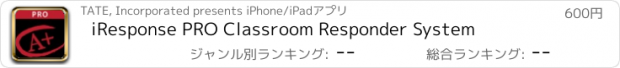iResponse PRO Classroom Responder System |
| この情報はストアのものより古い可能性がございます。 | ||||
| 価格 | 600円 | ダウンロード |
||
|---|---|---|---|---|
| ジャンル | 教育 | |||
サイズ | 3.2MB | |||
| 開発者 | TATE, Incorporated | |||
| 順位 |
| |||
| リリース日 | 2011-06-21 10:15:51 | 評価 | 評価が取得できませんでした。 | |
| 互換性 | iOS 4.3以降が必要です。 iPhone、iPad および iPod touch 対応。 | |||
The iResponse PRO Classroom Responder System is a unique classroom response and test/quiz distribution system that functions on the iPad, iPhone and iPod touch. TATE’s iResponse enables schools and training institutions to incorporate iOS devices into their lessons, transforming every class into an interactive learning environment with no required Internet connection.
Students will improve their retention of class material and benefit from the incorporation of visual images into questions. Instructors will be able to monitor student comprehension seamlessly through the Utility program, creating an adaptive educational environment where individual student progress can be gauged and class pace adjusted.
The iResponse Classroom Responder System has two components, the iResponse PRO application (app) for the iPad/iPhone/iPod touch and the iResponse PRO Utility.
The application is available for download from iTunes onto individual devices (iPad/iPhone/iPod touch) by either the student or instructor. It is required for all participants in the training session. During class, students log-in to a session to receive and respond to questions, or to receive, complete and submit tests. Students can also view individual and class results over the course of a session if the instructor enables this function.
The free Utility software (for both Macs and PCs) is downloaded by the instructor from the iResponse website:
http://iresponseapp.com/downloads/
The Utility is where content, such as questions, answers, images, and tests, are created and pushed to student
devices. The instructor uses the Utility to develop questions and answers on their computer and also to transmit questions or test(s) directly to student devices. Questions, answers and tests can be created ahead of time, saved on the instructor’s computer and retrieved during class, or created on the fly while a class session is underway.
The Utility enables the instructor to view who is connected to the system, who has responded to the question and what response was given. Both class and individual statistics can be displayed and tracked through the Utility. Tracking results by “Alias” allows the instructor to share student data with the entire class anonymously if desired.
The Utility allows for responses (correct and incorrect) to be displayed in a graph, with the correct response indicated. The Utility tracks overall class performance, as well as individual performance statistics. The instructor uses the Utility to enable or disable the feature that allows student devices to review performance results.
The Utility also allows instructors to view, print and save session results, by individual student performance or by performance on a specific question.
更新履歴
Ability to add an image to each question.
5th multiple choice option added; user can now specify 3 - 5 multiple choice answers.
Free response - user types the answer. This option can be auto-graded or manually graded.
Support for 'standard' special characters.
Plus a host of additional minor enhancements.
NOTE: User MUST download the latest version of the iResponse PRO Utility. The update is available for free at www.iResponseApp.com
Students will improve their retention of class material and benefit from the incorporation of visual images into questions. Instructors will be able to monitor student comprehension seamlessly through the Utility program, creating an adaptive educational environment where individual student progress can be gauged and class pace adjusted.
The iResponse Classroom Responder System has two components, the iResponse PRO application (app) for the iPad/iPhone/iPod touch and the iResponse PRO Utility.
The application is available for download from iTunes onto individual devices (iPad/iPhone/iPod touch) by either the student or instructor. It is required for all participants in the training session. During class, students log-in to a session to receive and respond to questions, or to receive, complete and submit tests. Students can also view individual and class results over the course of a session if the instructor enables this function.
The free Utility software (for both Macs and PCs) is downloaded by the instructor from the iResponse website:
http://iresponseapp.com/downloads/
The Utility is where content, such as questions, answers, images, and tests, are created and pushed to student
devices. The instructor uses the Utility to develop questions and answers on their computer and also to transmit questions or test(s) directly to student devices. Questions, answers and tests can be created ahead of time, saved on the instructor’s computer and retrieved during class, or created on the fly while a class session is underway.
The Utility enables the instructor to view who is connected to the system, who has responded to the question and what response was given. Both class and individual statistics can be displayed and tracked through the Utility. Tracking results by “Alias” allows the instructor to share student data with the entire class anonymously if desired.
The Utility allows for responses (correct and incorrect) to be displayed in a graph, with the correct response indicated. The Utility tracks overall class performance, as well as individual performance statistics. The instructor uses the Utility to enable or disable the feature that allows student devices to review performance results.
The Utility also allows instructors to view, print and save session results, by individual student performance or by performance on a specific question.
更新履歴
Ability to add an image to each question.
5th multiple choice option added; user can now specify 3 - 5 multiple choice answers.
Free response - user types the answer. This option can be auto-graded or manually graded.
Support for 'standard' special characters.
Plus a host of additional minor enhancements.
NOTE: User MUST download the latest version of the iResponse PRO Utility. The update is available for free at www.iResponseApp.com
ブログパーツ第二弾を公開しました!ホームページでアプリの順位・価格・周辺ランキングをご紹介頂けます。
ブログパーツ第2弾!
アプリの周辺ランキングを表示するブログパーツです。価格・順位共に自動で最新情報に更新されるのでアプリの状態チェックにも最適です。
ランキング圏外の場合でも周辺ランキングの代わりに説明文を表示にするので安心です。
サンプルが気に入りましたら、下に表示されたHTMLタグをそのままページに貼り付けることでご利用頂けます。ただし、一般公開されているページでご使用頂かないと表示されませんのでご注意ください。
幅200px版
幅320px版
Now Loading...

「iPhone & iPad アプリランキング」は、最新かつ詳細なアプリ情報をご紹介しているサイトです。
お探しのアプリに出会えるように様々な切り口でページをご用意しております。
「メニュー」よりぜひアプリ探しにお役立て下さい。
Presents by $$308413110 スマホからのアクセスにはQRコードをご活用ください。 →
Now loading...