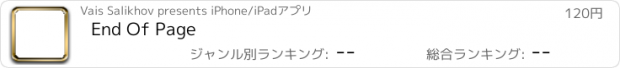End Of Page |
| この情報はストアのものより古い可能性がございます。 | ||||
| 価格 | 120円 | ダウンロード |
||
|---|---|---|---|---|
| ジャンル | 仕事効率化 | |||
サイズ | 85.8KB | |||
| 開発者 | Vais Salikhov | |||
| 順位 |
| |||
| リリース日 | 2010-02-12 17:00:00 | 評価 |
|
|
| 互換性 | iOS 3.0以降が必要です。 iPhone、iPad および iPod touch 対応。 | |||
Tired of flicking dozens (or hundreds!) of times to get to the bottom of a very long page in your Web browser? Me too! That's why I created End Of Page - a fast and convenient way to scroll straight to the bottom of any webpage, such as long articles, books, blog posts with lots of comments, large text files, online discussion forums, etc, etc.
Surprisingly, the ability to scroll to the end of page is not featured in the browser on your device. You can scroll to the top of any webpage by tapping on the title bar, but scrolling to the bottom was simply left out of the browser design. So, given a particularly long page, it may be PRACTICALLY IMPOSSIBLE to know what's at the bottom! Flick no more - End Of Page will fly you there in no time.
If you like End Of Page, you may also want to look up Find In Page - it is another app I designed to make your mobile Web browsing experience more productive and frustration-free.
****************************************
IMPORTANT DISCLAIMER
****************************************
Because End Of Page works as a browser bookmark, and because there is currently no way for an app to add bookmarks to your browser automatically, you will have to use the data and instructions contained in this app to create and edit the bookmark manually. Instructional text and video are provided, but if you are not comfortable performing the following tasks, THEN THIS APP IS PROBABLY NOT FOR YOU. You must be comfortable with:
1. Bookmarking a page in the browser on your device.
2. Editing an existing bookmark to change its Title and Address fields.
3. Pasting text from the Pasteboard on your device.
****************************************
END OF DISCLAIMER
****************************************
USAGE:
After you have created the bookmark containing End Of Page bookmarklet code, it is recommended to move it up in your list of bookmarks, especially if this list is very long. When you want to jump to the end of any page, simply tap the bookmarks button on the browser bottom toolbar, and tap on the End Of Page bookmark. The page will immediately scroll to the bottom, and the End Of Page toolbar will be docked at the top edge of your browser window as shown in screenshot.
更新履歴
iPad compatibility update - toolbar is now correct size on iPad.
Surprisingly, the ability to scroll to the end of page is not featured in the browser on your device. You can scroll to the top of any webpage by tapping on the title bar, but scrolling to the bottom was simply left out of the browser design. So, given a particularly long page, it may be PRACTICALLY IMPOSSIBLE to know what's at the bottom! Flick no more - End Of Page will fly you there in no time.
If you like End Of Page, you may also want to look up Find In Page - it is another app I designed to make your mobile Web browsing experience more productive and frustration-free.
****************************************
IMPORTANT DISCLAIMER
****************************************
Because End Of Page works as a browser bookmark, and because there is currently no way for an app to add bookmarks to your browser automatically, you will have to use the data and instructions contained in this app to create and edit the bookmark manually. Instructional text and video are provided, but if you are not comfortable performing the following tasks, THEN THIS APP IS PROBABLY NOT FOR YOU. You must be comfortable with:
1. Bookmarking a page in the browser on your device.
2. Editing an existing bookmark to change its Title and Address fields.
3. Pasting text from the Pasteboard on your device.
****************************************
END OF DISCLAIMER
****************************************
USAGE:
After you have created the bookmark containing End Of Page bookmarklet code, it is recommended to move it up in your list of bookmarks, especially if this list is very long. When you want to jump to the end of any page, simply tap the bookmarks button on the browser bottom toolbar, and tap on the End Of Page bookmark. The page will immediately scroll to the bottom, and the End Of Page toolbar will be docked at the top edge of your browser window as shown in screenshot.
更新履歴
iPad compatibility update - toolbar is now correct size on iPad.
ブログパーツ第二弾を公開しました!ホームページでアプリの順位・価格・周辺ランキングをご紹介頂けます。
ブログパーツ第2弾!
アプリの周辺ランキングを表示するブログパーツです。価格・順位共に自動で最新情報に更新されるのでアプリの状態チェックにも最適です。
ランキング圏外の場合でも周辺ランキングの代わりに説明文を表示にするので安心です。
サンプルが気に入りましたら、下に表示されたHTMLタグをそのままページに貼り付けることでご利用頂けます。ただし、一般公開されているページでご使用頂かないと表示されませんのでご注意ください。
幅200px版
幅320px版
Now Loading...

「iPhone & iPad アプリランキング」は、最新かつ詳細なアプリ情報をご紹介しているサイトです。
お探しのアプリに出会えるように様々な切り口でページをご用意しております。
「メニュー」よりぜひアプリ探しにお役立て下さい。
Presents by $$308413110 スマホからのアクセスにはQRコードをご活用ください。 →
Now loading...


 (1人)
(1人) (17人)
(17人)