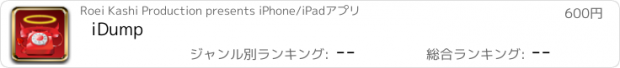iDump |
| この情報はストアのものより古い可能性がございます。 | ||||
| 価格 | 600円 | ダウンロード |
||
|---|---|---|---|---|
| ジャンル | エンターテインメント | |||
サイズ | 8.7MB | |||
| 開発者 | Roei Kashi Production | |||
| 順位 |
| |||
| リリース日 | 2010-02-06 03:11:47 | 評価 | 評価が取得できませんでした。 | |
| 互換性 | iOS 3.0以降が必要です。 iPhone、iPad および iPod touch 対応。 | |||
Have you ever wanted to dump a caller or end a conversation without being rude? Do you ever feel the desire to escape from an unwanted encounter? Want the caller to believe you’re somewhere you’re not?
The days of lame excuses are finally over. Download iDump and start faking excuses today!
Make your boss believe you are traveling. Make your parents believe you are in school or typing an essay. Make your wife believe you are taking care of the baby (Though, please do take care of the baby!)
End a call because… you can’t hear anything… or because… the ice-cream truck has finally arrived… or…. just pick the sound that suits your needs!
Join our Facebook page and follow us on Twitter to share ideas, experiences, and videos with us and other users.
Features:
- 25 realistic sound excuses
- Innovative and creative design
- Time slider: use this slider to fast forward or go back, just like on your iPod
- Repeatable looping sounds
- In-app volume control
- Get ready to dump an annoying caller! Save time! Before you exit iDump, set up your preferred excuse and desired volume for the next annoying caller. The next time you launch the app, iDump will launch with your latest choice.
Instructions:
iPhone
1. When you get a call, put the call on speaker
2. Press the home screen
3. Launch iDump and play your desired sound excuse
iPod Touch
1. Connect you iPod Touch to speakers
2. Launch iDump
3. Play your desired sound excuse
• Note: It is important to keep the speaker volume relatively high (you can control the volume using the Left Side Buttons, aka the “Volume Buttons” or “Side Buttons” on the device). Then, adjust the in-app volume slider to set the sound excuse to the appropriate level.
Excuse List:
Static Noise/Bad Reception
Boarding an airplane (airport gate)
At a concert (applause)
A dog is barking at me
There is a lot of traffic
Someone is at the door (knock)
Someone is at the door (bell)
I have another call (office Ring)
I have another call (home Ring)
Time for class (school bell)
Entering an elevator
There is a fire
The baby is crying
On the freeway
Getting ready (hair dryer 1)
Getting ready (hair dryer 2)
The ice cream truck is here
Construction site
Backpacking in the Jungle
College party
Taking a piss
Vomiting
Bad weather: rain and thunder
Bad weather: strong wind
Writing an essay
Milking a cow
更新履歴
- Better performance
- Links fixed when sending an email to a friend
- Added screen-shots when sending an email to a friend
The days of lame excuses are finally over. Download iDump and start faking excuses today!
Make your boss believe you are traveling. Make your parents believe you are in school or typing an essay. Make your wife believe you are taking care of the baby (Though, please do take care of the baby!)
End a call because… you can’t hear anything… or because… the ice-cream truck has finally arrived… or…. just pick the sound that suits your needs!
Join our Facebook page and follow us on Twitter to share ideas, experiences, and videos with us and other users.
Features:
- 25 realistic sound excuses
- Innovative and creative design
- Time slider: use this slider to fast forward or go back, just like on your iPod
- Repeatable looping sounds
- In-app volume control
- Get ready to dump an annoying caller! Save time! Before you exit iDump, set up your preferred excuse and desired volume for the next annoying caller. The next time you launch the app, iDump will launch with your latest choice.
Instructions:
iPhone
1. When you get a call, put the call on speaker
2. Press the home screen
3. Launch iDump and play your desired sound excuse
iPod Touch
1. Connect you iPod Touch to speakers
2. Launch iDump
3. Play your desired sound excuse
• Note: It is important to keep the speaker volume relatively high (you can control the volume using the Left Side Buttons, aka the “Volume Buttons” or “Side Buttons” on the device). Then, adjust the in-app volume slider to set the sound excuse to the appropriate level.
Excuse List:
Static Noise/Bad Reception
Boarding an airplane (airport gate)
At a concert (applause)
A dog is barking at me
There is a lot of traffic
Someone is at the door (knock)
Someone is at the door (bell)
I have another call (office Ring)
I have another call (home Ring)
Time for class (school bell)
Entering an elevator
There is a fire
The baby is crying
On the freeway
Getting ready (hair dryer 1)
Getting ready (hair dryer 2)
The ice cream truck is here
Construction site
Backpacking in the Jungle
College party
Taking a piss
Vomiting
Bad weather: rain and thunder
Bad weather: strong wind
Writing an essay
Milking a cow
更新履歴
- Better performance
- Links fixed when sending an email to a friend
- Added screen-shots when sending an email to a friend
ブログパーツ第二弾を公開しました!ホームページでアプリの順位・価格・周辺ランキングをご紹介頂けます。
ブログパーツ第2弾!
アプリの周辺ランキングを表示するブログパーツです。価格・順位共に自動で最新情報に更新されるのでアプリの状態チェックにも最適です。
ランキング圏外の場合でも周辺ランキングの代わりに説明文を表示にするので安心です。
サンプルが気に入りましたら、下に表示されたHTMLタグをそのままページに貼り付けることでご利用頂けます。ただし、一般公開されているページでご使用頂かないと表示されませんのでご注意ください。
幅200px版
幅320px版
Now Loading...

「iPhone & iPad アプリランキング」は、最新かつ詳細なアプリ情報をご紹介しているサイトです。
お探しのアプリに出会えるように様々な切り口でページをご用意しております。
「メニュー」よりぜひアプリ探しにお役立て下さい。
Presents by $$308413110 スマホからのアクセスにはQRコードをご活用ください。 →
Now loading...