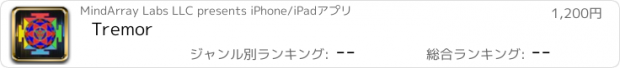Tremor |
| この情報はストアのものより古い可能性がございます。 | ||||
| 価格 | 1200円 | ダウンロード |
||
|---|---|---|---|---|
| ジャンル | ミュージック | |||
サイズ | 14.8MB | |||
| 開発者 | MindArray Labs LLC | |||
| 順位 |
| |||
| リリース日 | 2010-01-28 09:21:48 | 評価 | 評価が取得できませんでした。 | |
| 互換性 | iOS 8.0以降が必要です。 iPhone、iPad および iPod touch 対応。 | |||
Full-blown audio/DJ-mixer in the palm of your hands! No additional hardware required. Tremor is a multi-input turntable-based audio mixing system. It can be leveraged as an audio mixing & recording tool, multi-input DJ mixer, sound effect board, and more. A single universal app that will run on all your supported iOS devices.
Quick-Start Guide:
◆◆◆◆◆◆◆◆◆
Playback:
▶ Use the music icon that’s on the upper-left corner of the track display to select songs from your music library.
Playback Controls:
▶ On smaller devices, tap on the down-facing triangle symbol that’s present on the track display screen for the respective track
Recording:
▶ Tap the recording button to start recording, and tap again to stop recording. Press and hold the recording button for more than 3 seconds to view your recordings.
Headphone Preview:
▶ This setting is disabled by default, and needs to be manually enabled before use via the iOS device settings, for the Tremor app
Using 4 turntables on iPad:
▶ This setting can be accessed via the iOS device settings, for the Tremor app
Loading Custom Sound Effects:
▶ Connect device to iTunes and in iTunes, go to the device, under Apps and select Tremor. There you will have a button to “Add” files to Tremor. You need to specify 16 audio files to be copied into Tremor. Then next time Tremor starts up, it will load these as the default sound effects. To reset to the original effects, enable the reset setting via the Tremor settings menu (via the iOS device settings).
Specifications (iPad):
◆◆◆◆◆◆◆◆◆◆◆
▶ 2 Turntables for audio playback, mixing and recording (iPad supports either 2, or 4 decks)
• 2 scratch modes available [Seek’n’Scratch | Stop’n’Scratch]
• Ability to seek back/fwd based on turntable rotation direction
• Dynamically change between scratch modes during use
▶ CD/High-quality, low-latency audio playback and recording (44.1Khz)
▶ Track preview using headphones (Must be enabled via Settings, requires 1/8" Stereo to Dual Phono Y-cable to split output)
▶ Touch and seek track positioning
▶ Sound Effect Pad (with option to load your own custom songs or sound effects for a maximum of 16 effects)
▶ DSP FX Panel / Audio Analysis (Per-Turntable Deck)
• Phaser Effect
• Tremolo Effect
• Pan
• Delay/Echo
• 3-Band Equalizer
• Real-time Oscilloscope / Waveform Displays
▶ Microphone recording support
▶ Copy out recordings using iTunes file copy
▶ 16 preset (recordable) sound effects (with option to load your own custom songs or sound effects)
▶ Bluetooth playback is supported
Supported Audio Formats:
◆◆◆◆◆◆◆◆◆◆◆◆◆
AAC/ALAC/AMR/HE-AAC/iLBC/IMA4/Linear PCM/MP3/µ-law and a-law
更新履歴
Stability improvements and bug-fixes
Quick-Start Guide:
◆◆◆◆◆◆◆◆◆
Playback:
▶ Use the music icon that’s on the upper-left corner of the track display to select songs from your music library.
Playback Controls:
▶ On smaller devices, tap on the down-facing triangle symbol that’s present on the track display screen for the respective track
Recording:
▶ Tap the recording button to start recording, and tap again to stop recording. Press and hold the recording button for more than 3 seconds to view your recordings.
Headphone Preview:
▶ This setting is disabled by default, and needs to be manually enabled before use via the iOS device settings, for the Tremor app
Using 4 turntables on iPad:
▶ This setting can be accessed via the iOS device settings, for the Tremor app
Loading Custom Sound Effects:
▶ Connect device to iTunes and in iTunes, go to the device, under Apps and select Tremor. There you will have a button to “Add” files to Tremor. You need to specify 16 audio files to be copied into Tremor. Then next time Tremor starts up, it will load these as the default sound effects. To reset to the original effects, enable the reset setting via the Tremor settings menu (via the iOS device settings).
Specifications (iPad):
◆◆◆◆◆◆◆◆◆◆◆
▶ 2 Turntables for audio playback, mixing and recording (iPad supports either 2, or 4 decks)
• 2 scratch modes available [Seek’n’Scratch | Stop’n’Scratch]
• Ability to seek back/fwd based on turntable rotation direction
• Dynamically change between scratch modes during use
▶ CD/High-quality, low-latency audio playback and recording (44.1Khz)
▶ Track preview using headphones (Must be enabled via Settings, requires 1/8" Stereo to Dual Phono Y-cable to split output)
▶ Touch and seek track positioning
▶ Sound Effect Pad (with option to load your own custom songs or sound effects for a maximum of 16 effects)
▶ DSP FX Panel / Audio Analysis (Per-Turntable Deck)
• Phaser Effect
• Tremolo Effect
• Pan
• Delay/Echo
• 3-Band Equalizer
• Real-time Oscilloscope / Waveform Displays
▶ Microphone recording support
▶ Copy out recordings using iTunes file copy
▶ 16 preset (recordable) sound effects (with option to load your own custom songs or sound effects)
▶ Bluetooth playback is supported
Supported Audio Formats:
◆◆◆◆◆◆◆◆◆◆◆◆◆
AAC/ALAC/AMR/HE-AAC/iLBC/IMA4/Linear PCM/MP3/µ-law and a-law
更新履歴
Stability improvements and bug-fixes
ブログパーツ第二弾を公開しました!ホームページでアプリの順位・価格・周辺ランキングをご紹介頂けます。
ブログパーツ第2弾!
アプリの周辺ランキングを表示するブログパーツです。価格・順位共に自動で最新情報に更新されるのでアプリの状態チェックにも最適です。
ランキング圏外の場合でも周辺ランキングの代わりに説明文を表示にするので安心です。
サンプルが気に入りましたら、下に表示されたHTMLタグをそのままページに貼り付けることでご利用頂けます。ただし、一般公開されているページでご使用頂かないと表示されませんのでご注意ください。
幅200px版
幅320px版
Now Loading...

「iPhone & iPad アプリランキング」は、最新かつ詳細なアプリ情報をご紹介しているサイトです。
お探しのアプリに出会えるように様々な切り口でページをご用意しております。
「メニュー」よりぜひアプリ探しにお役立て下さい。
Presents by $$308413110 スマホからのアクセスにはQRコードをご活用ください。 →
Now loading...