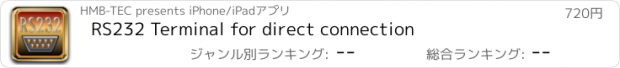RS232 Terminal for direct connection |
| この情報はストアのものより古い可能性がございます。 | ||||
| 価格 | 720円 | ダウンロード |
||
|---|---|---|---|---|
| ジャンル | ユーティリティ | |||
サイズ | 2.9MB | |||
| 開発者 | HMB-TEC | |||
| 順位 |
| |||
| リリース日 | 2010-01-16 04:23:54 | 評価 | 評価が取得できませんでした。 | |
| 互換性 | iOS 4.1以降が必要です。 iPhone、iPad および iPod touch 対応。 | |||
And it works! Using this app, and a little DIY hardware, you can now with your iPhone™ , iPad™ and iPodTouch™ make a direct connection to external devices via RS232. And this without going through a Mac or PC.
This opens up for many interested users completely new possibilities for device control, and indeed on proven and simple way. With this app you establish a wired RS232 transmission from your iP / iPT to your external equipment. Depending on the type of use you need possibly another level converter, for the DIY-proposal presented here is only TTL level before - for the electronics is not a problem. The connection is made at the 4-pin headphone jack. The extra hardware consists of a transistor, a Schottkey diod, 3 resistors and a 4-pin headphone connector. The parts are available in all electronic parts stores and electronic components web stores, eg CONRAD. For the operation of the hardware as TTL interface you do not need any extra power supply.
The new circuit supports transfer speed up to 19.200 Baud.
The app is very easy to use. Connect the hardware to yourself, the 4-pin headphone socket and operate one of the 12 function keys. In the operation mode selected by default "Function" you can send test texts on keypress. Each button is preset with a test text. You can change this default setting at any time by pressing the mode button "Contence" and press the required button to change. The equality also applies to the button label, where you previously choose "Title" for readers to modify the desired function key label.
Using the operation mode "transmit" You can make direct entries and send via RS232. In both modes ("Function" and "Transmit") can embed control characters. There are the control characters ESC CR and LF available. In the keys furnished, you will find this relevant examples. By pressing the "Help" displays a help page. In the current version two help pages are present, they change at every access.
IMPORTANT NOTES, DISCLAIMER
To run this app you need an additional hardware, you can create a DIY or refer to ready for use products at HMBTEC web store. The terminal provides TTL level that you possibly have to customize to your equipment. The terminal operates unidirectionally, i.e. it can only send data - not receive! For damage caused by the operation of DIY hardware the author assumes no responsibility. Always make sure that no voltage from outside is fed into the device (IP / IP)!
更新履歴
- Baudrates selectable between 1200 to 19.200 Baud
- improved helpscreen for Baudrate selection and online information
- improved DIY circuit to generate higher transfer speed (baudrates)
This opens up for many interested users completely new possibilities for device control, and indeed on proven and simple way. With this app you establish a wired RS232 transmission from your iP / iPT to your external equipment. Depending on the type of use you need possibly another level converter, for the DIY-proposal presented here is only TTL level before - for the electronics is not a problem. The connection is made at the 4-pin headphone jack. The extra hardware consists of a transistor, a Schottkey diod, 3 resistors and a 4-pin headphone connector. The parts are available in all electronic parts stores and electronic components web stores, eg CONRAD. For the operation of the hardware as TTL interface you do not need any extra power supply.
The new circuit supports transfer speed up to 19.200 Baud.
The app is very easy to use. Connect the hardware to yourself, the 4-pin headphone socket and operate one of the 12 function keys. In the operation mode selected by default "Function" you can send test texts on keypress. Each button is preset with a test text. You can change this default setting at any time by pressing the mode button "Contence" and press the required button to change. The equality also applies to the button label, where you previously choose "Title" for readers to modify the desired function key label.
Using the operation mode "transmit" You can make direct entries and send via RS232. In both modes ("Function" and "Transmit") can embed control characters. There are the control characters ESC CR and LF available. In the keys furnished, you will find this relevant examples. By pressing the "Help" displays a help page. In the current version two help pages are present, they change at every access.
IMPORTANT NOTES, DISCLAIMER
To run this app you need an additional hardware, you can create a DIY or refer to ready for use products at HMBTEC web store. The terminal provides TTL level that you possibly have to customize to your equipment. The terminal operates unidirectionally, i.e. it can only send data - not receive! For damage caused by the operation of DIY hardware the author assumes no responsibility. Always make sure that no voltage from outside is fed into the device (IP / IP)!
更新履歴
- Baudrates selectable between 1200 to 19.200 Baud
- improved helpscreen for Baudrate selection and online information
- improved DIY circuit to generate higher transfer speed (baudrates)
ブログパーツ第二弾を公開しました!ホームページでアプリの順位・価格・周辺ランキングをご紹介頂けます。
ブログパーツ第2弾!
アプリの周辺ランキングを表示するブログパーツです。価格・順位共に自動で最新情報に更新されるのでアプリの状態チェックにも最適です。
ランキング圏外の場合でも周辺ランキングの代わりに説明文を表示にするので安心です。
サンプルが気に入りましたら、下に表示されたHTMLタグをそのままページに貼り付けることでご利用頂けます。ただし、一般公開されているページでご使用頂かないと表示されませんのでご注意ください。
幅200px版
幅320px版
Now Loading...

「iPhone & iPad アプリランキング」は、最新かつ詳細なアプリ情報をご紹介しているサイトです。
お探しのアプリに出会えるように様々な切り口でページをご用意しております。
「メニュー」よりぜひアプリ探しにお役立て下さい。
Presents by $$308413110 スマホからのアクセスにはQRコードをご活用ください。 →
Now loading...