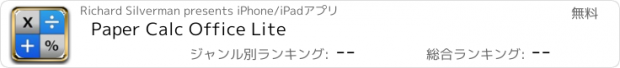Paper Calc Office Lite |
| 価格 | 無料 | ダウンロード |
||
|---|---|---|---|---|
| ジャンル | ユーティリティ | |||
サイズ | 3.8MB | |||
| 開発者 | Richard Silverman | |||
| 順位 |
| |||
| リリース日 | 2009-12-24 21:46:39 | 評価 |
|
|
| 互換性 | iOS 8.3以降が必要です。 iPhone、iPad および iPod touch 対応。 | |||
Paper Calc Office Lite -
Use this free App. to evaluate the complete version of Paper Calc Office. Check out the large easy-to-use keys, AirPrint support, paper tape, email, resizable keyboard, line annotation, custom keyboard and more
This is a fully functional version of Paper Calc Office, but with the following reduced features:
- 6 lines of paper tape (the full version has 250)
PaperCalc Office Lite Features:
CALCULATOR MODE
=================
> Great general purpose office calculator
> Oversized +, -, x, /, = keys
> 3 display formats
---> fixed Point from 2-8 places
---> float
---> eng (power to the x3)
VIRTUAL PAPER TAPE
==================
> 5 lines of virtual paper tape (250 in the full version)
> Full-screen view of the paper tape on the right-side scroll page.
> Copy numbers or lines to the Apple clipboard
> Grab numbers from the tape to use in your current calculation
> Add comments to any line
PRINT & EMAIL
=============
> Print using Apple AirPrint
> Email an exact copy of the paper tape.
EXTRAS
=======
> Move the calculator LCD display to resize the keyboard.
> Create and save custom keyboard layouts to suit your personal needs.
> Key click sound (on/off)
> Options are easy-to-access in the scroll-to-left view window.
Q & A:
=====
Q1. How does 'Office' differ from the other PaperCalc calculators?
A1. Office has been designed specifically as an easy to use chain calculator with basic math function. The emphasis is on ease-of-use and an easy-to-follow paper trail of calculations performed.
Q2. How do I bring a number from the paper tape into my current calculation?
A2. Touch any line of the paper tape and select the number from the menu.
Q3. How can I quickly clear the paper tape?
A3. Make sure the option to 'Double Tap the LCD to Clear' is ON (see the right-side scroll page). Then just double-tap the LCD display to clear the paper tape (Office Full version only)
Q4. How do I use the '%' key?
A4. There are two ways to use the % key:
1. Obtain the % of a number:
- Press '200 % 5 ='
- Answer will be '10'
- PaperCalc took 5% of 200.
2. The % of a number is used in the operation on the number:
- Press: '200 - 5 % ='
- Answer will be '190'
- PaperCalc subtracted 5% of 200 from 200
Q5. How do I customize the keyboard layout?
A5. Press the large "i" (info) key. Select "Edit Keyboard Layout". Then touch and move keys to change locations. Tap keys to change sizes. Save custom keyboard layouts and rename them for later use.
更新履歴
This app has been updated by Apple to display the Apple Watch app icon.
Newly updated for iOS 10. Modern color scheme. Faster operation.
Use this free App. to evaluate the complete version of Paper Calc Office. Check out the large easy-to-use keys, AirPrint support, paper tape, email, resizable keyboard, line annotation, custom keyboard and more
This is a fully functional version of Paper Calc Office, but with the following reduced features:
- 6 lines of paper tape (the full version has 250)
PaperCalc Office Lite Features:
CALCULATOR MODE
=================
> Great general purpose office calculator
> Oversized +, -, x, /, = keys
> 3 display formats
---> fixed Point from 2-8 places
---> float
---> eng (power to the x3)
VIRTUAL PAPER TAPE
==================
> 5 lines of virtual paper tape (250 in the full version)
> Full-screen view of the paper tape on the right-side scroll page.
> Copy numbers or lines to the Apple clipboard
> Grab numbers from the tape to use in your current calculation
> Add comments to any line
PRINT & EMAIL
=============
> Print using Apple AirPrint
> Email an exact copy of the paper tape.
EXTRAS
=======
> Move the calculator LCD display to resize the keyboard.
> Create and save custom keyboard layouts to suit your personal needs.
> Key click sound (on/off)
> Options are easy-to-access in the scroll-to-left view window.
Q & A:
=====
Q1. How does 'Office' differ from the other PaperCalc calculators?
A1. Office has been designed specifically as an easy to use chain calculator with basic math function. The emphasis is on ease-of-use and an easy-to-follow paper trail of calculations performed.
Q2. How do I bring a number from the paper tape into my current calculation?
A2. Touch any line of the paper tape and select the number from the menu.
Q3. How can I quickly clear the paper tape?
A3. Make sure the option to 'Double Tap the LCD to Clear' is ON (see the right-side scroll page). Then just double-tap the LCD display to clear the paper tape (Office Full version only)
Q4. How do I use the '%' key?
A4. There are two ways to use the % key:
1. Obtain the % of a number:
- Press '200 % 5 ='
- Answer will be '10'
- PaperCalc took 5% of 200.
2. The % of a number is used in the operation on the number:
- Press: '200 - 5 % ='
- Answer will be '190'
- PaperCalc subtracted 5% of 200 from 200
Q5. How do I customize the keyboard layout?
A5. Press the large "i" (info) key. Select "Edit Keyboard Layout". Then touch and move keys to change locations. Tap keys to change sizes. Save custom keyboard layouts and rename them for later use.
更新履歴
This app has been updated by Apple to display the Apple Watch app icon.
Newly updated for iOS 10. Modern color scheme. Faster operation.
ブログパーツ第二弾を公開しました!ホームページでアプリの順位・価格・周辺ランキングをご紹介頂けます。
ブログパーツ第2弾!
アプリの周辺ランキングを表示するブログパーツです。価格・順位共に自動で最新情報に更新されるのでアプリの状態チェックにも最適です。
ランキング圏外の場合でも周辺ランキングの代わりに説明文を表示にするので安心です。
サンプルが気に入りましたら、下に表示されたHTMLタグをそのままページに貼り付けることでご利用頂けます。ただし、一般公開されているページでご使用頂かないと表示されませんのでご注意ください。
幅200px版
幅320px版
Now Loading...

「iPhone & iPad アプリランキング」は、最新かつ詳細なアプリ情報をご紹介しているサイトです。
お探しのアプリに出会えるように様々な切り口でページをご用意しております。
「メニュー」よりぜひアプリ探しにお役立て下さい。
Presents by $$308413110 スマホからのアクセスにはQRコードをご活用ください。 →
Now loading...






 (4人)
(4人)