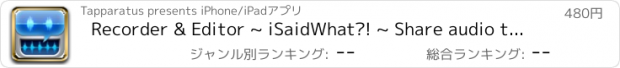Recorder & Editor ~ iSaidWhat?! ~ Share audio to Twitter, Facebook, WiFi, Email, etc. |
| この情報はストアのものより古い可能性がございます。 | ||||
| 価格 | 480円 | ダウンロード |
||
|---|---|---|---|---|
| ジャンル | ビジネス | |||
サイズ | 9.9MB | |||
| 開発者 | Tapparatus | |||
| 順位 |
| |||
| リリース日 | 2009-12-20 04:52:35 | 評価 |
|
|
| 互換性 | iOS 4.3以降が必要です。 iPhone、iPad および iPod touch 対応。 | |||
Record, Import, Cut, Arrange, Share — With the ability to adjust the sensitivity of the mic, cut snippets using a very precise zoomable waveform, combine snippets from multiple recordings, make your own Soundboard, import files via WiFi / iTunes, and output files via Email / WiFi / Facebook / Twitter / iTunes / Other Apps like DropBox, etc, this app becomes really useful real fast.
Record voice notes, interviews, lectures, ambient sounds, podcasts, etc; Cut out parts most important to you and share it with ease.
Have a little fun with audio by recording someone saying something and rearranging it into something completely different - preferably embarrassing :)
Import audio files via Email, WiFi or iTunes and edit them on the go. Export those edits when you're done and use them as you will, saving yourself valuable time.
There's a ton of different things you can do with this full featured app, and at this price you really can't go wrong.
Go to www.tapparatus.com for a fun video demo or to email us with any questions or issues. Please remember that there is no way for us to respond/help via comments, so email us if you have any questions or concerns.
PS. For those who think we have a silly name for an app that is extremely useful, I kind of agree, but c'mon, why does everything have to be so serious?! :)
FEATURE LIST
1.RECORD
- Record in the background.
- Real time audio wave lets you visualize what you're recording.
- Adjustable mic sensitivity lets you record from further away, or avoid clipping of loud audio, resulting in the best possible recording.
- Script view lets you have notes in front of you while recording.
- Auto save makes sure you never loose a recording if you close out by mistake.
Tip: Flip the device 180deg to have the mic on top
1b.IMPORT
- You can import any audio file from other apps like Mail, DropBox, etc, using their 'open with...' menu.
- You can import any audio file via WiFi over the same local network.
- You can import any audio file via iTunes File Sharing. Simply copy the file to the app and it will recognize it next time you open the app.
Tip: You can even import some video formats like mp4 and it will extract the audio for you.
2.CUT
- Zoom in/out of the waveform for precise selections using pinch gestures
- Play the selected snippet or the entire recording.
Tip: Double tap Play/Pause to start from beginning.
Tip: Press and hold the wave if you don't want it to scroll while playing.
3.ARRANGE
- Use snippets from multiple recordings.
- Add pauses, rearrange, duplicate, or delete any snippet.
- Fine tune snippet selection without leaving the screen.
Tip: Double tap Play/Pause to start from beginning
Tip: Rotate the device 90deg to get a Soundboard view — play your snippets by tapping around.
4.SHARE
- Share your snippets, arrangement, or just the recording.
- Email as an attachment as a WAV or M4A.
- Use WiFi to download from your computer's browser.
- Post on your Facebook wall.
- Tweet it to the world.
- Use USB using iTunes File Sharing.
- Open With any other app that supports it. (ex: DropBox, G Drive, FTP apps, Music Apps, etc)
Tip: You can copy/paste twitter’s share link to send it some other way.
REQUIREMENTS/NOTES
- iPhone or iPod Touch with 4.3 firmware or later.
Note: Due to iPhone limitations, you will not be able to record during a phone call.
更新履歴
- Don't ask to save recordings, do it automatically. This should help accidental discarding.
- A more accurate waveform representation.
- Properly notify if microphone is not available due to iOS7 settings.
- Fix bug with not being able to email m4a files on some devices.
- Fix being able to adjust a snippet within an arrangement.
- Few other minor bug fixes.
Record voice notes, interviews, lectures, ambient sounds, podcasts, etc; Cut out parts most important to you and share it with ease.
Have a little fun with audio by recording someone saying something and rearranging it into something completely different - preferably embarrassing :)
Import audio files via Email, WiFi or iTunes and edit them on the go. Export those edits when you're done and use them as you will, saving yourself valuable time.
There's a ton of different things you can do with this full featured app, and at this price you really can't go wrong.
Go to www.tapparatus.com for a fun video demo or to email us with any questions or issues. Please remember that there is no way for us to respond/help via comments, so email us if you have any questions or concerns.
PS. For those who think we have a silly name for an app that is extremely useful, I kind of agree, but c'mon, why does everything have to be so serious?! :)
FEATURE LIST
1.RECORD
- Record in the background.
- Real time audio wave lets you visualize what you're recording.
- Adjustable mic sensitivity lets you record from further away, or avoid clipping of loud audio, resulting in the best possible recording.
- Script view lets you have notes in front of you while recording.
- Auto save makes sure you never loose a recording if you close out by mistake.
Tip: Flip the device 180deg to have the mic on top
1b.IMPORT
- You can import any audio file from other apps like Mail, DropBox, etc, using their 'open with...' menu.
- You can import any audio file via WiFi over the same local network.
- You can import any audio file via iTunes File Sharing. Simply copy the file to the app and it will recognize it next time you open the app.
Tip: You can even import some video formats like mp4 and it will extract the audio for you.
2.CUT
- Zoom in/out of the waveform for precise selections using pinch gestures
- Play the selected snippet or the entire recording.
Tip: Double tap Play/Pause to start from beginning.
Tip: Press and hold the wave if you don't want it to scroll while playing.
3.ARRANGE
- Use snippets from multiple recordings.
- Add pauses, rearrange, duplicate, or delete any snippet.
- Fine tune snippet selection without leaving the screen.
Tip: Double tap Play/Pause to start from beginning
Tip: Rotate the device 90deg to get a Soundboard view — play your snippets by tapping around.
4.SHARE
- Share your snippets, arrangement, or just the recording.
- Email as an attachment as a WAV or M4A.
- Use WiFi to download from your computer's browser.
- Post on your Facebook wall.
- Tweet it to the world.
- Use USB using iTunes File Sharing.
- Open With any other app that supports it. (ex: DropBox, G Drive, FTP apps, Music Apps, etc)
Tip: You can copy/paste twitter’s share link to send it some other way.
REQUIREMENTS/NOTES
- iPhone or iPod Touch with 4.3 firmware or later.
Note: Due to iPhone limitations, you will not be able to record during a phone call.
更新履歴
- Don't ask to save recordings, do it automatically. This should help accidental discarding.
- A more accurate waveform representation.
- Properly notify if microphone is not available due to iOS7 settings.
- Fix bug with not being able to email m4a files on some devices.
- Fix being able to adjust a snippet within an arrangement.
- Few other minor bug fixes.
ブログパーツ第二弾を公開しました!ホームページでアプリの順位・価格・周辺ランキングをご紹介頂けます。
ブログパーツ第2弾!
アプリの周辺ランキングを表示するブログパーツです。価格・順位共に自動で最新情報に更新されるのでアプリの状態チェックにも最適です。
ランキング圏外の場合でも周辺ランキングの代わりに説明文を表示にするので安心です。
サンプルが気に入りましたら、下に表示されたHTMLタグをそのままページに貼り付けることでご利用頂けます。ただし、一般公開されているページでご使用頂かないと表示されませんのでご注意ください。
幅200px版
幅320px版
Now Loading...

「iPhone & iPad アプリランキング」は、最新かつ詳細なアプリ情報をご紹介しているサイトです。
お探しのアプリに出会えるように様々な切り口でページをご用意しております。
「メニュー」よりぜひアプリ探しにお役立て下さい。
Presents by $$308413110 スマホからのアクセスにはQRコードをご活用ください。 →
Now loading...






 (1人)
(1人) (9人)
(9人)