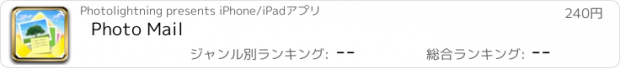Photo Mail |
| この情報はストアのものより古い可能性がございます。 | ||||
| 価格 | 240円 | ダウンロード |
||
|---|---|---|---|---|
| ジャンル | 仕事効率化 | |||
サイズ | 4.3MB | |||
| 開発者 | Photolightning | |||
| 順位 |
| |||
| リリース日 | 2010-01-04 22:07:57 | 評価 | 評価が取得できませんでした。 | |
| 互換性 | iOS 3.0以降が必要です。 iPhone、iPad および iPod touch 対応。 | |||
Photolightning Photo Mail is designed for businesses such as real estate, construction, inspectors, adjusters, appraisers, installers, etc. that have services employees who need to quickly send photos along with comments which are easy for recipients to view and then respond with their own comments.
With Photo Mail, you quickly choose a template, add multiple photos, place them into the body of your email (no attachments!), add comments, and send. Photos are automatically reduced (you can adjust this option or turn reduction on/off) for faster sending. There is even a convenient template for people to respond with their comments.
SAMPLE USES FOR PHOTO MAIL
* Show progress photos
* Ask questions
* Get opinions from your clients
* Send photos for discussion
REQUIREMENTS:
Photo Mail is designed to work with any SMTP mail server. Photo Mail includes settings for AOL, Comcast, Gmail, Hotmail, Yahoo Mail Plus, and Verizon. If you use another service or a corporate email server and know your own SMTP settings, you can quickly tell Photo Mail how to send photos from any email address.
Note: Yahoo only offers SMTP mail service to paid Yahoo Mail Plus users
FEATURES:
* Quickly select multiple photos
* Place photos into the body of the email for easy reading
* Use background templates to request feedback
* Place comments/notes below your photos
* Reduce photos or send full size
* Optionally send photos as attachments or in a zip file
* Pre-configured mail settings for popular email services
* Send to one or more recipients
* Address with contacts from your address book
更新履歴
Improved email performance on slow connections.
With Photo Mail, you quickly choose a template, add multiple photos, place them into the body of your email (no attachments!), add comments, and send. Photos are automatically reduced (you can adjust this option or turn reduction on/off) for faster sending. There is even a convenient template for people to respond with their comments.
SAMPLE USES FOR PHOTO MAIL
* Show progress photos
* Ask questions
* Get opinions from your clients
* Send photos for discussion
REQUIREMENTS:
Photo Mail is designed to work with any SMTP mail server. Photo Mail includes settings for AOL, Comcast, Gmail, Hotmail, Yahoo Mail Plus, and Verizon. If you use another service or a corporate email server and know your own SMTP settings, you can quickly tell Photo Mail how to send photos from any email address.
Note: Yahoo only offers SMTP mail service to paid Yahoo Mail Plus users
FEATURES:
* Quickly select multiple photos
* Place photos into the body of the email for easy reading
* Use background templates to request feedback
* Place comments/notes below your photos
* Reduce photos or send full size
* Optionally send photos as attachments or in a zip file
* Pre-configured mail settings for popular email services
* Send to one or more recipients
* Address with contacts from your address book
更新履歴
Improved email performance on slow connections.
ブログパーツ第二弾を公開しました!ホームページでアプリの順位・価格・周辺ランキングをご紹介頂けます。
ブログパーツ第2弾!
アプリの周辺ランキングを表示するブログパーツです。価格・順位共に自動で最新情報に更新されるのでアプリの状態チェックにも最適です。
ランキング圏外の場合でも周辺ランキングの代わりに説明文を表示にするので安心です。
サンプルが気に入りましたら、下に表示されたHTMLタグをそのままページに貼り付けることでご利用頂けます。ただし、一般公開されているページでご使用頂かないと表示されませんのでご注意ください。
幅200px版
幅320px版
Now Loading...

「iPhone & iPad アプリランキング」は、最新かつ詳細なアプリ情報をご紹介しているサイトです。
お探しのアプリに出会えるように様々な切り口でページをご用意しております。
「メニュー」よりぜひアプリ探しにお役立て下さい。
Presents by $$308413110 スマホからのアクセスにはQRコードをご活用ください。 →
Now loading...