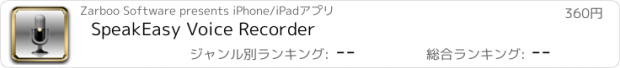SpeakEasy Voice Recorder |
| この情報はストアのものより古い可能性がございます。 | ||||
| 価格 | 360円 | ダウンロード |
||
|---|---|---|---|---|
| ジャンル | ビジネス | |||
サイズ | 2.1MB | |||
| 開発者 | Zarboo Software | |||
| 順位 |
| |||
| リリース日 | 2009-12-03 06:27:25 | 評価 | 評価が取得できませんでした。 | |
| 互換性 | iOS 3.1以降が必要です。 iPhone、iPad および iPod touch 対応。 | |||
Why settle for just taking voice memos when you can have a full feature recording studio right in your pocket? Record and playback notes, reminders, or just about anything from your iPhone's built-in microphone. SpeakEasy gives you a recording studio that fits into your pocket! Intuitive and fun, SpeakEasy is the premier voice recorder for your iPhone.
Features:
- Continue recording to an existing recording
- Bluetooth headset support
- WiFi Sharing of recordings
- Listen to and download your recordings right from your browser using the built-in SpeakEasy Connect WiFi
- Add a photo, title, and now GeoTag location to any recording
- Email your recordings with photo and geotag
- Turn your recordings into custom ringtones (use your web browser and SpeakEasy Connect WiFi to download your ringtones)
- View your recordings in wave form
- Pause and continue both recording and playback
- Volume boost digitally amplifies low volume recordings
- Easily group and organize your recordings by category
- Adjust the audio quality directly within SpeakEasy (from 8 to 44.1 kHz sample rate)
- Interruption protection allows you to continue recording after a phone call interruption
- Optional new recording indicators both within SpeakEasy and on the home screen icon
- On the go recording options allow for quick start and save
- Unlimited recording length
- Beautifully animated and intuitive user interface with large, easy to touch buttons
- Customize your experience with selectable color schemes
- Works with iPhone and second generation iPod Touch. IMPORTANT: The first generation iPod Touch is not supported by SpeakEasy. Using SpeakEasy with a second generation iPod Touch requires iPhone compatible earbuds with a built-in microphone.
更新履歴
Landscape orientation support in the SpeakEasy Studio.
New trim feature with an awesome new user interface.
All settings now incorporated into the application.
Several new color options added making SpeakEasy even more customizable.
Categories can now be edited directly within the category list and from the category selector in the Studio.
Improved performance and faster application load.
Features:
- Continue recording to an existing recording
- Bluetooth headset support
- WiFi Sharing of recordings
- Listen to and download your recordings right from your browser using the built-in SpeakEasy Connect WiFi
- Add a photo, title, and now GeoTag location to any recording
- Email your recordings with photo and geotag
- Turn your recordings into custom ringtones (use your web browser and SpeakEasy Connect WiFi to download your ringtones)
- View your recordings in wave form
- Pause and continue both recording and playback
- Volume boost digitally amplifies low volume recordings
- Easily group and organize your recordings by category
- Adjust the audio quality directly within SpeakEasy (from 8 to 44.1 kHz sample rate)
- Interruption protection allows you to continue recording after a phone call interruption
- Optional new recording indicators both within SpeakEasy and on the home screen icon
- On the go recording options allow for quick start and save
- Unlimited recording length
- Beautifully animated and intuitive user interface with large, easy to touch buttons
- Customize your experience with selectable color schemes
- Works with iPhone and second generation iPod Touch. IMPORTANT: The first generation iPod Touch is not supported by SpeakEasy. Using SpeakEasy with a second generation iPod Touch requires iPhone compatible earbuds with a built-in microphone.
更新履歴
Landscape orientation support in the SpeakEasy Studio.
New trim feature with an awesome new user interface.
All settings now incorporated into the application.
Several new color options added making SpeakEasy even more customizable.
Categories can now be edited directly within the category list and from the category selector in the Studio.
Improved performance and faster application load.
ブログパーツ第二弾を公開しました!ホームページでアプリの順位・価格・周辺ランキングをご紹介頂けます。
ブログパーツ第2弾!
アプリの周辺ランキングを表示するブログパーツです。価格・順位共に自動で最新情報に更新されるのでアプリの状態チェックにも最適です。
ランキング圏外の場合でも周辺ランキングの代わりに説明文を表示にするので安心です。
サンプルが気に入りましたら、下に表示されたHTMLタグをそのままページに貼り付けることでご利用頂けます。ただし、一般公開されているページでご使用頂かないと表示されませんのでご注意ください。
幅200px版
幅320px版
Now Loading...

「iPhone & iPad アプリランキング」は、最新かつ詳細なアプリ情報をご紹介しているサイトです。
お探しのアプリに出会えるように様々な切り口でページをご用意しております。
「メニュー」よりぜひアプリ探しにお役立て下さい。
Presents by $$308413110 スマホからのアクセスにはQRコードをご活用ください。 →
Now loading...