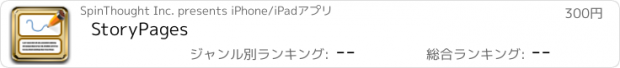StoryPages |
| この情報はストアのものより古い可能性がございます。 | ||||
| 価格 | 300円 | ダウンロード |
||
|---|---|---|---|---|
| ジャンル | 仕事効率化 | |||
サイズ | 2.9MB | |||
| 開発者 | SpinThought Inc. | |||
| 順位 |
| |||
| リリース日 | 2009-11-18 05:14:36 | 評価 |
|
|
| 互換性 | iOS 3.0以降が必要です。 iPhone、iPad および iPod touch 対応。 | |||
BE FAIR PLEASE! Before you write a bad review, search or write to us at **support.spinthought.com** for solutions to problems, or to submit feature requests. We can't fix what we don't know about, and writing a bad review is not the way to report a bug! We cannot reply to negative reviews to help, so please give us a chance to respond.
SpinThought® StoryPages is the iPhone app for anyone that wants to create illustrated stories or guides of any kind and deliver them quickly and easily. StoryPages lets you create storyboard style pages with your drawing in a top panel and typed text in a bottom panel like a storyboard used during movie production. Draw in fullscreen (landscape or portrait) and optionally add a background to set the scene or use as a tracing template with transparency control. StoryPages can be used for sketching movie scenes, animations, and comics. Use it for keeping a record of your product ideas, visual instructions (for hardware, electronics, contractors and landscapers), help files, construction and restoration projects, teacher curriculum, travelogues, hobbies, dream recording and more.
Be sure to check out StoryPagesHD for the iPad, and it's upcoming release 3.0 available soon!
StoryPages Features:
- Natural looking storyboard-style page layout with the illustration at the top and text description at the bottom.
- Landscape support for all modes, drawing, page view, and text entry.
- Add backgrounds from the iPhone camera or gallery to set a scene or use as a tracing template with full transparency control.
- Intuitive compass point navigation as you swipe left and right to move between pages, and up and down to draw or type content.
- Page grid view lets you drag and drop to rearrange the pages in a story and see the whole story for quick page access.
- Email your stories directly from the app as a PDF file in true WSIWYG format for use in other applications.
- Export your stories from the app into the iPhone Gallery as PNG files to sync with your computer.
- Quickly deliver stories or guides to anyone via MMS and send annotated photos with markups and text.
- Integrated help from the StoryPages User Guide get you started fast.
***WE LOVE FEEDBACK!***
This is our second version of StoryPages and the new feature set was a direct result of our customer’s needs and requests. Please send us feedback@spinthought.com and visit www.spinthought.com to continue to tell us what you need and we promise to consider all suggestions for future versions. Thank You!
更新履歴
- Updated for iOS4.
- Improved drawing performance.
SpinThought® StoryPages is the iPhone app for anyone that wants to create illustrated stories or guides of any kind and deliver them quickly and easily. StoryPages lets you create storyboard style pages with your drawing in a top panel and typed text in a bottom panel like a storyboard used during movie production. Draw in fullscreen (landscape or portrait) and optionally add a background to set the scene or use as a tracing template with transparency control. StoryPages can be used for sketching movie scenes, animations, and comics. Use it for keeping a record of your product ideas, visual instructions (for hardware, electronics, contractors and landscapers), help files, construction and restoration projects, teacher curriculum, travelogues, hobbies, dream recording and more.
Be sure to check out StoryPagesHD for the iPad, and it's upcoming release 3.0 available soon!
StoryPages Features:
- Natural looking storyboard-style page layout with the illustration at the top and text description at the bottom.
- Landscape support for all modes, drawing, page view, and text entry.
- Add backgrounds from the iPhone camera or gallery to set a scene or use as a tracing template with full transparency control.
- Intuitive compass point navigation as you swipe left and right to move between pages, and up and down to draw or type content.
- Page grid view lets you drag and drop to rearrange the pages in a story and see the whole story for quick page access.
- Email your stories directly from the app as a PDF file in true WSIWYG format for use in other applications.
- Export your stories from the app into the iPhone Gallery as PNG files to sync with your computer.
- Quickly deliver stories or guides to anyone via MMS and send annotated photos with markups and text.
- Integrated help from the StoryPages User Guide get you started fast.
***WE LOVE FEEDBACK!***
This is our second version of StoryPages and the new feature set was a direct result of our customer’s needs and requests. Please send us feedback@spinthought.com and visit www.spinthought.com to continue to tell us what you need and we promise to consider all suggestions for future versions. Thank You!
更新履歴
- Updated for iOS4.
- Improved drawing performance.
ブログパーツ第二弾を公開しました!ホームページでアプリの順位・価格・周辺ランキングをご紹介頂けます。
ブログパーツ第2弾!
アプリの周辺ランキングを表示するブログパーツです。価格・順位共に自動で最新情報に更新されるのでアプリの状態チェックにも最適です。
ランキング圏外の場合でも周辺ランキングの代わりに説明文を表示にするので安心です。
サンプルが気に入りましたら、下に表示されたHTMLタグをそのままページに貼り付けることでご利用頂けます。ただし、一般公開されているページでご使用頂かないと表示されませんのでご注意ください。
幅200px版
幅320px版
Now Loading...

「iPhone & iPad アプリランキング」は、最新かつ詳細なアプリ情報をご紹介しているサイトです。
お探しのアプリに出会えるように様々な切り口でページをご用意しております。
「メニュー」よりぜひアプリ探しにお役立て下さい。
Presents by $$308413110 スマホからのアクセスにはQRコードをご活用ください。 →
Now loading...






 (1人)
(1人) (6人)
(6人)