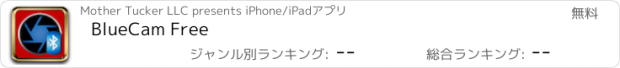BlueCam Free |
| この情報はストアのものより古い可能性がございます。 | ||||
| 価格 | 無料 | ダウンロード |
||
|---|---|---|---|---|
| ジャンル | 写真/ビデオ | |||
サイズ | 8.5MB | |||
| 開発者 | Mother Tucker LLC | |||
| 順位 |
| |||
| リリース日 | 2009-12-08 03:44:55 | 評価 |
|
|
| 互換性 | iOS 4.2以降が必要です。 iPhone、iPad および iPod touch 対応。 | |||
Remote Control Video+Still Camera with Live Camera Preview+Audio+Location Streaming over Bluetooth.
** Aviary photo filter library for editing photos ! **
Camera Features (All camera-equipped devices):
* Tap Preview to Take a Photo
* Double Tap Preview to Start/Stop Recording [iPhone 3GS or later]
* Press 1 Finger on Preview to set Auto Focus
* Press 2 Fingers on Preview to set Exposure
* Resolution/Flash/Torch/Focus/Exposure/WhiteBalance Controls
* 9X Zoom
* EXIF in unfiltered photos
* Burst Mode - Take 2-4 burst shots with a tap
* Photo Timers
* Video Timers
* 'About to Shoot' audio alerts for both Photo/Video Timers
* Burst Photo Timers - Take as many burst shots as you want by creating a Timer with a "Delay" of 0 seconds
* Anti-Shake - Use your Accelerometer to take photos only when there is no shaking detected
* Auto Upload - Auto Upload your Videos&Photos to Flickr, Facebook or Twitter in the background
* Auto Save - Keep recording & shooting while photos are saved in the background
* Background Uploading
* Geotag Flickr Videos&Photos
* Reticles [Scope, Rectangle, Rule Of Thirds] with color choice of [Black, White, Red and Green]
* Button Colors [Black, White, Red and Green]
* Black & White - Auto converts photos to Black&White
* JPEG Quality Control - Allows compression of photos for faster uploading
* Twitter Client
* Facebook Client
* In-App Mail
Camera Features (iPhone 4 and later model iPhones running iOS5):
* 9X to 153X zoom depending on your selected Preset
* Zoom while recording videos
* Pinch zoom on camera preview
* Live preview on remote while recording videos
* iOS5 accelerated zoomed image capture (unfiltered photos only)
* EXIF in all still images
"PRO pak" In-App Purchase:
* 26 Live Filters for recording video and capturing still images [iPhone 4 and later model iPhones running iOS5]. Filters are Saturation, Contrast, Brightness, Black&White, Sepia, Vignette, Cartoon, Gamma, Unsharpen, Gaussian Blur, Emboss, Smooth Toon, Sobel Edge detection, Canny Edge detection, Prewitt Edge Detection, Harris Corner Detection, Crosshatch, Swirl, Buldge, Pinch, Stretch…
* Removes Ads
Remote-to-Camera Features:
* Voice Chat
* View a Camera's Live Camera Preview
* View a Map with a Video Pin of the Camera user
* Tap the "Remote" preview and the "Camera" will snap a shot and send you the photo
* Double Tap the "Remote" preview and the "Camera" will Start/Stop recording [requires 3GS or later iPhone]
* Adjust a Cameras's zoom level
* Create Timers on a Camera
Remote-to-Remote Features:
* Voice Chat
* View a Map of other users location
* Tap the "Remote" preview to transfer videos&photos
App Camera Roll Features (Remote and Camera):
* Multiple Selection Support
* Trim Videos
* Playback Videos
* Aviary photo editing library with tons of filters!
* Upload, Mail and Save multiple Videos&Photos at once
* Reorder Videos&Photos
* Edit upload locations with a Google map
* Add Videos&Photos from your device's camera roll
* Swipe through full screen view of Videos&Photos
CREDITS:
* Includes “MGTwitterEngine” code by Matt Gemmell
** Ratings, Reviews and Feedback emails are appreciated! **
For questions or help with any problems, please email us at feedback@mothertuckerllc.com.
更新履歴
Fix video orientation when swapping cameras
** Aviary photo filter library for editing photos ! **
Camera Features (All camera-equipped devices):
* Tap Preview to Take a Photo
* Double Tap Preview to Start/Stop Recording [iPhone 3GS or later]
* Press 1 Finger on Preview to set Auto Focus
* Press 2 Fingers on Preview to set Exposure
* Resolution/Flash/Torch/Focus/Exposure/WhiteBalance Controls
* 9X Zoom
* EXIF in unfiltered photos
* Burst Mode - Take 2-4 burst shots with a tap
* Photo Timers
* Video Timers
* 'About to Shoot' audio alerts for both Photo/Video Timers
* Burst Photo Timers - Take as many burst shots as you want by creating a Timer with a "Delay" of 0 seconds
* Anti-Shake - Use your Accelerometer to take photos only when there is no shaking detected
* Auto Upload - Auto Upload your Videos&Photos to Flickr, Facebook or Twitter in the background
* Auto Save - Keep recording & shooting while photos are saved in the background
* Background Uploading
* Geotag Flickr Videos&Photos
* Reticles [Scope, Rectangle, Rule Of Thirds] with color choice of [Black, White, Red and Green]
* Button Colors [Black, White, Red and Green]
* Black & White - Auto converts photos to Black&White
* JPEG Quality Control - Allows compression of photos for faster uploading
* Twitter Client
* Facebook Client
* In-App Mail
Camera Features (iPhone 4 and later model iPhones running iOS5):
* 9X to 153X zoom depending on your selected Preset
* Zoom while recording videos
* Pinch zoom on camera preview
* Live preview on remote while recording videos
* iOS5 accelerated zoomed image capture (unfiltered photos only)
* EXIF in all still images
"PRO pak" In-App Purchase:
* 26 Live Filters for recording video and capturing still images [iPhone 4 and later model iPhones running iOS5]. Filters are Saturation, Contrast, Brightness, Black&White, Sepia, Vignette, Cartoon, Gamma, Unsharpen, Gaussian Blur, Emboss, Smooth Toon, Sobel Edge detection, Canny Edge detection, Prewitt Edge Detection, Harris Corner Detection, Crosshatch, Swirl, Buldge, Pinch, Stretch…
* Removes Ads
Remote-to-Camera Features:
* Voice Chat
* View a Camera's Live Camera Preview
* View a Map with a Video Pin of the Camera user
* Tap the "Remote" preview and the "Camera" will snap a shot and send you the photo
* Double Tap the "Remote" preview and the "Camera" will Start/Stop recording [requires 3GS or later iPhone]
* Adjust a Cameras's zoom level
* Create Timers on a Camera
Remote-to-Remote Features:
* Voice Chat
* View a Map of other users location
* Tap the "Remote" preview to transfer videos&photos
App Camera Roll Features (Remote and Camera):
* Multiple Selection Support
* Trim Videos
* Playback Videos
* Aviary photo editing library with tons of filters!
* Upload, Mail and Save multiple Videos&Photos at once
* Reorder Videos&Photos
* Edit upload locations with a Google map
* Add Videos&Photos from your device's camera roll
* Swipe through full screen view of Videos&Photos
CREDITS:
* Includes “MGTwitterEngine” code by Matt Gemmell
** Ratings, Reviews and Feedback emails are appreciated! **
For questions or help with any problems, please email us at feedback@mothertuckerllc.com.
更新履歴
Fix video orientation when swapping cameras
ブログパーツ第二弾を公開しました!ホームページでアプリの順位・価格・周辺ランキングをご紹介頂けます。
ブログパーツ第2弾!
アプリの周辺ランキングを表示するブログパーツです。価格・順位共に自動で最新情報に更新されるのでアプリの状態チェックにも最適です。
ランキング圏外の場合でも周辺ランキングの代わりに説明文を表示にするので安心です。
サンプルが気に入りましたら、下に表示されたHTMLタグをそのままページに貼り付けることでご利用頂けます。ただし、一般公開されているページでご使用頂かないと表示されませんのでご注意ください。
幅200px版
幅320px版
Now Loading...

「iPhone & iPad アプリランキング」は、最新かつ詳細なアプリ情報をご紹介しているサイトです。
お探しのアプリに出会えるように様々な切り口でページをご用意しております。
「メニュー」よりぜひアプリ探しにお役立て下さい。
Presents by $$308413110 スマホからのアクセスにはQRコードをご活用ください。 →
Now loading...





 (18人)
(18人)