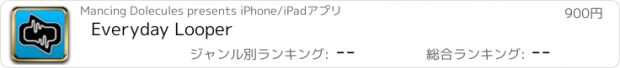Everyday Looper |
| 価格 | 900円 | ダウンロード |
||
|---|---|---|---|---|
| ジャンル | ミュージック | |||
サイズ | 4.0MB | |||
| 開発者 | Mancing Dolecules | |||
| 順位 |
| |||
| リリース日 | 2009-10-23 16:00:00 | 評価 |
|
|
| 互換性 | iOS 9.3以降が必要です。 iPhone、iPad および iPod touch 対応。 | |||
A video is worth a thousand words, you can check a "thrilling" demo of Everyday Looper here : http://www.tinyurl.com/ELDemo3
Everyday Looper allows you to record 4 musical phrases - 6 on an iPad - and loop them right away. You can then mix and merge them on the fly.
Thanks to the metronome (click track) and the auto start/stop of recording (quantized recording), reachable in the tools and options menu, it's suited for two-handed instruments too.
- As seen on CNN -
"Looping needs to be ultra-simple, instantaneous and spontaneous. None of the apps I tried made that possible. None of them until Everyday Looper." CultOfMac.com
"A superb combination of GarageBand and Electroplankton" MacLife.de
"This app really enables musicians to jot down an idea or create a masterpiece right from their devices" AppVee.com (5/5)
Search YouTube for "Everyday Looper" to see many great user videos !
Here is what we've got :
-------------------
New In Version 1.6
UNDO / REDO
• Restore the previous version of a track modified by recording, erasing or merging.
SEND MAIL
• Send individual tracks or mixes of your loops, in AAC or WAV format, by email.
-------------------
NO BUTTON USER INTERFACE
• Tap or swipe on displayed waveforms to play / pause / stop / record / change volume / erase.
AUTO-NORMALISATION
• Auto-normalization of each track to reach their maximum non clipped volume by the swipe of a finger.
MASTER LIMITER
• Master Limiter to not worry about clipping after tracks mixing.
TRACK MERGING [Added In Version 1.1]
• Merge one track with another one in real-time, with limiter.
OVERDUB RECORDING [Added In Version 1.4]
• Choose your recording mode between Overdub and Replace.
QUANTIZED RECORDING
• Automatically start/stop recording at the beginning/end of a loop, as an option. Perfect for instruments that require your 2 hands.
STEREO TRACKS [Added In Version 1.5]
• Pan your tracks in the stereo field.
TRACK MUTING [Added In Version 1.2]
• Very useful for switching between a track you use as a chorus and another one you use as a verse. Optionally quantizable to loop.
METRONOME
• Metronome track generator to create a X clicks at Y BPMs base track.
AUDIO COPY/PASTE [Added In Version 1.2]
• Copy and paste tracks to and from other audio apps. Great for using that nice beat you laid down in BeatMaker as a "de luxe" metronome.
MIDI CONTROLLERS [Added In Version 1.5]
• Record, Play/Pause and Stop can be triggered by a MIDI controller.
LATENCY COMPENSATION [Added In Version 1.2]
• For you tracks to be perfectly synchronized. Sub millisecond precision.
WiFi EXPORT
• Export your tracks to your computer over WiFi in 44100Hz/16Bits Wav format.
2 INPUT CHANNELS [Added In Version 1.5]
• Record channel 1 or 2, both simultaneously or as a stereo source. Require an audio device that provides 2 input channels such as the Alesis iO Dock.
4 TRACKS (on iPhone) - 6 TRACKS (on iPad) [Added In Version 1.3]
• Up to 45 seconds of recording for each track.
To be noted : This app is all about recording. No pre-recorded samples are included and iPod Touch users will need an external microphone.
Here is the detailed documentation + video tutorial : http://www.mancingdolecules.com/everyday-looper/documentation
For all problems/suggestions, please visit our forum http://www.mancingdolecules.com/forum
Follow us on Twitter : @MancingDols
更新履歴
This app has been updated by Apple to display the Apple Watch app icon.
- 64 bits compatibility
- Improved large screen support
Everyday Looper allows you to record 4 musical phrases - 6 on an iPad - and loop them right away. You can then mix and merge them on the fly.
Thanks to the metronome (click track) and the auto start/stop of recording (quantized recording), reachable in the tools and options menu, it's suited for two-handed instruments too.
- As seen on CNN -
"Looping needs to be ultra-simple, instantaneous and spontaneous. None of the apps I tried made that possible. None of them until Everyday Looper." CultOfMac.com
"A superb combination of GarageBand and Electroplankton" MacLife.de
"This app really enables musicians to jot down an idea or create a masterpiece right from their devices" AppVee.com (5/5)
Search YouTube for "Everyday Looper" to see many great user videos !
Here is what we've got :
-------------------
New In Version 1.6
UNDO / REDO
• Restore the previous version of a track modified by recording, erasing or merging.
SEND MAIL
• Send individual tracks or mixes of your loops, in AAC or WAV format, by email.
-------------------
NO BUTTON USER INTERFACE
• Tap or swipe on displayed waveforms to play / pause / stop / record / change volume / erase.
AUTO-NORMALISATION
• Auto-normalization of each track to reach their maximum non clipped volume by the swipe of a finger.
MASTER LIMITER
• Master Limiter to not worry about clipping after tracks mixing.
TRACK MERGING [Added In Version 1.1]
• Merge one track with another one in real-time, with limiter.
OVERDUB RECORDING [Added In Version 1.4]
• Choose your recording mode between Overdub and Replace.
QUANTIZED RECORDING
• Automatically start/stop recording at the beginning/end of a loop, as an option. Perfect for instruments that require your 2 hands.
STEREO TRACKS [Added In Version 1.5]
• Pan your tracks in the stereo field.
TRACK MUTING [Added In Version 1.2]
• Very useful for switching between a track you use as a chorus and another one you use as a verse. Optionally quantizable to loop.
METRONOME
• Metronome track generator to create a X clicks at Y BPMs base track.
AUDIO COPY/PASTE [Added In Version 1.2]
• Copy and paste tracks to and from other audio apps. Great for using that nice beat you laid down in BeatMaker as a "de luxe" metronome.
MIDI CONTROLLERS [Added In Version 1.5]
• Record, Play/Pause and Stop can be triggered by a MIDI controller.
LATENCY COMPENSATION [Added In Version 1.2]
• For you tracks to be perfectly synchronized. Sub millisecond precision.
WiFi EXPORT
• Export your tracks to your computer over WiFi in 44100Hz/16Bits Wav format.
2 INPUT CHANNELS [Added In Version 1.5]
• Record channel 1 or 2, both simultaneously or as a stereo source. Require an audio device that provides 2 input channels such as the Alesis iO Dock.
4 TRACKS (on iPhone) - 6 TRACKS (on iPad) [Added In Version 1.3]
• Up to 45 seconds of recording for each track.
To be noted : This app is all about recording. No pre-recorded samples are included and iPod Touch users will need an external microphone.
Here is the detailed documentation + video tutorial : http://www.mancingdolecules.com/everyday-looper/documentation
For all problems/suggestions, please visit our forum http://www.mancingdolecules.com/forum
Follow us on Twitter : @MancingDols
更新履歴
This app has been updated by Apple to display the Apple Watch app icon.
- 64 bits compatibility
- Improved large screen support
ブログパーツ第二弾を公開しました!ホームページでアプリの順位・価格・周辺ランキングをご紹介頂けます。
ブログパーツ第2弾!
アプリの周辺ランキングを表示するブログパーツです。価格・順位共に自動で最新情報に更新されるのでアプリの状態チェックにも最適です。
ランキング圏外の場合でも周辺ランキングの代わりに説明文を表示にするので安心です。
サンプルが気に入りましたら、下に表示されたHTMLタグをそのままページに貼り付けることでご利用頂けます。ただし、一般公開されているページでご使用頂かないと表示されませんのでご注意ください。
幅200px版
幅320px版
Now Loading...

「iPhone & iPad アプリランキング」は、最新かつ詳細なアプリ情報をご紹介しているサイトです。
お探しのアプリに出会えるように様々な切り口でページをご用意しております。
「メニュー」よりぜひアプリ探しにお役立て下さい。
Presents by $$308413110 スマホからのアクセスにはQRコードをご活用ください。 →
Now loading...





 (1人)
(1人)